Reviewing Supplier Change Request History
This topic includes information about reviewing supplier change request history.
|
Page Name |
Definition Name |
Usage |
|---|---|---|
|
SUP_OB_AUDIT_TRAIL |
Review change request history and data. For more information, see Reviewing Registration History. Online registration and supplier change request share the same page. |
|
|
View History - Review Page |
SCR_REV_SEC |
Review the modifications to a change request. |
Use the View History page (SUP_OB_AUDIT_TRAIL) to review change request history and data.
Navigation:
This example illustrates the fields and controls on the View History page (Supplier Change Request). You can find definitions for the fields and controls later on this page.
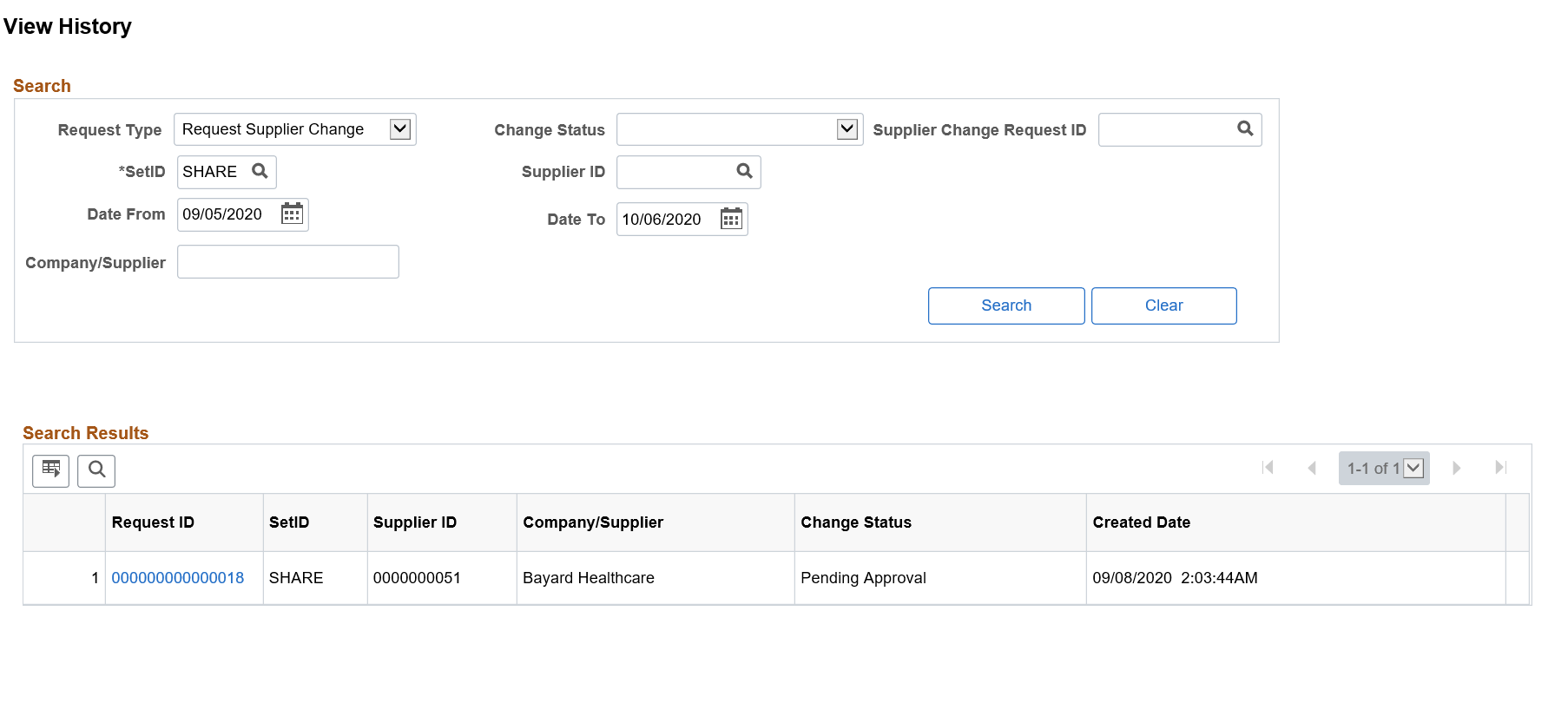
The View History page contains information for all self-service supplier activities, including both the new registrations and the change requests.
To review history and data, enter search criteria and click the Search button.
Field or Control |
Description |
|---|---|
Request ID |
Click the Request ID value to review registration details and review Approvers on the Review page (SCR_REV_SEC). The status monitor under the Review Approvers section displays the status. |
If Reason Code information exists for withdrawn Supplier Change Requests, the Withdraw Reason page appears on clicking the Request ID link on the View History page. On this page, User ID, Date Time Added, Reason Code, Description, and Withdraw Comment details are available.
Note: If no Reason Code exists for withdrawn Supplier Change Requests, a message displays the name and email ID of the person who withdrew the request, and the date and time of the withdrawal.
This example illustrates the fields and controls on the Supplier Change Request - Withdraw Reason page.
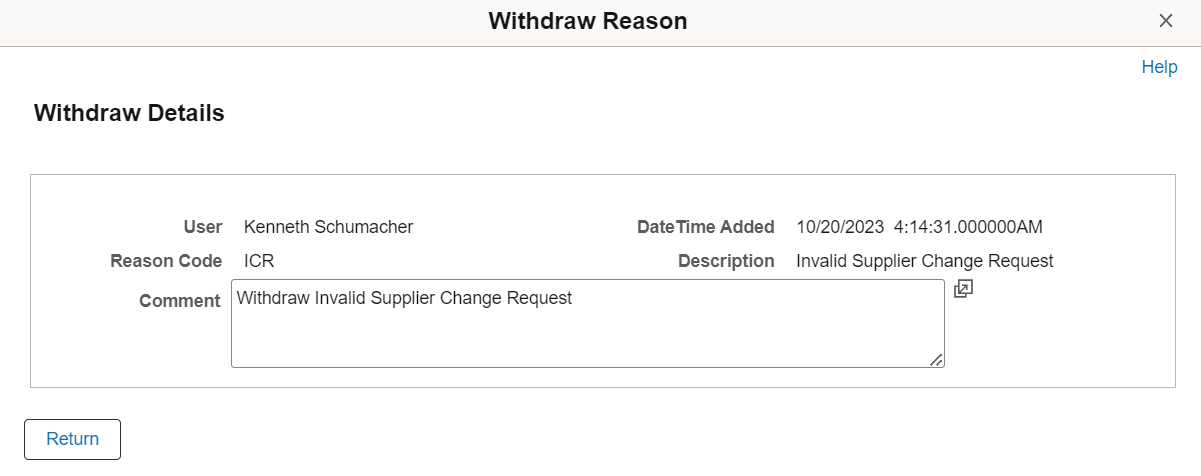
Use the View History - Review Page (SCR_REV_SEC) to review the modifications to a change request.
Navigation:
Click the Request ID on the View History Search page.
This example illustrates the fields and controls on the View History - Review page.
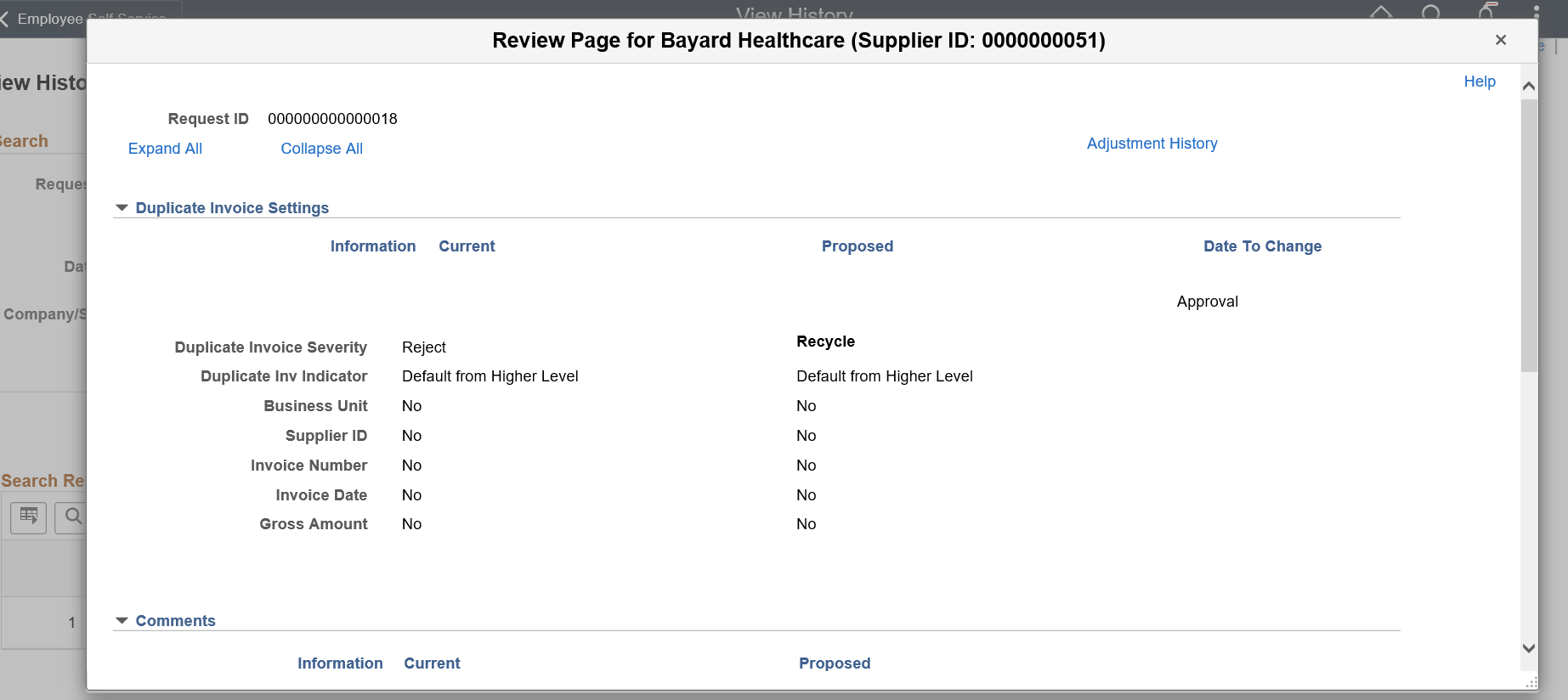
You can click the Adjustment History link to view the modifications to the change request by different editors.
For more information on Adjustment History page, Adjustment History Page.
Click the View Attachments link to review the list of available attachments. Click the attachment file name to view or download it.