Setting Up Bilateral Nets
|
Page Name |
Definition Name |
Usage |
|---|---|---|
|
NET_PARTICIPANT |
Define the supplier and customer relationships involved in netting. |
|
|
NET_VENDOR_ADD |
Search and select multiple suppliers associated with a business unit to add to the netting relationship. |
|
|
NET_CUSTOMER_ADD |
Search and select multiple customers associated with a business unit to add to the netting relationship. |
|
|
NET_NETTING_RULES |
Enter a SQL statement that will be included into the Application Engine Netting selection logic. |
|
|
NET_CONTRACT_PRIM |
Enter primary information for netting contracts. |
|
|
NET_CONTRACT_STL |
Define all settlement instruction information for a netting contract. |
|
|
NET_EXCL_PARM |
Define parameters used to automatically exclude certain payments from the AP and AR netting process. |
To define netting information, use the following components:
Netting Contracts component (NET_CONTRACT).
Netting Exclusion Parameters component (NET_EXCL_PARM).
Netting Participants component (NET_PARTICIPANT).
Netting Rules component (NET_NETTING_RULES).
The steps to set up bilateral nets are as follows:
Define participant relationships.
(Optional) Add multiple suppliers.
(Optional) Add multiple customers.
Define netting rules with SQL statements.
Enter primary information for netting contracts.
Enter settlement information for netting contracts.
Define voucher netting exclusion parameters.
Understanding Voucher Netting Exclusion
You can define parameters to exclude certain vouchers from payment. The netting exclusion functionality is built to accommodate certain U.S. Federal Government requirements on voucher payments (Financial Systems Integration Office [FSIO] requirement PMC-31, to "allow for the exclusion of payments from agency offset based on user-defined criteria including funding source, object class, vendor type, and vendor number"), but any organization can use this feature to exclude vouchers from netting, based on defined parameters. Although you generally define netting exclusion parameters during the setup phase of voucher payment implementation, you can create or modify these definitions at any time.
This functionality also takes advantage of PeopleSoft's ChartField utility process. As ChartFields can be renamed, and made active or inactive, the setup of these user-defined parameters is dynamic to enable you to select the appropriate ChartField field name and its corresponding values. In addition, you can define multiple sets of exclusion parameters, by defining multiple rows per Exclusion ID, and/or defining multiple Exclusion IDs.
Values entered on the Netting Exclusion Parameters page are stored and used at voucher save time to determine if the voucher should be excluded from the netting process between Payables and Receivables. If an exclusion parameter definition has been created, and a payment falls within the exclusion and effective date parameters, then the payment is excluded from the Payables and Receivables netting process and paid in full. (The system changes the internal voucher netting value to N to indicate the voucher is not applicable to netting.) This applies to payments created normally through the PeopleSoft Pay Cycle process.
Though the Exclude from Netting Parameters and the Netting Rule Definition pages share a similar purpose—defining rules or parameters for the voucher netting process—their results are different. The netting exclusion functionality excludes matching vouchers from payment by setting the internal netting flag to N (not applicable for netting). The netting rules functionality excludes vouchers based on the criteria defined in the rules.
Note: Netting exclusion parameters apply to the entire voucher—not just a particular part of the voucher. If a single data element (or "piece") of a voucher meets the exclusion requirements, the entire voucher is excluded. For example, if a voucher has 100 lines with 200 distributions, and only one distribution qualifies for netting exclusion. In this scenario, the entire voucher and payment schedule—all 200 distributions—is excluded from netting.
To use the Exclude from Netting functionality with vouchers, you must do the following:
Define suppliers as "netting suppliers," using the Apply Netting option on the Supplier Information - Payment Options page.
Create vouchers using defined netting suppliers.
Use the Netting Participants page (NET_PARTICIPANT) to define the supplier and customer relationships involved in netting.
Navigation:
This example illustrates the fields and controls on the Netting Participants page. You can find definitions for the fields and controls later on this page.
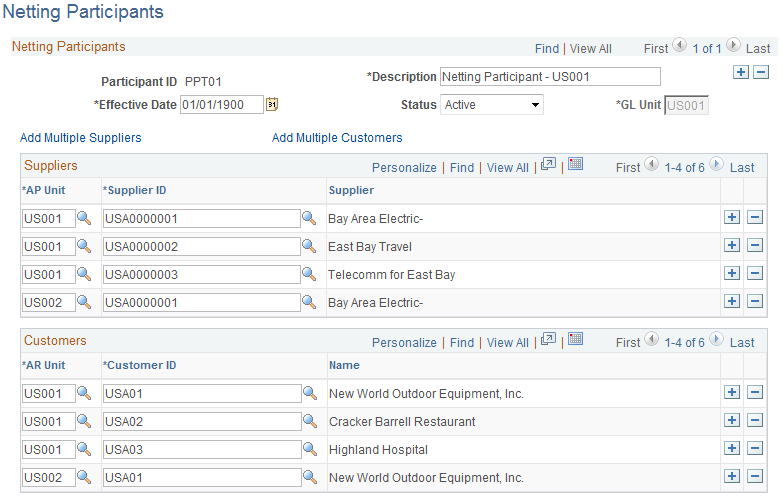
Field or Control |
Description |
|---|---|
GL Unit (General Ledger business unit) |
For reporting purposes, you must select the unit that is targeted by these transactions, because the transactions affect balances at the general ledger level. |
Suppliers
Field or Control |
Description |
|---|---|
AP Unit (Payables business unit) |
Select the unit that houses the suppliers that are entering the netting relationship, and specify the Supplier ID. |
Add Multiple Suppliers |
Click to access the Add Multiple Suppliers page, and make this relationship a one-to-many or many-to-many relationship (for example, you might want to net the transactions of subsidiaries to a corporation). |
Customers
Field or Control |
Description |
|---|---|
AR Unit (Receivables business unit) |
Select the unit that houses the customers that are entering the netting relationship, and specify the Customer ID. |
Add Multiple Customers |
Click to access the Add Multiple Customers page, and make this relationship a one-to-many or many-to-many relationship (for example, you might want to net the transactions of subsidiaries to a corporation). |
Use the Add Multiple Suppliers page (NET_VENDOR_ADD) to search and select multiple suppliers associated with a business unit to add to the netting relationship.
Navigation:
Click Add Multiple Suppliers on the Participant Definition page.
This example illustrates the fields and controls on the Add Multiple Suppliers page. You can find definitions for the fields and controls later on this page.
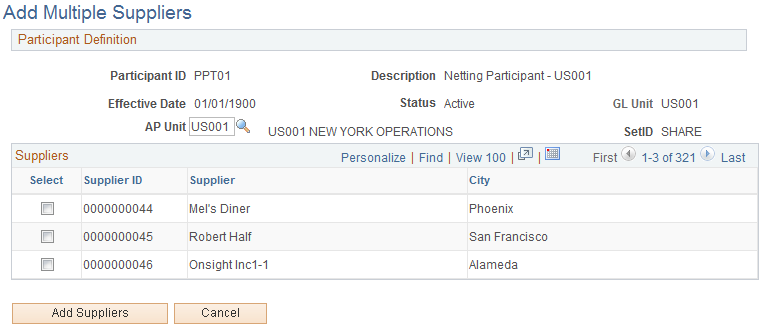
Field or Control |
Description |
|---|---|
AP Unit |
Specify a business unit from which to select suppliers. |
Add Suppliers |
Select suppliers and click this button to add them as participants. |
Use the Add Multiple Customers page (NET_CUSTOMER_ADD) to search and select multiple customers associated with a business unit to add to the netting relationship.
Navigation:
Click Add Multiple Customers on the Participant Definition page.
This example illustrates the fields and controls on the Add Multiple Customers page. You can find definitions for the fields and controls later on this page.
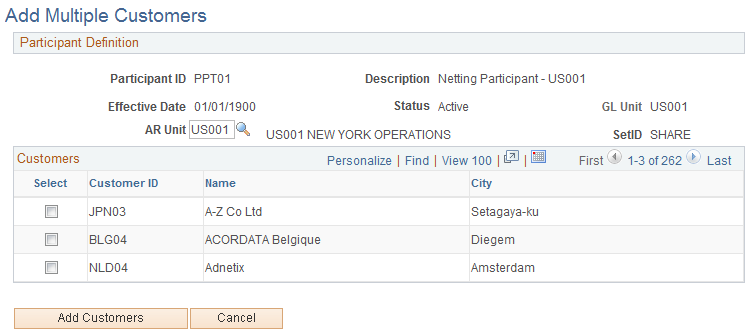
Field or Control |
Description |
|---|---|
AR Unit |
Specify a business unit from which to select customers. |
Add Customers |
Select customers and click this button to add them as participants. |
Use the Netting Rules page (NET_NETTING_RULES) to enter a SQL statement that will be included into the Application Engine Netting selection logic.
Navigation:
This example illustrates the fields and controls on the Netting Rules page. You can find definitions for the fields and controls later on this page.
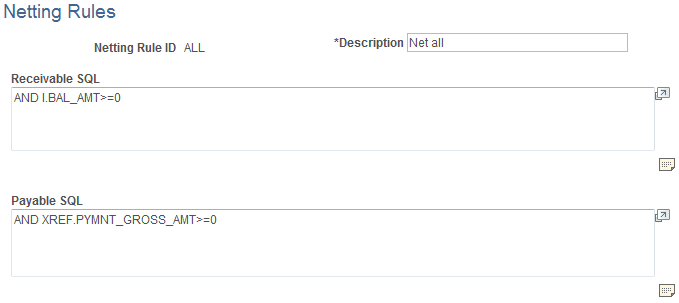
Field or Control |
Description |
|---|---|
Receivable SQL and Payable SQL |
Enter the appropriate
SQL statements to set up the mechanics of the net, and to further
define and/or limit which open items are selected. For example, |
|
Click to add comments regarding SQL statements for the respective (Receivable or Payable) edit box. |
Use the Netting Contracts - Primary Information page (NET_CONTRACT_PRIM) to enter primary information for netting contracts.
Navigation:
This example illustrates the fields and controls on the Netting Contracts - Primary Information page. You can find definitions for the fields and controls later on this page.
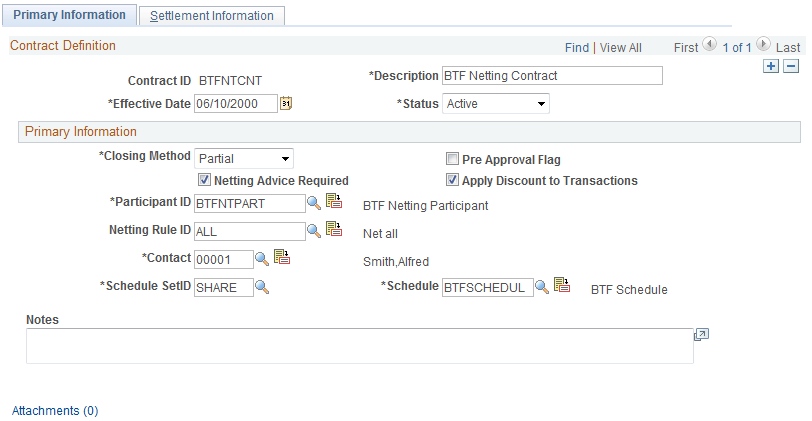
Primary Information
Field or Control |
Description |
|---|---|
Pre Approval Flag |
Select to indicate the netting contract is already approved. |
Netting Advice Required |
Select to notify a contact when netting is run. |
Apply Discount to Transactions |
Select to indicate that the system should consider the discount from the payment terms when calculating netted amounts. |
Schedules |
Specify the netting run schedule for the specified Schedule SetID. |
|
Click View Participants to view participants of the specified Participant ID. |
|
Click View Rules to view rules of the specified Netting Rule ID. |
|
Click View Contacts to view contact information for the specified Contact ID. |
|
Click View Schedules to view schedule information for the specified Schedule. |
|
Attachments |
Click to view/ add attachments. See Installation Options - Multiple Attachments Page to define the maximum attachment upload limit for various products. |
Use the Netting Contracts - Settlement Information page (NET_CONTRACT_STL) to define all settlement instruction information for a netting contract.
Navigation:
This example illustrates the fields and controls on the Netting Contracts - Settlement Information page. You can find definitions for the fields and controls later on this page.
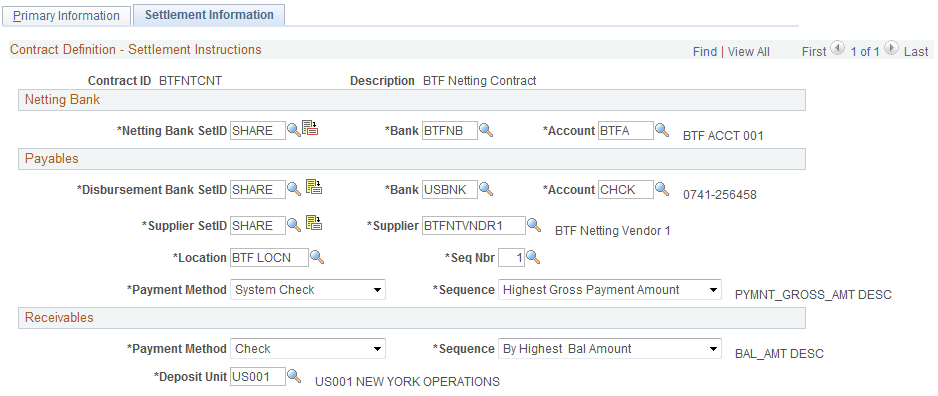
Field or Control |
Description |
|---|---|
Netting Bank SetID |
Assign a netting SetID; then select the Bank and Account for the netting activities. The netting bank is a virtual bank account: no funds are actually paid into or out of the netting account. It is debited and credited by the netted amount of the AP and AR transactions. |
Disb Bank SetID (disbursement bank SetID) |
Select from the available external banks, and specify the settle through Bank and Account. |
Supplier SetID |
Assign a supplier SetID. In the Supplier field, designate the supplier involved in the net and assign a Location and Seq Nbr (sequence number). You enter the supplier ID and sequence number to associate the default bank with that supplier (this is required to support certain payment methods). |
Payment Method |
For the Payables group box, specify if payments are submitted by Automated Clearing House, Direct Debit, EFT, Manual Check, System Check, or Wire Report. For the Receivables group box, specify if payments are received by Check (Check, EFT, etc.), Direct Debit, or Draft. |
Sequence |
Select the order in which balances will net, either By Account Date (FIFO) (first in first out), By Accounting Date (LIFO) (last in first out), By Due Date (FIFO), By Due Date (LIFO), By Voucher, Highest Gross Balance, or Smallest Gross Balance. |
Deposit Unit |
Define which business unit will receive payment after the net. |
|
Click View Netting Account to view detailed information for the specified netting account. |
|
Click View Disbursement Bank to view detailed information for the specified external bank account. |
|
Click View Supplier Bank to view detailed information for the supplier location. |
Use the Netting Exclusion Parameters page (NET_EXCL_PARM) to define parameters used to automatically exclude certain payments from the AP and AR netting process.
Navigation:
Select the parameter for excluding the voucher.
When you select Supplier ID, also specify a Supplier name and optionally, a Location.
When you select Supplier Classification, also select a Classification option of Attorney, Employee, HRMS, or Supplier.
In the ChartField Exclusion Parameters region, specify a ChartField and corresponding value on which to base the netting exclusion.
Note: You can only specify one value per defined ChartField name.







