Deactivating Deals
This topic discusses how to deactivate deals and run the Accounting Entries for the Undone Deals report.
|
Page Name |
Definition Name |
Usage |
|---|---|---|
|
TRX_UNDO_DEAL_REQ |
Deactivate a previously active deal and automatically reverse the accounting entries, if desired. View accounting entries of a deactivated deal on the Accounting Entries for Undone Deals report. This report is automatically created during the Undo Deal process. See also, Deal Management Reports: A to Z. |
You can use the Undo Deal Utility Application Engine process (TR_UNDO_DEAL) to undo deal events on a previously active deal, even if money has been received for the deal. The Deal Undo Utility process only deactivates processed deals. As deal deactivation is not reversible, only users with user IDs authorized to undo deals can perform this function.
When deactivating a deal, you can automatically reverse the accounting entries on the Undo Deal Utility page. When you select the Reverse Accounting check box, you can use additional options to specify the Reversal Date Option and Combo Edit Template. The TRX_UNDO_DEAL Application Engine process uses the entered parameters and calls the Reverse Accounting Entries Application Engine process (TR_RVSL_DRVR).
The Deal Undo Utility process does the following:
Sets the status flag of cashflow, position, and accounting events to "deactivate" on the Transaction Position (TRX_POSITION_TR) and Cash Flow (CASH_FLOW_TR) tables.
Automatically reverses the accounting entries according to parameters you enter on the Undo Deal Utility page.
Before you use the Undo Deal Utility, you must do the following:
Install the Undo Deal Utility during implementation.
Establish permission for your user ID for deal deactivation.
Use the Undo Deal Utility page (TRX_UNDO_DEAL_REQ) to deactivate a previously active deal and create the Accounting Entries for Undone Deals report.
Use the Accounting Entries for Undone Deals report to view accounting entries (ORIG_ACCOUNTING_ID and ACCTG_STATUS) of a deactivated deal. This report is automatically created during the Undo Deal process.
Navigation:
This example illustrates the fields and controls on the Undo Deal Utility page. You can find definitions for the fields and controls later on this page.
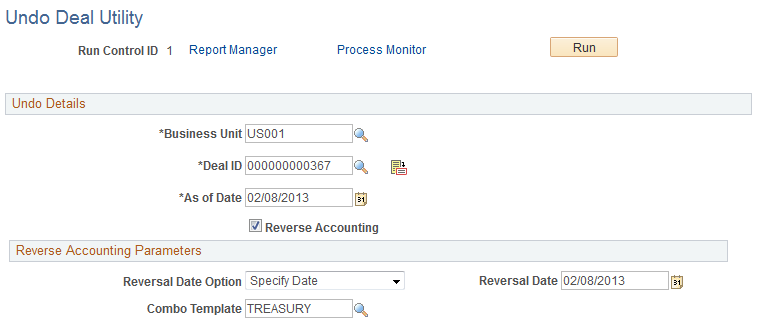
Only users with user IDs authorized to undo deals can access the Undo Deal Utility. Prior to deal deactivation, you must reconfirm your user ID and password.
Field or Control |
Description |
|---|---|
Reverse Accounting |
Click this check box to enable the Reverse Accounting Entries Application Engine process (TR_RVSL_DRVR). You must enter reversal criteria in the Reverse Accounting Parameters section. |
Reverse Accounting Parameters
Field or Control |
Description |
|---|---|
Reversal Date Option |
Select the date to use as the accounting date for the reversal accounting entries. The Reversal Date field is available for input when the reversal date option is Specify Date. Select a reversal date from these values:
|
Combo Template |
Specify a ChartField combination editing template. |