Establishing a PeopleSoft Inventory Business Unit Structure
To define inventory types, use the Inventory Types (BUS_UNIT_TYPES) component. To define Inventory business unit groups, use the Inventory BU Groups (IBU_GROUP_INV) component.
A PeopleSoft Inventory business unit is typically a storage facility that maintains its own definitions, guidelines, and replenishment and costing methods. You establish PeopleSoft Inventory business units to accomplish the following inventory management goals in specific locations of your business:
Provide on-hand quantity visibility.
Define material movement, fulfillment, and replenishment rules.
Maintain standard and average costs.
You must also establish separate PeopleSoft Inventory business units if you post accounting transactions to different PeopleSoft General Ledger business units or maintain them in different currencies.
Important! If you are integrating with PeopleSoft CRM FieldService, you must configure your business units and storage locations to reflect the underlying assumptions of the integration design.
|
Page Name |
Definition Name |
Usage |
|---|---|---|
|
BUS_UNIT_TYPE_INV |
Define PeopleSoft Inventory business unit types. |
|
|
IBU_TYPE_INV |
Define PeopleSoft Inventory business unit groups. |
|
|
BUS_UNIT_OPT_IN |
Define default storage location structures and attributes. |
To create inventory business unit types, use the Business Unit Inventory Types (BUS_UNIT_TYPES) component.
Use the Inventory Types page (BUS_UNIT_TYPE_INV) to define PeopleSoft Inventory business unit types.
Navigation:
This example illustrates the fields and controls on the Inventory Types page. You can find definitions for the fields and controls later on this page.
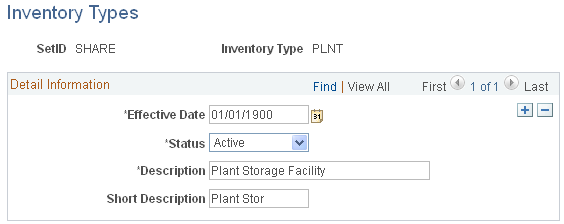
Enter a description for each type of business unit that your organization uses. For example, you might have bulk storage locations, distribution centers, project sites, drilling sites, and field warehouses. When you create PeopleSoft Inventory business units on the Inventory Definition - Business Unit Definition page, you assign each business unit to an inventory type.
To define business unit groups, use the Inventory Business Unit Groups (IBU_GROUP_INV) component.
Use the Inventory BU Groups page (IBU_TYPE_INV) to define PeopleSoft Inventory business unit groups.
Navigation:
This example illustrates the fields and controls on the Inventory BU Groups page. You can find definitions for the fields and controls later on this page.

Enter a description for each group of business units. You can then use the Inventory Definition - Business Unit Definition page to assign the PeopleSoft Inventory business units to these groups.
Use the Inventory Options (FACILITY_ATTRIB) component to define default storage location structures and attributes.
Use the Inventory Options page (BUS_UNIT_OPT_IN) to define default storage location structures and attributes.
Navigation:
This example illustrates the fields and controls on the Inventory Options page. You can find definitions for the fields and controls later on this page.
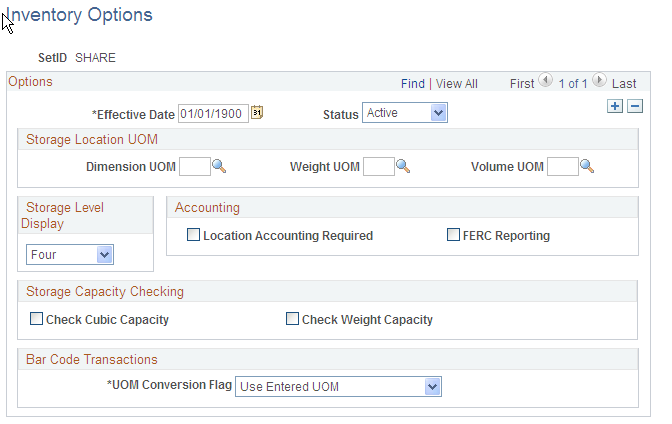
Storage Location UOM
Select default units of measure (UOM) for the storage locations. You must establish UOMs on the Units of Measure page before you can select them here.
Field or Control |
Description |
|---|---|
Dimension UOM |
Records a storage location's height, width, and depth. |
Weight UOM |
Records a storage location's weight capacity. |
Volume UOM |
Records a storage location's cubic capacity. |
Warning! The capacity-checking feature only works as designed if you select storage location UOMs from the same measurement system. For example, if you use feet for the storage location dimensions, use cubic feet for the volume measurements.
Storage-Level Display
Indicate how many storage-location levels should appear on pages and reports. The value that you specify here is for default purposes only; you can modify it for individual storage areas on the Storage Areas page. PeopleSoft Inventory pages and reports use the values determined on the Storage Areas page.
Accounting
Field or Control |
Description |
|---|---|
Location Accounting Required |
Select to use storage location accounting. If you activate this option, you must also establish ChartFields for each storage area, on the Storage Area Accounting page. |
FERC Reporting (Federal Energy Regulatory Commission reporting) |
If you link transactions to the FERC's Uniform System of Accounts for the utility industry, select to display the FERC code on relevant PeopleSoft Inventory pages. |
Storage Capacity Checking
Field or Control |
Description |
|---|---|
Check Cubic Capacity |
Select to track the volume capacity of storage locations. You must first define dimension and volume UOMs. |
Check Weight Capacity |
Select to track the weight capacity of storage locations. You must first define a weight UOM. |
Bar Code Transactions
If you have an electronic data collection system, you can set the UOM Conversion Flag to process transactions in one of three ways:
Field or Control |
Description |
|---|---|
Convert to Default Stock UOM |
The system converts the UOM on incoming transactions to the default stocking UOM. |
Convert to Standard UOM |
The system converts the UOM on incoming transactions to the item's standard UOM. This option enables you to stock all the inventory in the standard UOM and perform material movement transactions using any valid UOM for the item. |
Use Entered UOM |
The system processes transactions using whatever UOM the user enters. |