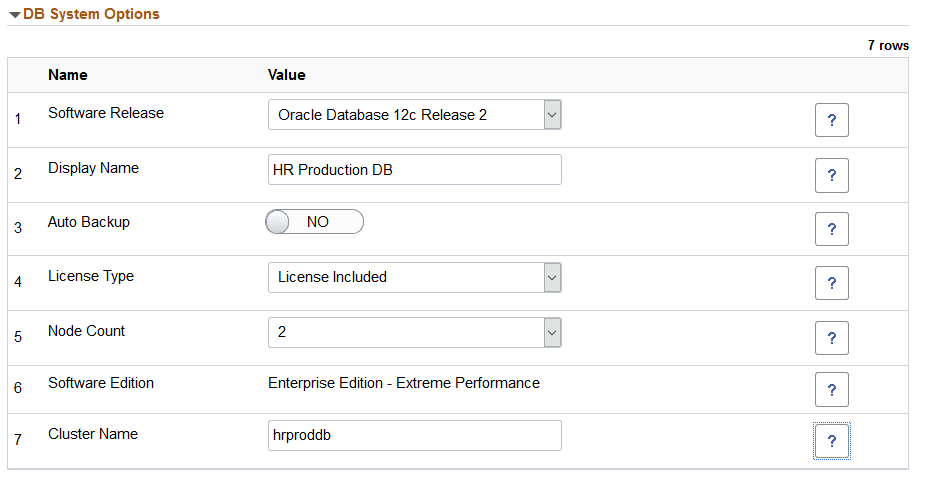Shifting to RAC on DBaaS
Cloud Manager only supports shift to RAC on DBaaS.
Before shifting the database to RAC, you must modify the Lift and Shift - DBaaS topology with the required shape, and disk capacity of the database and middle-tier nodes.
Note: The VM shape needs to be supported for RAC (2-node DB system). During Shift, Multi node RAC provisioning needs DHCP Options to be set as "DNS Type: Internet and VCN Resolver" for database subnet.
See Editing an Existing Topology
In order to shift to RAC in OCI, follow the procedure for shifting the migrated environment to the Cloud. See Using the Shift Process to Provision the Migrated Environment on the Oracle Cloud.
On the Lift and Shift – Advanced Options page, select DBaaS for Target Database On field.
Note: Refer to the Support Matrix for Shift Provisioning on Target Database posted on the PeopleSoft Cloud Manager Home Page.
On the DB System Options page, the Node Count must be 2.
The number of nodes in the database system depends on the shape you select. The shape selected in the topology must support 2 nodes.
This example illustrates the fields and controls on the DB System Options.