Maintaining General Site Information
To maintain general site information, use the Site (RD_SITE_2) component.
These topics discuss how to:
Maintain primary site information.
Maintain site names.
Maintain site purchasing options.
Maintain site contact information.
Add notes and attachments.
|
Page Name |
Definition Name |
Usage |
|---|---|---|
|
Search Site |
RD_SITE_GSRCH |
Search for existing sites. |
|
RD_SITE_MAIN_2 |
Maintain primary site information. |
|
|
RD_SITE_NAME_PG |
Maintain site names. Designate a primary site name. |
|
|
RD_SITE_CUST_OP_2 |
Maintain purchasing information for the site. |
|
|
RD_TAX_EXEMPT_SITE |
Maintain tax exempt information for the site. |
|
|
Site - Account Team |
RD_ACCOUNT_TEAM |
View and modify the account team that is assigned to a site. |
|
ABE_LIST |
Maintain contact information for a site, including addresses, phone numbers, and email information. |
|
|
Site - Contacts |
RD_SITE_CNTCT_2 |
Maintain site contacts. |
|
RD_SITE_NOTE_2 |
Add notes and attachments for the specified site. |
|
|
Site - Attributes |
RB_ATTR_RUN_SITE |
View attributes for the site. |
Use the Site - Site: Primary page (RD_SITE_MAIN_2) to maintain primary site information.
Navigation
Image: Site -Site: Primary page
This example illustrates the fields and controls on the Site -Site: Primary page. You can find definitions for the fields and controls later on this page.
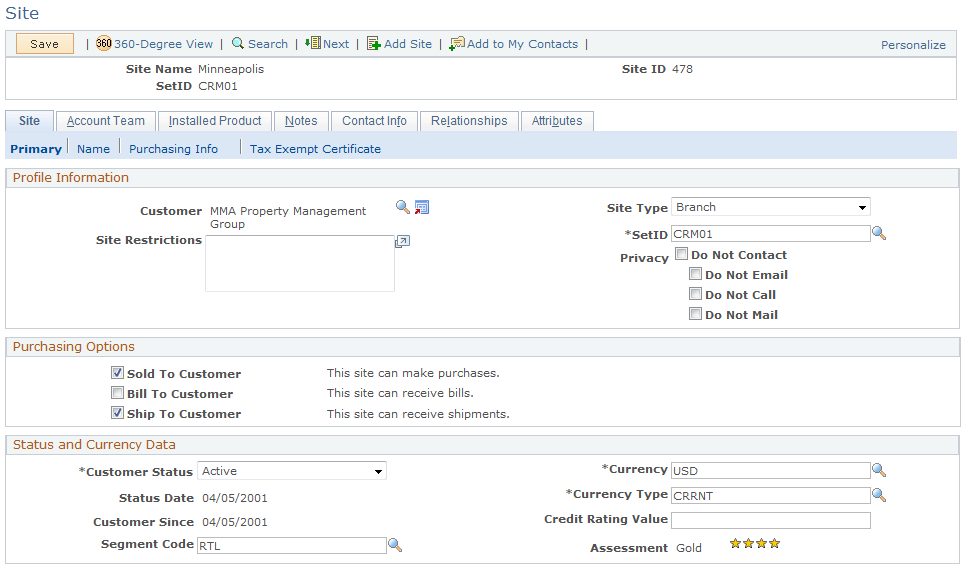
Note: This example page does not show the page regions for entering contact information. Those page regions function similarly to the ones that appear on the Company component.
Name
This page region appears when you add a site. When you subsequently access the site, you must click the Name link to edit site name information.
Profile Information
The fields in this page region provide basic information about the site.
|
Field or Control |
Definition |
|---|---|
| Customer |
Displays the primary name of the customer with whom the site is associated. Click the transfer button to access the customer's primary information. |
| Site Type |
Select the site type. Site types are established on the Site Types page. See Understanding Sites. |
| Site Restrictions |
Enter comments about any restrictions for the site. |
| Privacy |
Select the appropriate privacy options for the site. |
Purchasing Options
Select the purchasing options to enable for this site. Use the Purchasing Info page to enter detail about the selected purchasing options.
Status and Currency Data
|
Field or Control |
Definition |
|---|---|
| Customer Status |
Select Active or Inactive. |
| Customer Since |
Enter the date that the site became a customer for your business. Note: If you are integrated with PeopleSoft Financial Management Solutions or PeopleSoft Supply Chain Management, you cannot modify the customer status information and the customer since date in CRM. |
| Currency Code |
Select the code that specifies the currency that you use for a monetary transaction with this site. |
| Currency Type |
Select the exchange rate type that you use to calculate monetary transaction amounts in alternate currencies. |
| Segment Code |
Select the site's business segment for marketing purposes. |
| Assessment |
Displays the key performance indicator value as determined by PeopleSoft Enterprise Performance Management. |
Contact Info
The primary site address, phone, and email information appear in this page region. To view and edit detail information or additional addresses, click the More link or access the Address Book page.
Use the Site - Site: Name page (RD_SITE_NAME_PG) to maintain site names. Designate a primary site name.
Navigation
Use the Site - Site: Purchasing Info (purchasing information) page (RD_SITE_CUST_OP_2) to maintain purchasing information for the site.
Navigation
Access the Site - Site: Primary page. Click the Purchasing Info (purchasing information) link.
Use the Site - Site: Tax Exempt Certificate page (RD_TAX_EXEMPT_SITE) to maintain tax exempt information for the site.
Navigation
Access the Site - Site: Primary page and click the Tax Exempt Certificate link.
Use the Site - Contact Info page (ABE_LIST) to maintain contact information for a site, including addresses, phone numbers, and email information.
Navigation
Use the Site - Notes page (RD_SITE_NOTE_2) to add notes and attachments for the specified site.
Navigation