Reviewing Case History
This topic provides an overview of case history and discusses how to review case history.
|
Page Name |
Definition Name |
Usage |
|---|---|---|
|
RC_ACTION_HIST |
View a summary of important events in the life cycle of a case. |
|
|
RC_ACTION_HIST |
View information about interactions related to the case. |
|
|
RC_ACTION_HIST |
View information about case assignments. |
|
|
RC_ACTION_HIST |
View detailed information about changes to specific fields in the case. |
The Case History page has these four subtabs:
Event History page
Event history provides a summary of the major events in the life cycle of a case.
Interactions page
Case interactions are the sum of the events that take place when a customer or worker contacts the organization.
Assignments page
This subtab lists all the provider group and agent assignments associated with the case. It also lists the amount of time and percentage of service level consumed by each assignment.
Audit History page
Case auditing complements event history processing by providing an automated mechanism for keeping a detailed change history without cluttering the Event History page. Events are configurable.
There is some overlap in the data that these pages capture.
See Case History Configuration Page.
Event History Page
This page displays information about major events in the life of the case, including a description of the event and details of any field changes that are associated with the event.
AAF policies determines the events that are logged. In addition, each item references the policy name containing the case history action that logged the item. Policies are not active until you set them up.
The Interactions Page and the Audit History pages display information that also appears in the case history table. So, whenever there is an interaction, the system displays it on the Interactions page and in the case history table. The same is true for the Audit History page. Whenever a change is picked up by the Audit history page, the system displays it in the case history table.
Interactions Page
This page displays the events that occurred when a customer contacted the organization. An interaction is created every time a case is opened or accessed through computer telephony integration (CTI), from the 360-degree view, or in self-service.
The system also creates an interaction when agents send notifications, email, and correspondence. The system logs interactions automatically; so they cannot be turned on and off. An interaction may contain multiple subinteractions.
Assignments Page
This page provides a summary of all the provider group and agent assignments that have been associated to the case. The total elapsed time for each such assignment is displayed so that it is easy to see who has been working on the case and how long they have been working. If the case is associated with an agreement service level and restore time, the percentage of consumed restore time is displayed for each assignment, as well as for the case as a whole.
The percent of service level agreement restore time consumed is calculated as follows:
Count the total elapsed minutes from when the assignment was made to when it was changed or to when the case was completed
(For the current assignment of an active case, count the minutes from making the assignment to clicking on the Assignments page subtab.)
Subtract any minutes for which the customer was not entitled to service.
This is based on the service level and holiday schedule associated with the customer's agreement, as well as any time during which the case may have been on hold.
Divide the result by the total entitled restore time (in minutes) and multiply this by 100.
Consider the following example, in which a case was initially created and assigned to the provider group Appliances Western, and then one hour later was assigned to the agent Mason Orellana.
Image: Assignments Grid
This is an example in which a case was initially created and assigned to a provider group and then reassigned to an agent.
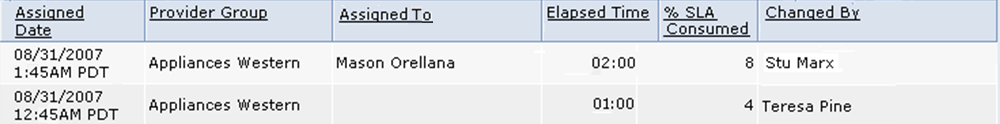
In this example, the agreement restore time associated to the case is 1500 minutes (25 hours). The percent service level agreement (SLA) restore time consumed for the initial assignment is calculated as follows:
% SLA Consumed = [ (Date reassigned) – (Date assigned) – (Non-covered minutes per SLA) ] / (Restore time) * 100
% SLA Consumed = [1:45 AM – 12:45 AM – 0] / 1500 * 100 = 4
%SLA Consumed = [60 elapsed minutes – 0 non-covered minutes] / 1500 restore minutes * 100 = 4 percent
If the service level for the case agreement specified that the customer had no coverage from 1:00am to 6:00am, then the percent SLA consumed would be different, since 45 minutes of the elapsed time would not be covered by the service agreement. This would be calculated as follows:
% SLA Consumed = [ (Date reassigned) – (Date assigned) – (Non-covered minutes per SLA) ] / (Restore time) * 100
% SLA Consumed = [1:45 AM – 12:45 AM – 45] / 1500 * 100 = 1
% SLA Consumed = [60 elapsed minutes – 45 non-covered minutes] / 1500 restore minutes * 100 = 1 percent
Note: If an agreement is changed on a case that already had an agreement, the percent SLA consumed will be reset to zero for all assignments unless the case is already late. In the event that the case has already missed the SLA and the agreement is changed, the % SLA Consumed values will remain unchanged.
Audit History Page
This page displays record-level changes to case data. Your organization chooses which fields in the record to audit and the types of changes to capture (adding, updating, displaying, or deleting). While the system can capture before and after values, no conditional logic exists to evaluate the before and after values of the fields. The system captures all audited actions regardless of the field value. Auditing is delivered disabled.
Use the Case History - Events page (RC_ACTION_HIST) to view a summary of important events in the life cycle of a case.
Navigation
Image: Case History - Events page
This example illustrates the fields and controls on the Case History - Events page.
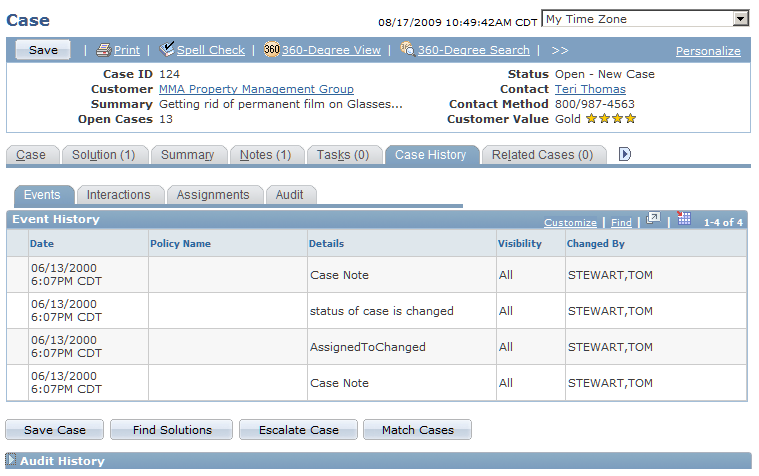
Note: To populate the Event History grid for adhoc email notifications that are sent from the case, use AAF to create policies. When you create the policy, use the term Adhoc Email Subject.
|
Field or Control |
Definition |
|---|---|
| Date |
The date that the action occurred. |
| Policy Name |
The system populates this field with the description of the action from the Event Definition page. |
| Details |
Details about the action that was taken. For example, if a case is escalated or the assignment of a case changes. |
| Visibility |
The system displays either All or Internal to indicate who can view the details of the event. |
| Changed By |
The name of the agent who initiated the event. |
Use the Case History - Interactions page (RC_ACTION_HIST) to view information about interactions related to the case.
Navigation
Click the Interactions tab on the Case History page.
Image: Case History - Interactions page
This example illustrates the fields and controls on the Case History - Interactions page.
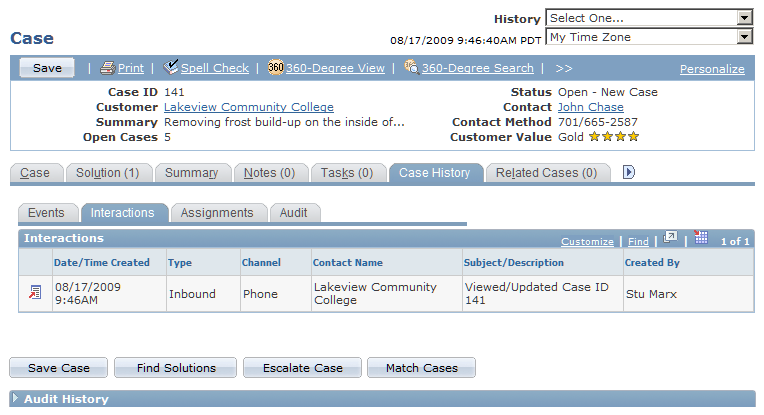
|
Field or Control |
Definition |
|---|---|
| Date/Time Created |
The date and time the agent created the interaction. |
| Type |
The type of interaction, either Inbound or Outbound. |
| Channel |
The method used to initiate the interaction. |
| Contact Name |
The name of the person who was contacted. |
| Subject/Description |
The subject or description of the interaction. |
| Created By |
The name of the person who created the interaction. |
Use the Case History - Assignments page (RC_ACTION_HIST) to view information about case assignments.
Navigation
Click the Assignments tab on the Case History page.
Image: Case History - Assignments page
This example illustrates the fields and controls on the Case History - Assignments page.
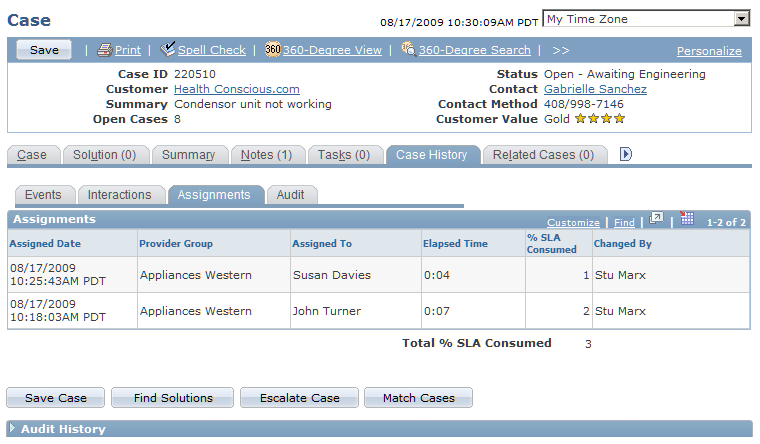
|
Field or Control |
Definition |
|---|---|
| Assigned Date |
The date and time that the assignment was created. |
| Provider Group |
The provider group to which the case was assigned. |
| Assigned To |
The agent to whom the case was assigned. |
| Elapsed Time |
The total hours and minutes that have elapsed for this assignment. |
| % SLA Consumed |
The percentage of the service level agreement restore time that has been consumed during this assignment. Note: This column will not be displayed if the case is not associated with an agreement service level and restore time. |
| Changed By |
The name of the person who made the assignment. |
| Total % SLA Consumed |
The total percentage of the service level agreement restore time consumed for this case. Note: This field will not be displayed if the case is not associated with an agreement service level and restore time. |
Use the Case History - Audit Trail page (RC_ACTION_HIST) to view detailed information about changes to specific fields in the case.
Navigation
Click the Audit tab on the Case History page.
Image: Case History - Audit page
This example illustrates the fields and controls on the Case History - Audit page.
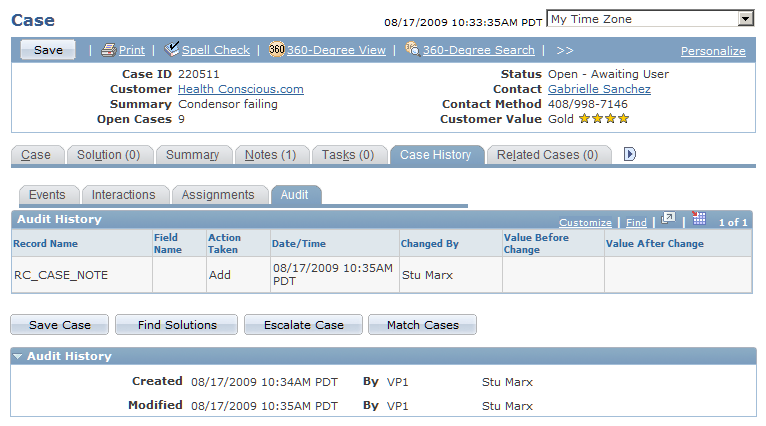
Your organization chooses which fields in the record to audit and the types of changes to capture (adding, changing, or deleting). However, no conditional logic exists to evaluate the before and after values of the field. The system captures all audited actions regardless of the field value. The fields at the top of the columns are self explanatory or similar to the ones explained on the other pages.