Generating Sales Leads for Agreement Renewal
This topic provides an overview of lead generation for agreement renewal and discusses how to set it up
Note: This feature is only available to customers that have licensed PeopleSoft Sales and PeopleSoft Integrated FieldService.
|
Page Name |
Definition Name |
Usage |
|---|---|---|
|
RB_INSTALLATION |
Define how many days before or after an agreement expiration date that a sales lead should be generated. |
|
|
RUN_CNTL_RFLEAD |
Start a batch process that runs on a daily basis (recommended) to generate sales leads for agreements that are about to expire or have recently expired. |
|
|
RSF_LEAD_ENTRY |
Access sales leads that are generated for agreements. |
To help you sustain company revenue and be proactive about contract renewals for the established customer base, set up PeopleSoft CRM to retrieve agreements that are expired or about to expire and generate sales leads for them. Like other leads, the leads that are created for agreement renewal appear on the Search Leads page for the sales team with Agreement as the lead source.
Lead Generation for Expiring and Expired Agreements
PeopleSoft CRM uses an Application Engine (AE) program, which runs on a daily basis (recommended setting) to look for agreements that are about to expire or have recently expired (based on the number of lead days that are defined by the user) and create leads for them.
When the AE program runs, it searches for agreements that are associated with the sales business unit that is specified on the run control page. Because sales leads are keyed by business unit and agreements are keyed by setID, the CRM system performs a business unit-setID mapping exercise in the background to determine which setID corresponds to the selected sales business unit. All agreements in that setID are processed, and all leads that are subsequently created will belong to the specified sales business unit.
Note: Only agreements with the status of Available are selected by the AE program for evaluation. The AE program does not process agreement templates.
Among all available agreements in the given setID, the AE program generates sales leads for those whose expiration date falls between the start and end dates of a time period that is calculated by using the user-defined lead time. The start and end dates are calculated using this formula:
(Start Date) = (Current Date) - (Agreement Renewal Lead Time)
(End Date) = (Current Date) + (Agreement Renewal Lead Time)
For example, the AE program is scheduled to run today on October 15, and the lead time (in number of days) that is defined at the installation level is 7. For any agreement with an expiration date between October 8 through October 22, a sales lead is generated by the lead generation process.
When you look up a sales lead for agreement renewal from the Search Leads page, agreement-specific information, such as agreement code and renewal number, is available on the Source tab as a reference. You can also transfer to the read-only version of the agreement from the lead.
For agreement renewal purposes, an agreement can only be associated with one sales lead at a time. The agreement is not selected by the AE program if a sales lead was already generated for it. In addition, the CRM system does not generate sales leads for agreements that are already renewed.
This topic discusses how to:
Define lead time for generating leads.
Generate leads for expiring agreements.
Access leads that are generated for agreements.
Use the General Options page (RB_INSTALLATION) to define how many days before or after an agreement expiration date that a sales lead should be generated.
Navigation
Image: General Options page: General Options section
This example illustrates the fields and controls on the General Options page: General Options section.
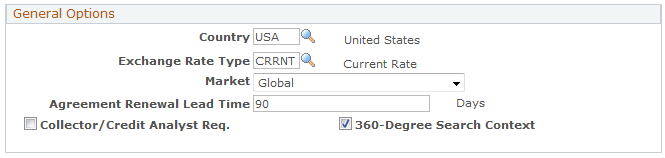
In the Agreement Renewal Lead Time field, enter the number of days before expiration that an agreement is eligible for the lead generation process. This is also the number of days after expiration that the agreement is still eligible for the process. By default, this value is set to 90 days.
Use the Sales Lead Generation for Agreement Renewal page (RUN_CNTL_RFLEAD) to start a batch process that runs on a daily basis (recommended) to generate sales leads for agreements that are about to expire or have recently expired.
Navigation
Image: Sales Lead Generation for Agreement Renewal page
This example illustrates the fields and controls on the Sales Lead Generation for Agreement Renewal page.
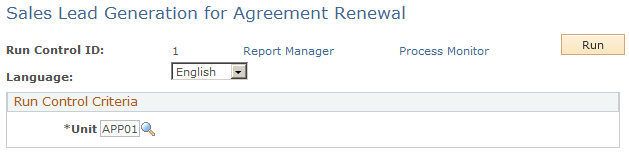
Select a sales business unit for which leads will be created for expiring agreements after the AE program (RF_AGR_LEAD) is run.
Note: The AE process should be run on a daily basis.
Use the Lead - Discover page (RSF_LEAD_ENTRY) to access sales leads that are generated for agreements.
Navigation
Image: Lead - Discover page (1 of 2)
This example illustrates the fields and controls on the Lead - Discover page (1 of 2).
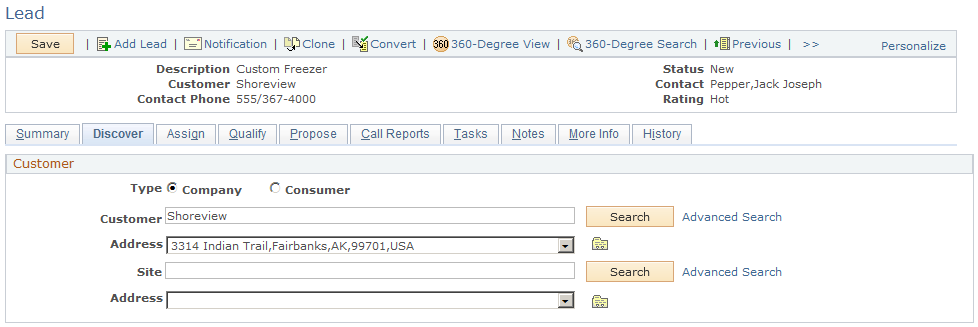
Image: Lead - Discover page (2 of 2)
This example illustrates the fields and controls on the Lead - Discover page (2 of 2).
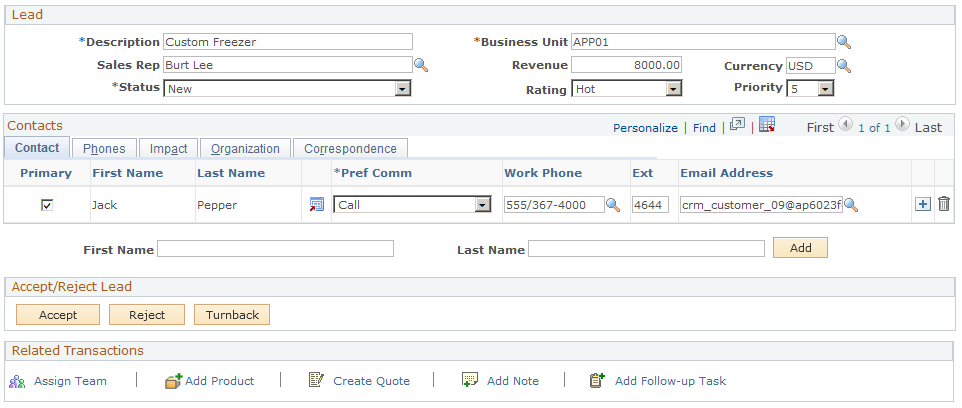
Open a sales lead that is generated for agreement renewal purposes. You can click the Agreement link to access the agreement that needs to be renewed. The name of the agreement is listed is part of the lead name.