Registering Products
This topic discusses how to register products.
|
Page Name |
Definition Name |
Usage |
|---|---|---|
|
RF_PROD_REG_SRCH |
Register new or existing products. |
|
|
RF_PROD_REG_DET |
Enter product registration information. |
Use the Product Registration page (RF_PROD_REG_SRCH) to register new or existing products.
Navigation
Image: Product Registration page
This example illustrates the fields and controls on the Product Registration page.
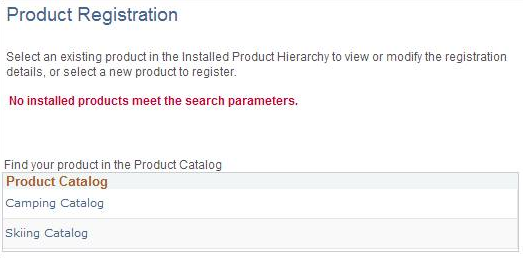
The Product Catalog group box lists the catalogs that you can use for product registration. Depending on how a catalog is set up, you can view a simple list of products, a list of product categories, or both. Regardless of whether you need to browse through different levels to find a product, click a product link to access the Product Registration - Product Registration Details page and submit the product registration.
Note: In addition to registering products in PeopleSoft CRM self-service, users can also contact CSRs, who can register products for customers through the 360-Degree View.
Use the Product Registration - Product Registration Details page (RF_PROD_REG_DET) to enter product registration information.
Navigation
Click a product link in the Your Existing Products group box or the New Product group box (after locating the product from product catalogs) on the Product Registration page.
Image: Product Registration Details page
This example illustrates the fields and controls on the Product Registration Details page.
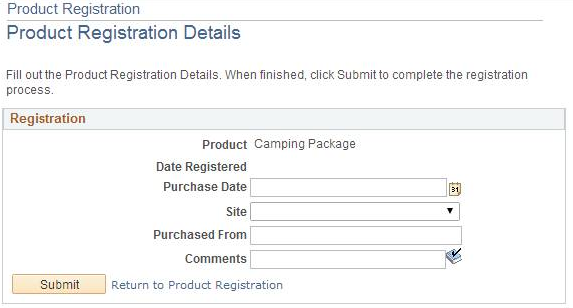
The Registration group box displays the name of the product that you selected from the catalog, as well as the installed product fields that you selected during setup to appear for product registration purposes.
Administrators can define the fields that appear on this page by using the Product Registration Setup page. Modify these fields for a specific product on the Installed Product page in the Product Definition component. Also, when defining these fields, you can specify whether a user can modify the field value on existing installed products.
In this example, self-service users can enter the serial ID, purchase date, site, location details, and comments for the registration. When the product registration is submitted successfully, the system displays a record of it with the date of registration in the Your Existing Product group box. The system updates the associated installed product with the information that the user entered during product registration. If it is a new product, the system creates an installed product with a status of Installed.
|
Field or Control |
Definition |
|---|---|
| Submit |
Click to submit and save the product registration. The system automatically populates the registered date with the current system date when you submit the registration. |
| Cancel and Return |
Click to return to the Product Registration page. |