Defining Order Capture Self-Service Business Units
This section discusses how to create an Order Capture Self-Service business unit.
|
Page Name |
Definition Name |
Usage |
|---|---|---|
|
BUS_UNIT_RO2 |
Establish valid credit cards, carriers, ship to countries, and other business unit defaults for Order Capture Self-Service. |
Use the Order Capture Definition - Self Service page (BUS_UNIT_RO2) to establish valid credit cards, carriers, ship to countries, and other business unit defaults for Order Capture Self-Service.
Navigation
Image: Order Capture Definition - Self Service page (1 of 2)
This example illustrates the fields and controls on the Order Capture Definition - Self Service page (1 of 2).
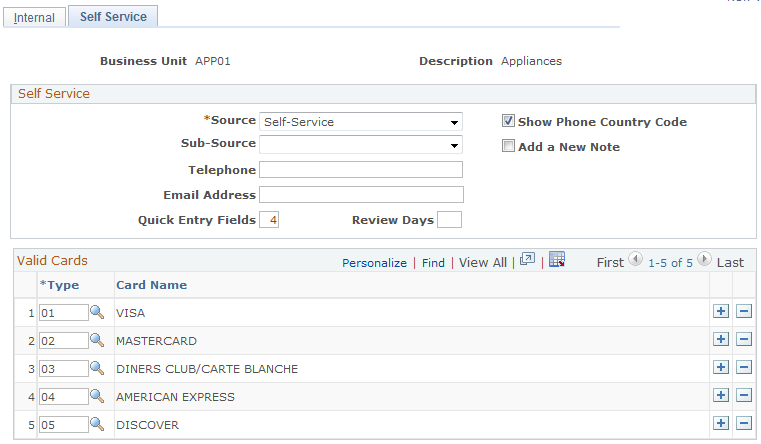
Image: Order Capture Definition - Self Service page (2 of 2)
This example illustrates the fields and controls on the Order Capture Definition - Self Service page (2 of 2).
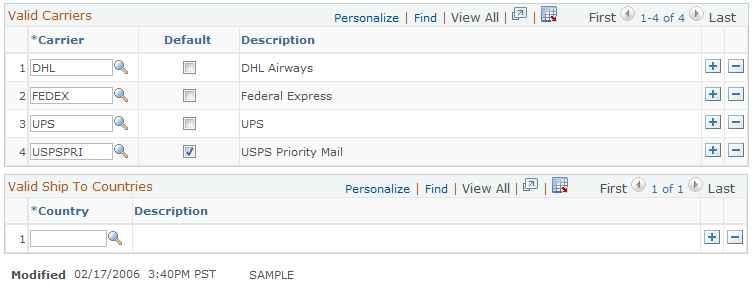
Use the Internal tab to create Order Capture business units to which you can associate the self-service options.
See Order Capture Definition - Internal Page.
Self Service
|
Field or Control |
Definition |
|---|---|
| Source |
Enter a code that identifies the source of the order. Every order generated in Order Capture Self-Service contains the source code that you define here. Note: If you use both Order Capture and Order Capture Self-Service, this allows you to differentiate orders that were captured by way of the web channel from orders entered by a customer sales representative or sales representative within your organization. |
| Sub Source (default self service sub source) |
Select a sub source code that further classifies the source of the order. The system makes sub source codes available based on the selected source code. See Capture Setup Tables - Sub Source Mapping Workbench Page. |
| Telephone and Email Address |
Enter a telephone number and email address. The default values entered here are displayed to users when viewing the status of their orders. For example, as a consequence, self-service users might see the following: “If you have questions, contact us at email@message.com or call us at 1 800 555 5252.” Note: For credit card authorization purposes, CyberSource requires a telephone number and an email address. To guarantee processing, PeopleSoft CRM submits these defaults to CyberSource when an email or phone number was not defined for the person for whom an order was created. |
| Quick Entry Fields |
Enter the number of blank rows available by default when users select the Quick Order Entry option. |
| Review Days |
Enter the number of default days that you want to make viewable to users when they first view order and quote status. |
| Show Phone Country Code |
Select this check box to display country codes in the phone numbers within the address book. |
| Add a New Note |
Select this check box to be able to add notes and attachments to the order in Order Capture Self-Service. If you clear the check box, you are unable to add notes to the order. |
Valid Cards, Valid Carriers, and Valid Ship To Countries
Define your valid credit cards, valid carriers, and valid ship to countries in the appropriate section on this page. Identify the default carrier in the Valid Carriers group box. Values will then be available for selection in the appropriate drop-down list box at runtime.