Managing Holds
This section provides an overview of holds and discusses how to view the hold summary.
|
Page Name |
Definition Name |
Usage |
|---|---|---|
|
RO_HOLD |
View holds on the order or quote. |
Hold validations fire automatically as soon as you submit an order or quote. When an order or quote needs to be put on hold, the Holds page is displayed with the list of hold items that apply. The status of the order or quote changes to Hold Order and the submission cannot continue unless all holds are lifted. There are a variety of reasons as to why your order or quote will be placed on hold. There are also several ways in which you can resolve the problem.
These are some of the hold codes that are delivered in Order Capture:
|
Hold Code |
Explanation |
|---|---|
|
Anonymous Customer Hold |
Hold is triggered if the customer specified is setup as an anonymous Business Object. Use this hold when the fulfillment system does not support anonymous Customers. |
|
Configuration Hold |
Hold is triggered if a line has a configured product and it is not configured when capture is submitted. |
|
Exceed Corporate Credit Limit |
Hold is triggered if the customer has exceeded the credit limit range as specified on the Customer and Business Unit. |
|
Credit Card Hold |
Hold is triggered if the customer is paying by credit card, and the authorization fails. |
|
Currency Conversion Not Possible |
Hold is triggered if there is no currency conversion available for the pricing engine. |
|
Exceeds Maximum Order Qty |
Hold is triggered if the quantity on the line exceeds the maximum order quantity. |
|
Under Minimum Quantity |
Hold is triggered if the quantity on the line falls below the minimum order quantity. |
|
Below Minimum Selling Price |
Hold is triggered if the quantity on the line falls below the minimum selling price. |
|
No Bill To Contact |
Hold is triggered if the bill to contact is missing. |
|
No Bill To Customer |
Hold is triggered if the bill to customer is missing. |
|
No Product Package Components |
Hold is triggered if the line has a product that is a package, and no package components have been chosen. |
|
No Capture Lines |
Hold is triggered if the order or quote has no lines. |
|
No Ship To Customer |
Hold is triggered if the ship to customer is missing. |
|
No Ship To Contact |
Hold is triggered if the ship to contact is missing. |
|
No Sold To Contact |
Hold is triggered if the sold to contact is missing. |
|
Product Catalog Violation |
Hold is triggered if the product on the line is not in the customer's catalog. |
|
Product Increment Violation |
Hold is triggered if the line quantity is not a multiple of the increment defined on the product definition. |
|
Product Prerequisite Violation |
Hold is triggered if the product on the line has prerequisites that are not installed, or not on the current capture. |
|
Price List Not Found |
Hold is triggered if there is no price list found by the pricing engine. |
|
Line Site Contact Required |
Hold is triggered if a product requires a site, and a Site Contact is not one specified. |
|
Line Site Required |
Hold is triggered if a product requires a site, and there is not one specified. |
|
Freight Calculation Hold |
Hold is triggered if the calculation of freight charges by the third-party system fails. |
|
Future Dated Orders not enabled Hold |
Hold is triggered if a Fulfill By date is set and Future Dated Orders are not enabled on the Business Unit. |
|
Order Re-Validation Failed |
Hold is triggered if order fails revalidation on order execution date during the submit attempt. This may occur if the products on the order are no longer active. |
|
Fulfill By date is before Earliest Fulfill By date |
Hold is triggered if the order execution date is before the earliest date the order can be fulfilled. The Earliest Fulfill By date calculated based on the Lead times of the products on the order. |
|
Shipment Arrival Date Earlier then Order Due Date |
Hold is triggered if user specified the shipment arrival date prior to the order due date. The shipment may arrive late. |
|
Order Execution Time Frames Overlapping |
Hold is triggered if the estimated order execution time frame (the period of time between order execution and order due dates) is overlapping with the same period for another already queued order. |
|
Discount percent over limit (for one-time charge) |
Hold is triggered if the total discount on the one-time price of a product is more than what the agent can apply. This hold code is applicable only to any discounts applied by price rules. Note: A separate hold code is available to limiting the maximum total discount on the one-time price of a product that the agent can apply manually, not through price rules. |
|
Price Surcharge Limit Reached (for one-time charge) |
Hold is triggered when the surcharge percent on the one-time price of a product is more than what the user is allowed to apply. |
Note: Holds can be easily added for specific business processing. You can extend hold processing by creating your own hold codes. This is a simple configuration task in the Order Capture Setup and Capture Type workbenches.
Use the Order - Holds page or Quote - Holds page (RO_HOLD) to view holds on the order or quote.
Navigation
Image: Order - Holds page
This example illustrates the fields and controls on the Order - Holds page.
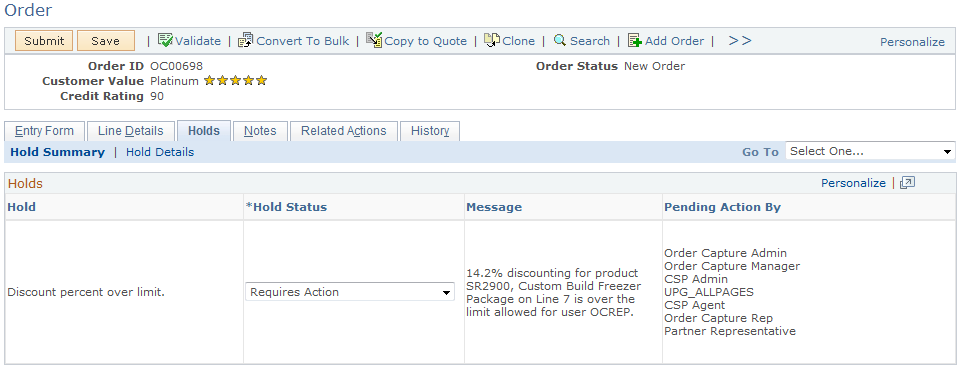
Hold Summary tab
|
Field or Control |
Definition |
|---|---|
| Hold |
Displays the description of the hold code. |
| Hold Status |
Displays the hold status. You can change the hold status if your user security allows you to override it. If you select Override Hold you can add a note to explain why the hold was overridden. |
| Message |
Displays the explanation of the hold. |
| Pending Action By |
List PeopleSoft roles that can override a specific hold code. |
Hold Details tab
|
Field or Control |
Definition |
|---|---|
| Hold |
Short explanation of the reason for the hold. |
| Related Line |
Line number for the offending product(s). |
| Hold Status |
Current status of the hold. This is a display-only field for regular users, such as most customer service contacts. However, users with manager-level permissions can select one of the following statuses:
|
| Status Date |
Indicates the date the Hold status last changed. |
| Failed Value |
This is the value that is causing the Hold Reason. |
| Pass Value |
This is the value that is required to remove the hold. |