Associating Items with Additional UOMs
To associate items with additional UOMs, use the Unit of Measure (INV_ITEM_UOM) component.
You can define additional UOMs for item transactions. For example, suppose that you order an item by the case but ship it in individual units, you need two additional UOMs: a shipping UOM (each), and an ordering UOM (case). When multiple UOMs apply to a given item, PeopleSoft maintains conversion rates to facilitate processing.
This section discusses how to add UOMs.
Note: When you define an item in the Item Definition component in PeopleSoft CRM, the system automatically inserts a row into the Units of Measure table with the standard UOM set up as a valid ordering, stocking, and shipping UOM.
|
Page Name |
Definition Name |
Usage |
|---|---|---|
|
INV_ITEM_UOM |
Add UOMs to an item. |
Use the Unit of Measure page (INV_ITEM_UOM) to add UOMs to an item.
Navigation
Image: Unit of Measure page
This example illustrates the fields and controls on the Unit of Measure page.
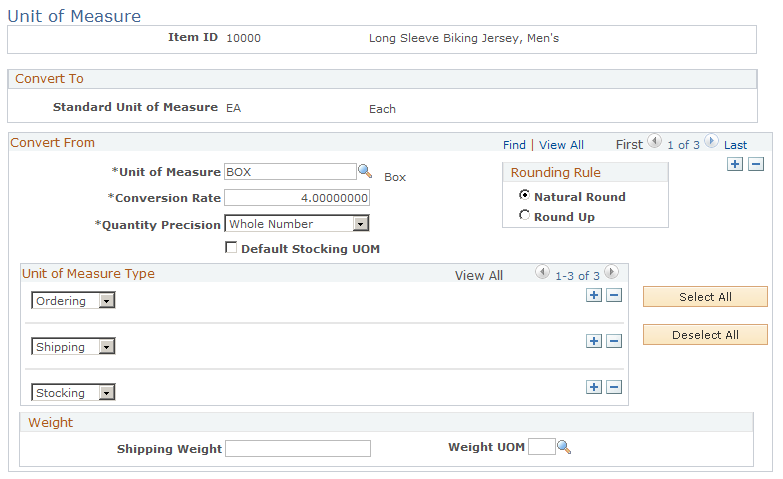
In PeopleSoft Order Capture, the system prompts for product UOMs that are defined as valid ordering UOMs. In PeopleSoft Integrated FieldService and Support, all item transactions are performed using the item's standard UOM.
This page appears as read-only if the unit of measure information is set to be populated automatically by a synchronization process. It is available for edit only when the unit of measure information is not synchronized.
Convert To
This group box displays the standard UOM that you defined for this item on the Item Definition page.
Convert From
|
Field or Control |
Definition |
|---|---|
| Unit of Measure |
Enter a UOM that is also used for transactions involving this item. You establish UOMs under Note: In PeopleSoft Integrated FieldService, the system uses the item's standard UOM for all item transactions initiated from the Order Materials and Service Order component. Similarly, in PeopleSoft Support, the system uses the item's standard UOM only for RMA and replacement transactions initiated from the RMA Form component. |
| Conversion Rate |
Enter the conversion rate between the standard UOM (in the Convert To group box) and the UOM (in the Convert From group box). If you specified the conversion rate between these two UOMs under , the CRM system populates the value automatically when you specify the UOM (in the Convert From group box). To determine the conversion rate to enter, consider the relationship between the standard UOM and this new UOM. For example, suppose that the standard UOM for the item is EA (each) and this newly added UOM is CS (case), and one CS of the item contains 5 EA items. You would enter 5 as the conversion rate. The value's format is updated after you save the record. |
| Quantity Precision |
Select how calculated or user-entered quantities should be presented in the system, as decimal (up to four decimal places) or whole number. This field applies to PeopleSoft SCM. |
| Default Stocking UOM |
Select if this UOM is the default stocking UOM. This field applies only to PeopleSoft SCM. When you assign UOMs to an item on the Unit of Measure page, you indicate whether each UOM is valid for ordering, shipping, or stocking transactions. If more than one UOM is valid for stocking, specify which of these should be the default stocking UOM. |
Rounding Rule
These fields apply only to PeopleSoft SCM.
Unit of Measure Type
Select the kinds of transactions that use the selected UOM. You must select at least one UOM type for each item.
|
Field or Control |
Definition |
|---|---|
| Ordering |
Select if the UOM is used for stock requests or for express issue transactions in PeopleSoft Inventory. Order Management also uses the ordering UOM. In Order Capture, the system prompts for product UOMs that are defined as valid ordering UOMs. |
| Shipping |
Select if the UOM is used for shipping and issues transactions in PeopleSoft Inventory. |
| Stocking |
Select if the UOM is used for putaway or receiving transactions in PeopleSoft Inventory. You can also use this UOM for numerous other transactions in PeopleSoft Inventory, including transfers, container management, adjustments, picking, and physical accounting. |
| Select All and Deselect All |
When you first define an item-UOM combination, only one field appears in the Unit of Measure Type group box. If the selected UOM is valid for all transactions involving this item, click the Select All button. If the selected UOM is no longer valid for a given transaction, click the Deselect All button to clear the UOM type fields, then insert valid transactions. |
To associate the item with additional units of measure, add rows using the Add a new row button to the right of the Unit of Measure Type group box.
Weight
PeopleSoft Order Capture uses the Shipping Weight and Weight UOM fields to calculate shipping costs when it is integrated with a third-party freight calculator software (for example, ConnectShip).
See Also
PeopleSoft FSCM Managing Items