Understanding Territory Trees
A territory tree is a model of the sales structure. The structure of the territory tree depends on how you structure sales activities. A company can segment its sales activities by product lines, geographic regions, customer accounts, industries, or other criteria. A territory in a territory tree represents a segment of the sales activities. Many companies segment their sales geographically. For example, a company might divide a state into a northern region and a southern region, and define a territory for each region. However, a territory does not have to represent a geographic region. If you structure sales activities by industry, three territories might exist in the tree representing, for example, the manufacturing, insurance, and transportation industries.
Territory trees are hierarchical and can contain multiple levels. This diagram shows an example of a territory tree for a European sales organization:
Image: Sample territory tree for a European sales organization
This diagram shows an example of a territory tree for a European sales organization.
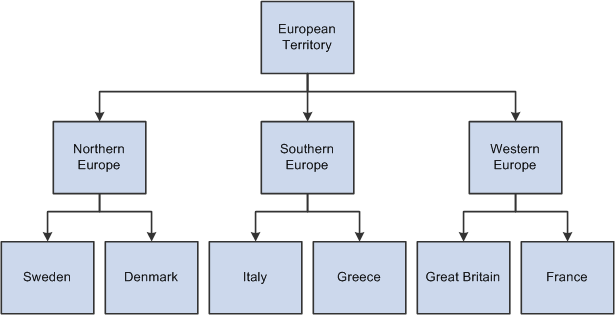
PeopleSoft Sales uses territory trees to:
Assign leads and opportunities to sales representatives.
Determine users' ability to view leads, opportunities, and forecasts.
Roll up sales forecasts.
Before the system can use a territory tree to assign leads and opportunities to sales representatives, you must assign at least one sales representative to each territory. Note that you can assign multiple sales representatives to a territory and then have the system select a representative for each lead or opportunity.
In addition, you must define specific values for the assignment criteria of each territory. For example, to have the system assign leads and opportunities to the France territory based on the geographic region, you must specify Region as a criteria code and France as the criteria value.
See Configuring Assignment Criteria.
To provide a manager with visibility to sales data for a particular territory, you must associate the manager with the territory. When you associate a manager with a territory, the manager can view leads, opportunities, and forecasts for that territory and the territories that are subordinate to the territory. In the preceding example, if a manager is associated with the Western Europe territory, then the manager can view sales data for Western Europe and the territories that Western Europe encompasses—Great Britain and France.
Note: A sales user (such as a manager) must have the proper sales access profile to view other users' data.
Before you can create criteria to define a tree, you must set up setIDs and business units, and map them to the PeopleSoft Sales RSF06 tableset record.
Setting up the sales territory tree for the assignment of leads using the criteria of Region works only when you define the same Region Code in both the Geography and Territory categories. Geography can be selected as the region code (Category Geographic code) for a customer and Territory is used in Territory tree Criteria definition (Category Territory code).