Generating Forecasts Automatically
This topic discusses how to generate forecasts automatically.
|
Page Name |
Definition Name |
Usage |
|---|---|---|
|
RSF_FCAST_RUN |
Run the Auto Generate Forecast Application Engine process (RSF_FCST) to generate revenue or shadow forecasts for direct reports or for all people who are visible to you on the territory tree. |
Use the Auto Generate Forecasts page (RSF_FCAST_RUN) to run the Auto Generate Forecast Application Engine process (RSF_FCST) to generate revenue or shadow forecasts for direct reports or for all people who are visible to you on the territory tree.
Navigation
Image: Auto Generate Forecasts page
This example illustrates the fields and controls on the Auto Generate Forecasts page.
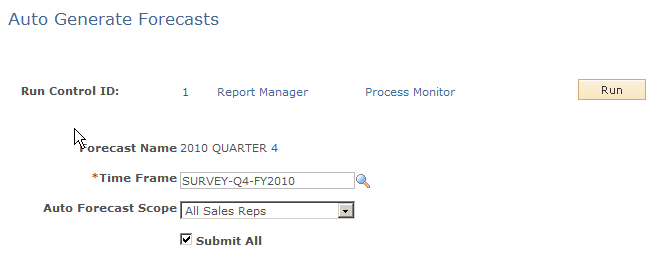
|
Field or Control |
Definition |
|---|---|
| Forecast Name |
Enter the forecast to generate. You define forecasts on the Forecast Names setup page. See Forecast Name Page. |
| Time Frame |
Enter the time frame from which to pull data for forecasting. Define forecast time frames on the Time Frames page. See Defining Holiday Schedules, Time Frames, and Sales Quota Rollups. |
| Auto Forecast Scope |
Select the data to forecast. Values are My Sales Reps (my sales representatives) and All Sales Reps (all sales representatives). Typically, sales managers can select My Sales Reps to automatically generate forecasts for sales representatives for whom they have visibility. However, only sales or forecast administrators can select All Sales Reps to automatically generate forecasts for the entire sales organization. |
| Submit All |
Select to submit all of the automatically generated forecasts to manager visibility, in which case the sales representative cannot modify the forecasts. When the check box is deselected, the forecasts remain unsubmitted and available for editing, adjusting, and reforecasting. |
After running the autogenerate process, select the autogenerated forecasts on the Forecast page in the Search Rollup Forecasts component to review and adjust them. Autogenerated forecasts are useful for determining sales representatives' revenue activities at a given time. However, autogenerated forecasts might not represent a true picture of a reporting period unless you are sure that sales representatives updated their opportunities and revenue projections before you ran the process.
Note: You can also autogenerate forecasts from the Forecast page in the Search Rollup Forecasts component by clicking the Auto Forecast button there. When using the button on the Forecast page, the system lists the autogenerated forecasts on that page, where you can view and adjust them.