Setting Up Sales Teams
To set up sales teams, use the Sales Team (RSF_TEAM) and Account Team Options components.
This section provides an overview of team types and discusses how to set up sales teams.
|
Page Name |
Definition Name |
Usage |
|---|---|---|
|
RSF_TEAM |
Set up sales teams. |
In PeopleSoft Sales, there are four types of teams: sales teams, territory teams, account teams, and lead or opportunity teams:
The sales team, which you create here, is the group of sales users who typically work together and can be assigned to a specific lead or opportunity, as a whole team or individually.
The territory team is the group of sales users who are assigned to the same territory on the territory tree.
The account team is the group of sales users who are assigned responsibility for specific customer accounts.
The lead or opportunity team is assigned to a specific lead or opportunity.
This team can consist of any combination of members of the territory teams, sales teams, and account teams.
Use the Sales Team page (RSF_TEAM) to set up sales teams.
Navigation
Image: Sales Team page
This example illustrates the fields and controls on the Sales Team page.
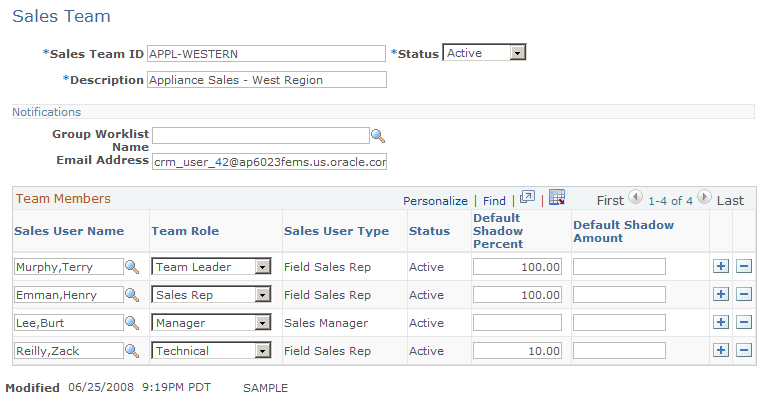
On the Sales Team page, you can select existing sales teams and sales team members to assign sales users to the lead or opportunity. After you add a sales team here, you can remove individuals from the lead or opportunity without removing them from the sales team.
|
Field or Control |
Definition |
|---|---|
| Sales Team ID |
Enter an ID for the sales team. This ID should be unique and easily recognizable. Often, it is useful to include the name of the team manager and the business unit. |
Notifications
|
Field or Control |
Definition |
|---|---|
| Group Worklist Name |
Enter the worklist that is relevant to the sales team that you are creating. Notifications that are triggered by workflow are sent to the worklists that are specified on the workflow event. |
| Email Address |
Enter the email address to which email messages for the team are sent. |
Team Members
|
Field or Control |
Definition |
|---|---|
| Sales User Name and Sales User Type |
Enter the name of the sales user to assign to the sales team. When you do so, the system displays the type of sales user from the individual's Sales User page. See Sales User Page. |
| Team Role |
Select the individual's role on the sales team. Values include Consultant, Legal, Manager, and Field Rep. See Sales User Page. |
| Default Shadow Percent and Default Shadow Amount |
Displays the individual's default shadow percentage and default shadow amount from the Sales User page. See Sales User Page. |