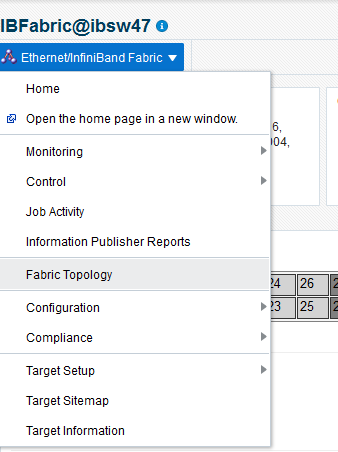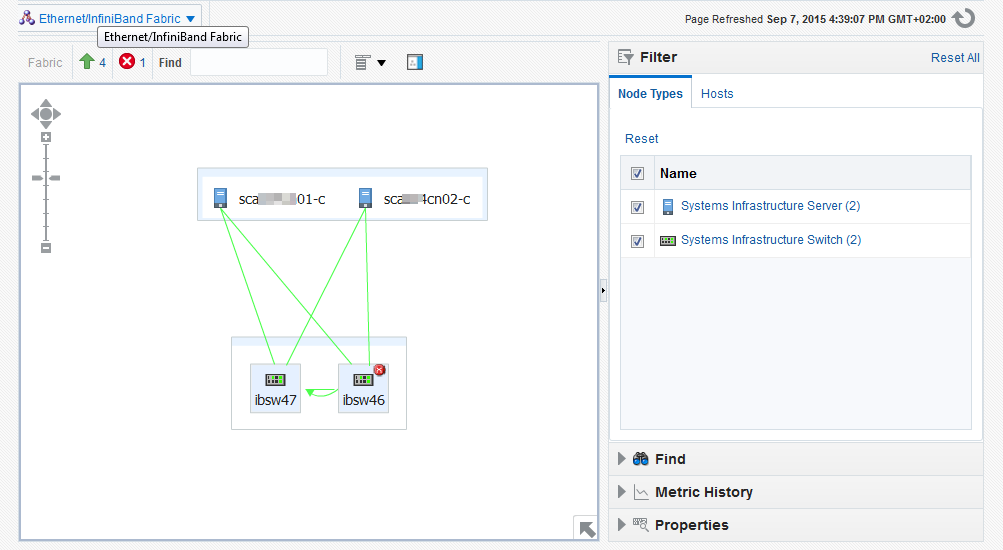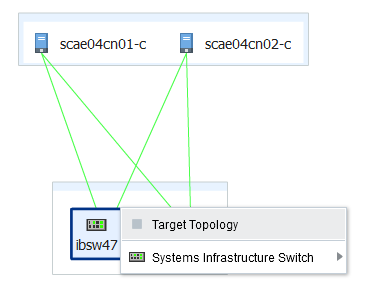156/327
32.4 View Topology
The topology shows the relationships among assets. The network topology consists of ports, datalinks, and network interfaces.
- Select Targets and then All Targets.
- For a fabric, select Ethernet/InfiniBand Fabric.
For a network switch, select Systems Infrastructure Switch.
For a network, select Systems Infrastructure Network.
- Select one of the targets.
- On the target's landing page, click the down arrow next the type of target to display a menu.
- For a fabric, select Fabric Topology as shown in Figure 32-2.
- The Topology page shows the relationships of this target. You can adjust the display of the topology to learn more about the target. Figure 32-3 shows the assets that use the selected fabric because the Filter options include them.
- Hover on an object in the topology to display the asset's information. Figure 32-4 shows the result of hovering over a switch of a fabric.
- To view a different target, click All Targets again and then click the Remove icon next to the target type to remove the filter.