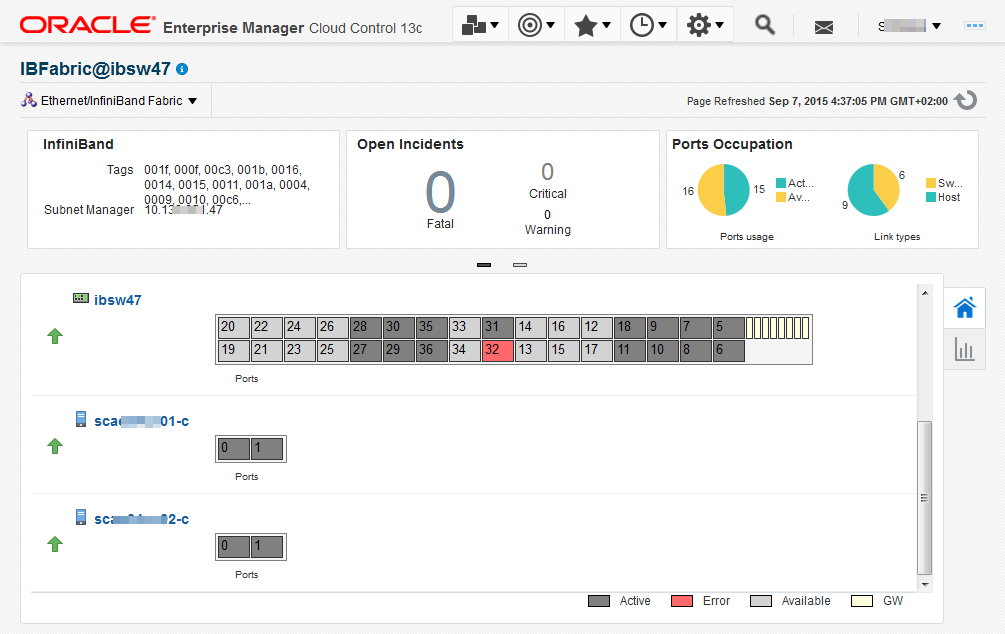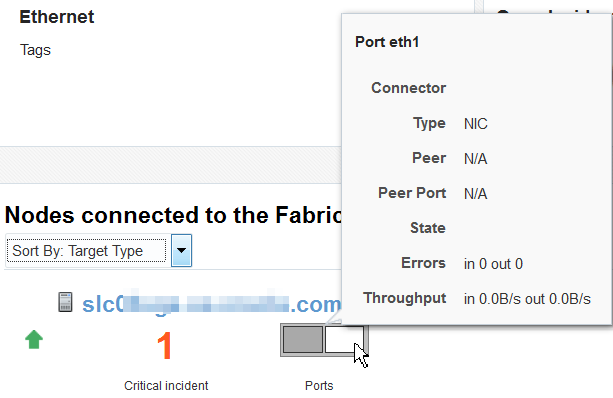32.5 Fabric
32.5.1 About Fabrics
A fabric represents the physical network targets including the connection between targets, that is, a port. For a switch, all ports support the fabric. For a network-enabled device such as a server or a storage appliance, its port is its connection to the fabric. As the physical layer of the OSI model, any fault in the fabric affects the datalinks and networks that rely on the fabric.
A fabric's name is based on the name of the target. For example, when you discover an InfiniBand switch named abcp01sw-ib02 , the fabric is named IBFabric@abcp01sw-ib02.us.example.com. When the switch is a component of a system, the fabric is named for the first target in the system to be discovered. A fabric with the name ETHFabric@abcp01cn02.us.example.com indicates that this Ethernet fabric followed the discovery of a compute node.
Enterprise Manager can discover and manage Ethernet fabrics and InfiniBand fabrics. For information about discovering fabrics, see Discovering, Promoting, and Adding System Infrastructure Targets. After discovery, you can view the attributes that these fabrics have in common and also their unique attributes.
32.5.3 About Fabric Information
The Fabric dashboard's dashlets include the following information:
-
VLAN IDs or partition keys for this fabric:
-
For an Ethernet fabric with tagged VLANs, this section lists each VLAN ID. If there are no tagged VLANs, this section displays
Untagged. -
For an InfiniBand fabric, this section lists each partition key.
-
-
Open Incidents
-
Ports Occupation
-
Last Configuration time
The Connected Nodes section lists every node, or network switch, in the fabric. You can also display specific information by hovering on the node, as show in Figure 32-7.
32.5.4 About Performance of Fabrics
Metrics are collected and displayed in real-time when possible. For the ILOM service processors of networks switches, the collection of metrics is not in real time. In these cases, the Last Collected metrics are displayed with a timestamp.
You can view incidents for a fabric or a network switch in the fabric and view a record of performance.
One factor that effects both performance and metric collection is the version of SNMP that you specify when you discover a network switch using the Add Using Guided Process wizard. Although all three versions of SNMP are supported, Version 3 is recommended because it is the most secure and the most efficient. Version 2c, which uses public community strings instead of credentials to get access to the network switch, is the default version and provides efficient performance. Version 1 of SNMP, which is not recommended, is not secure and collects metrics using multiple inquiries. If you require Version 1, you must increase SNMP's timeout value to at least 180 seconds. Table 32-2 summarizes the options for SNMP specification.
Table 32-2 Supported Versions of SNMP
| Version of SNMP | Level of Security | Level of Performance | Recommendation |
|---|---|---|---|
|
High: requires username and password |
High: Metrics are collected in bulk by one inquiry. |
Recommended |
|
|
Version 2 |
Not secure: Public community string |
Acceptable if Version 2c is used, which can collect metrics in bulk. Other sub-versions require extended expiration intervals. |
Performance can be acceptable, but security is poor. |
|
Version 1 |
Not secure: Public community string |
Requires expiration interval of at least 180 seconds. |
Not recommended |