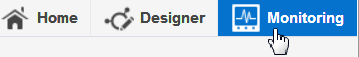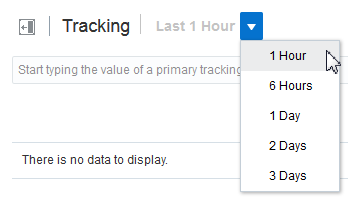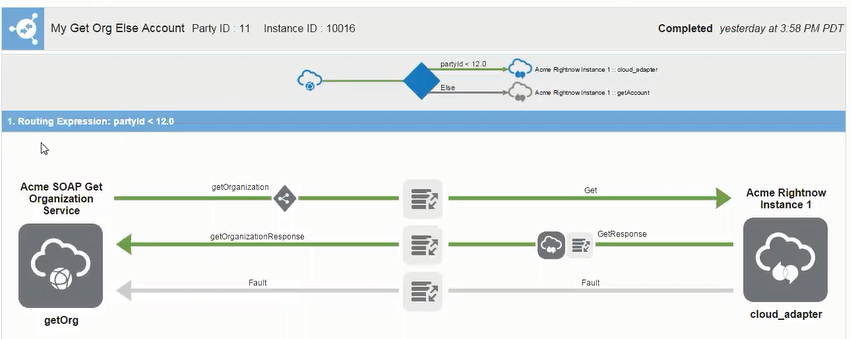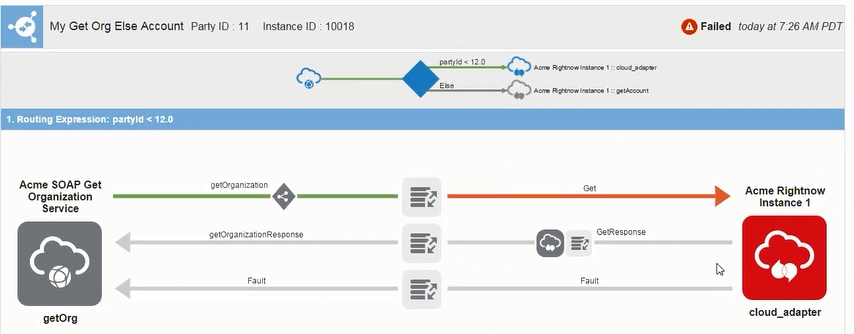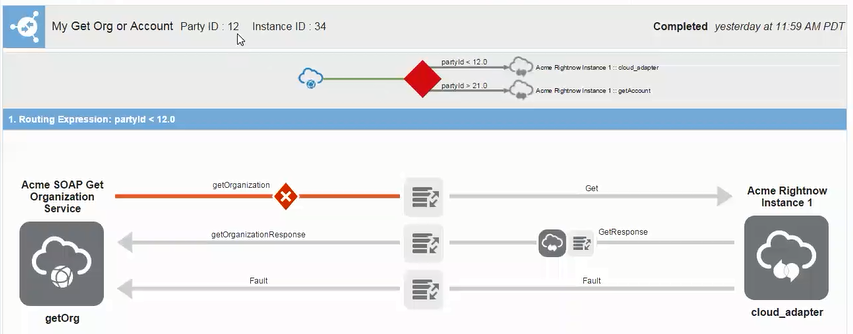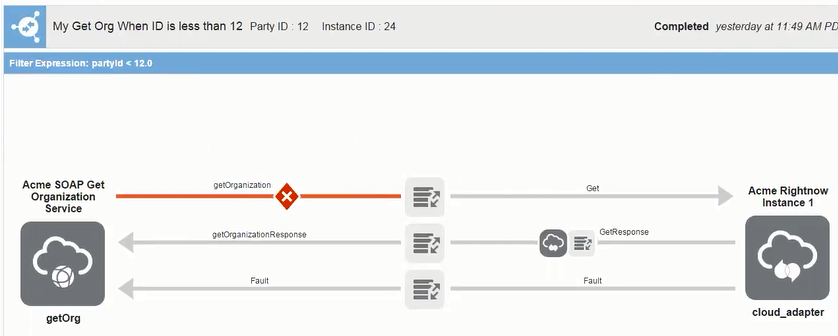If the integration in which you defined business identifiers also includes definitions for routing paths, you can view the value of the business identifier, the status of the routing path taken based on the business identifier value, the routing expression logic in the blue header above the integration, and the status of the overall integration flow. The status of the routing path taken and the overall integration flow are indicated by color (green indicates success and red indicates failure).
To track business identifiers in integrations in which routing paths are defined:
- On the Integration Cloud Service toolbar, click Monitoring.
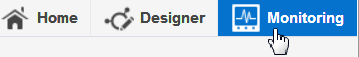
Description of the illustration GUID-89B1CCBE-CF12-4FC8-8944-1829B2824F82-default.png
- In the navigation pane, click Tracking.
The Tracking page is displayed.
- From the menu, select the time period during which to search for business identifiers in messages.
- Click the business identifier to access a graphical display of the integration instance.
The page shows (from top to bottom) the value of the business identifier, the status of the routing path taken based on the business identifier value, the routing expression logic in the blue header above the integration, and the status of the overall integration flow. Several examples of what can potentially be displayed are shown below.
-
The following example shows that the business identifier Party ID value is 11. Based on this value, the IF portion of the routing expression logic (partyid < 12.0) completed successfully (as indicated by green). Therefore, the ELSE portion was never taken (as indicated by gray). Message delivery in the overall integration flow (request and response parts) also completed successfully (also indicated by green).
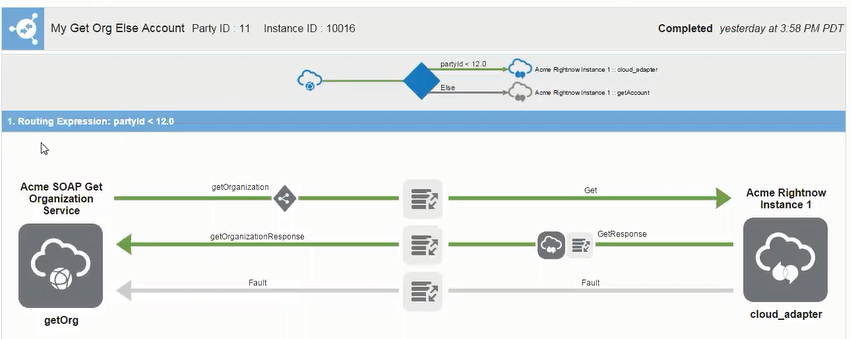
Description of the illustration GUID-AB4521CB-1308-484C-8F6B-92F2150C7C05-default.png
If the business identifier Party ID value had been 12 or greater, the IF portion of the routing expression logic (partyid < 12.0) would not have been taken and the ELSE portion would have been taken and displayed in green.
-
The following example shows that the business identifier Party ID value is 11. Based on this value, the IF portion of the routing expression logic (partyid < 12.0) completed successfully (as indicated by green). The ELSE path was not taken (as indicated by gray). However, the message delivery in the overall integration flow failed due to an error with the target connection (indicated by red).
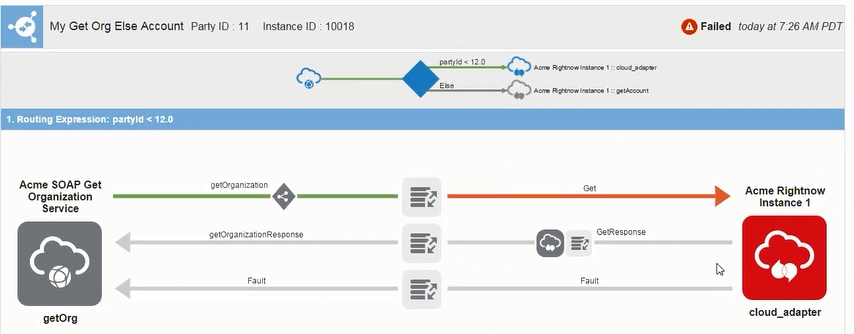
Description of the illustration GUID-FD98FA00-D20A-4C10-BD11-213128747E2A-default.png
-
The following example shows that the business identifier Party ID value is 12. Therefore, the routing expression logic for the IF (partyid < 12.0) and ELSE (partyid >21.0) portions is not satisfied and neither path is taken. The triangle is displayed in red. Therefore, the request message was never delivered to the target in the overall integration and the integration is displayed as unsuccessful (indicated by red).
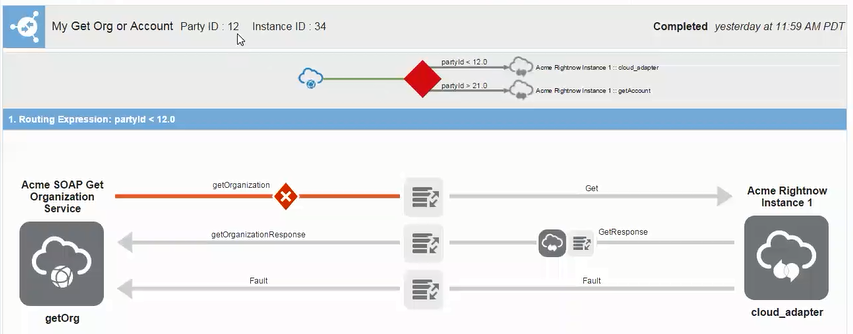
Description of the illustration GUID-9A0F84CD-2819-4414-85D0-F6A97A68EAD8-default.png
If you select
Actions >
Audit Trail in the upper right corner, the following message is displayed:
Failed to send to target because all routing expressions failed on evaluation.
-
The following example shows that the business identifier Party ID value is 12. In this example, only a single routing expression is defined (partyid < 12.0 in the routing expression logic in the blue header above the integration). Because only a single routing expression is defined, no routing diagram is displayed. The request message is never delivered to the target and the overall integration flow is unsuccessful (indicated by red).
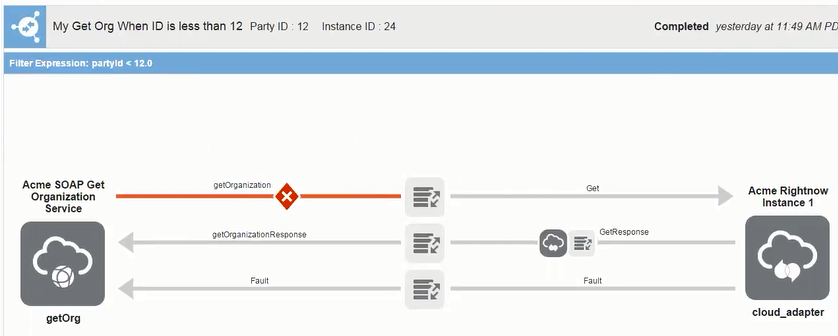
Description of the illustration GUID-7B1B8E83-0585-4142-A7A5-2BFF15C9BD39-default.png