Viewing and Editing Agent Groups
You can view details about agent groups and their associated on-premises agents and edit the agent group name.
To view agent group details.
-
In the Integration Cloud Service toolbar, click Designer.

Description of the illustration GUID-7557A237-0437-4506-B9B6-62B88DC0C8D7-default.png -
On the Designer Portal, click Agents.
-
Click the number above the Number of Agents label to show the associated on-premises agent.
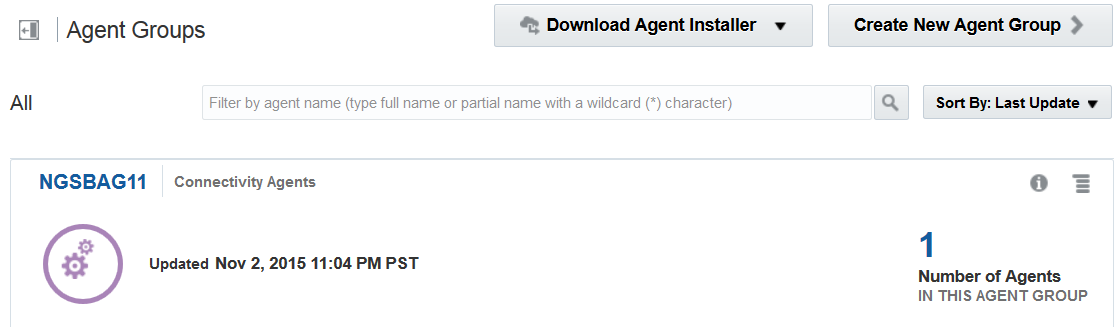
Description of the illustration GUID-CA56DDEA-B243-4A84-A0D1-89ACEB01483D-default.png -
Click Done when complete.
-
If you want to edit the agent group name, click the menu icon at the far right.
-
Select Edit.
-
Update the name, then click OK. Changing the agent group name does not impact the association with the on-premises agent.