Creating a Connection with an Agent Group
After you have installed the on-premises agent, you can create a connection that uses the agent group and its associated on-premises agent.
-
In the Integration Cloud Service toolbar, click Designer.
-
On the Designer Portal, click Connections.
-
Click Create New Connection.
For specific details about connection creation, see Creating Connections. -
Select the adapter to configure as a target endpoint. The following adapters are supported:
-
MySQL
-
Oracle Database
-
Oracle E-Business Suite
-
Oracle Siebel
-
REST
-
SAP
-
SOAP
-
-
Configure the connection properties and security.
-
In the Agent Group section, click Configure Agents to select the agent group to associate with the adapter. This enables you to access your on-premises applications.
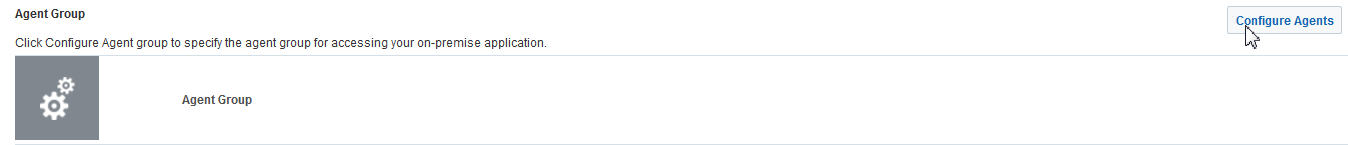
Description of the illustration GUID-E89421A5-9066-424B-B407-D3337F14503D-default.png -
Select the agent group to use with this adapter, and click Use.
-
Click Test. This test executes the ping command on the on-premises instance when the connection is associated with an agent.
-
Click Save, then click Exit Connection.
-
Create an integration in which you drag the adapter to the target side for configuration. Only the target side is supported. For this example, an Oracle Siebel adapter is configured as the target connection in the integration.

Description of the illustration GUID-29C557F4-1002-4CC3-90E6-285739B6937F-default.png -
Activate the integration, as described in Activating an Integration.
-
Invoke the integration.
Note:
If you receive the following error, a connection time out has occurred. The request may be slow, in which case the request must be executed again. You can also view the agent logs to see what may be causing the request to not be processed.CASDK-0005 A connector specific exception was raised by the application. oracle.cloud.cpi.omcs.api.CpiOmcsException. No response received within response time out window of 60000.