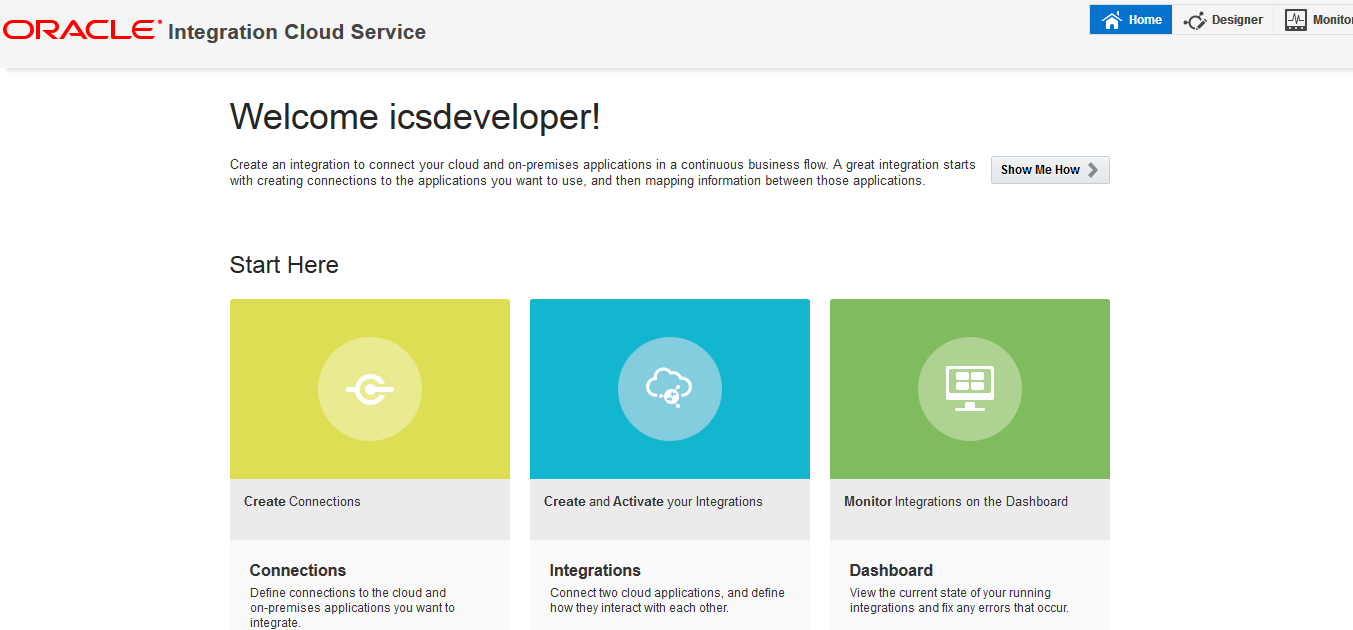Starting Integration Cloud Service
To get started with Integration Cloud Service, you must have a user account already set up. You access Integration Cloud Service through a web browser.
To access Integration Cloud Service:
The first page to appear is the home page, which illustrates the typical development workflow and provides links both to the functions of Integration Cloud Service and to sources of additional information about each function.