Navigating Integration Cloud Service
Integration Cloud Service provides multiple ways to access the different features you use to create and monitor your integrations.
From the Integration Cloud Service main menu, you can access the home page, the designer portal, and the dashboard.
Navigating from the Home Page
The first page you see when you log in to Integration Cloud Service is the home page. This page provides links to more information and demonstrations for each feature. You can also access the Connections page, the Integrations page, the Dashboard page, the Lookups page, and the Packages page from the home page. To return to the home page from any other Integration Cloud Service page, click Home in the main menu.
![]()
Description of the illustration GUID-3664B62B-EFE9-4648-9C6C-135EFD500B35-default.png
Navigating from the Designer Portal
The designer portal provides links to the primary development features of Integration Cloud Service—integrations, connections, lookups, and packages. To access the designer portal from any other Integration Cloud Service page, click Designer in the main menu.
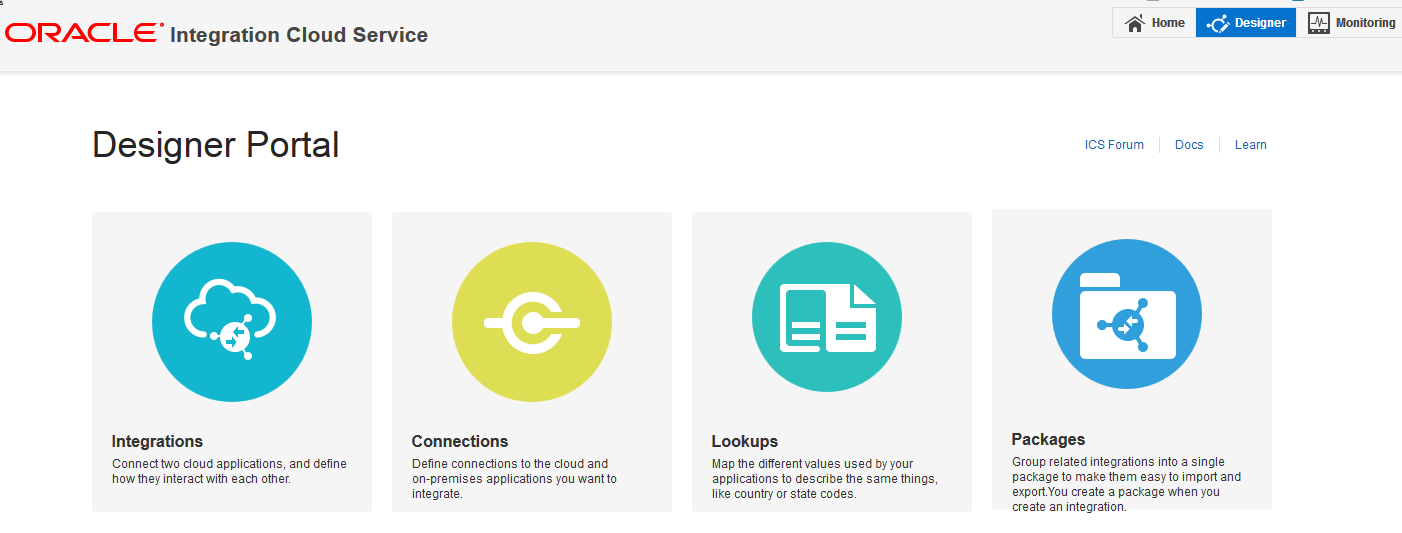
Description of the illustration GUID-095BC21D-ED38-48CB-BA09-1D33346EF3FC-default.png
Navigating from the Designer Menu
The main Connections, Integrations, Lookups, and Packages pages list the resources you create and also include a menu that gives you access to the other development features. The menu also provides options to filter the current list of resources by their status.