Assigning Administrators
When you request a service instance, there are three types of administrators you can assign.
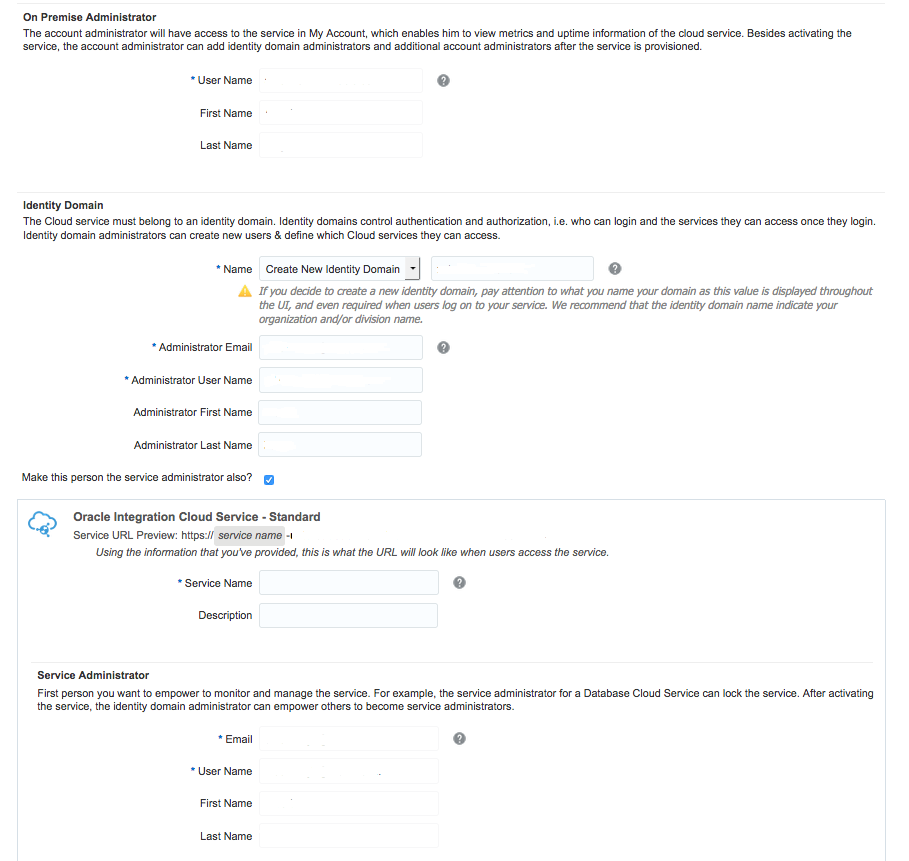
Description of the illustration GUID-B5EC33B8-63D3-48CF-A57F-E91130843962-default.png
The three administrators are described as follows in order of power within the service instance:
-
On Premise Administrator: This user is the account administrator. This administrator has access to the service in My Account, which enables them to view metrics and uptime information about the cloud service. Besides requesting and activating the service, the account administrator can add identity domain administrators and additional account administrators after the service is provisioned. There are two types of on-premise administrators: The default (Cloud Operations) and customer on-premises administrator.
-
Identity Domain Administrator: This user is the administrator of the identity domain. The cloud service that the On Premise Administrator creates must belong to an identity domain. Identity domains control authentication and authorization (that is, who can log in and the services they can access once logged in). Identity domain administrators can create new users and define which cloud services they can access. For subsequent instance requests, you can reuse previous domains or create additional domains.
-
Service Administrator: This user is the administrator for the actual service. The is the first user that you want to empower to monitor and manage the service. For example, the service administrator for an Oracle Database Cloud Service can lock the service. After activating the service, the identity domain administrator can empower others to become service administrators.
This administrator can also be the same as the domain administrator.