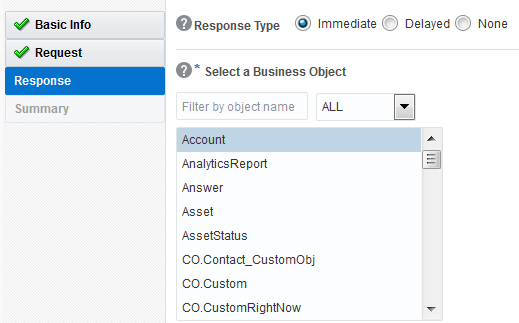Configuring Oracle RightNow Cloud Trigger Response Properties
Enter the Oracle RightNow Cloud trigger response values for your integration.
What You Can Do from the Oracle RightNow Cloud Trigger Response Page
You can configure the operation and business object that comprise the response type for Oracle RightNow Cloud.
- Immediate (synchronous) response: A response business object is immediately returned as output. You select Immediate as the response type on the Response page and select the business object as part of the response to the client.
- Delayed (asynchronous) response: A callback service to which to route the callback is exposed. You select Delayed as the response type on the Response page and select the operation and business object that comprise a successful callback response, a failed callback response, or both.
- No response is required: You select None on the Response page because a response is not required.
What You See on the Oracle RightNow Cloud Trigger Response Page
Select the business object for the integration to send as a response document to the Oracle RightNow Cloud application.
The following types of responses are available.
-
Immediate: A synchronous response is required (See Table 5-1 for instructions)
-
Delayed: An asynchronous response is required (See Table 5-2 for instructions)
-
None: No response is required (See Table 5-3 for instructions)
The following table describes the fields available if an immediate (synchronous) response is required.
Table 5-1 Response Type — Immediate (Synchronous) Response is Required
| Element | Description |
|---|---|
|
Response Type |
Select Immediate for the Oracle RightNow Cloud application to wait until a response is received from the integration. This is also known as the request and response message exchange pattern. This is the default selection. |
|
Filter by object name |
Enter the initial letters to filter the display of business objects. You can also select a filter type:
|
|
Select a Business Object |
Select the business object for the integration to send as a response document to the Oracle RightNow Cloud application. |
Table 5-2 Response Type — Delayed (Asynchronous) Response is Required
| Element | Description |
|---|---|
|
Response Type |
Select Delayed to configure a successful callback response, a failed callback response, or both. This enables you to configure the operation and business objects that you want the Oracle RightNow Cloud application to process as part of a successful callback response, failed callback response, or both. |
|
Successful Response/Failed Response |
Select the type of callback to configure. After configuring one type of callback (for example, successful), you can configure the other type (for example, failed).
|
|
Select an Operation Type |
Select the type of create, read, update, and delete (CRUD) operation to perform on the business object. Only CRUD is currently available for selection. CRUD represents functions implemented in relational database applications. Each letter maps to a standard SQL statement, HTTP method, or DDS operation. The following CRUD operations are supported:
|
|
Filter By object name |
Enter the initial letters to filter the display of business objects. You can also select a filter type:
|
|
Select Business Objects (RightNow Version API) |
Select the business objects for the integration to send as a response document to the Oracle RightNow Cloud application. |
|
Your Selected Business Objects |
Displays the selected business objects. |
The following table describes the fields available if no response is required.
Table 5-3 Response Type — No Response is Required
| Element | Description |
|---|---|
|
Response Type |
Select None. |
|
Select Business Object |
If you select None, this section is hidden. |