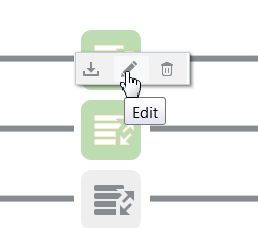Modifying Mappings
Once you create a mapping in an integration, you can return to the mapping and make any necessary changes to how you mapped your data. The integration in which you want to edit the mappings cannot be active.
To modify a data mapping:
- In the middle of the integration, click the Mapper icon for the request, response, or fault map to edit.
- Click Edit to invoke the mapper.
- Make appropriate updates to the mappings.
- When complete, click Save, then click Exit Mapper.
For information on using the mapper, see Mapping Data of Using the Oracle Mapper.