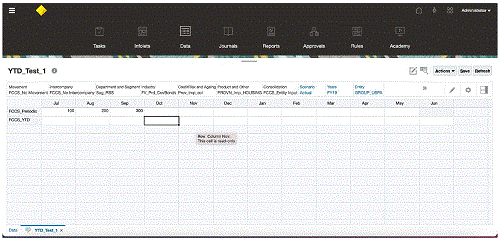使用 Groovy 规则向 FCCS_YTD 成员输入数据的原型
要在 Financial Consolidation and Close 表单中输入和显示年初至今 (YTD) 数据,可以使用以下方法之一:
- 在表单中启用 YTD 数据输入。请参阅“在表单中启用年初至今 (YTD) 数据输入”。
- 使用 Groovy 规则向 FCCS_YTD 成员输入数据
要创建直接向 FCCS_YTD 成员输入数据的 Groovy 规则:
-
在 Calculation Manager 中添加名为 "PreFormLoad" 的按需规则。
-
将该按需规则的脚本类型更改为“Groovy 脚本”。
-
将以下代码添加到 "PreFormLoad" 规则中:
operation.grid.dataCellIterator("FCCS_YTD").each { DataCell cell -> if (!cell.crossDimCell("FCCS_YTD_Input") && cell.isReadOnly())cell.forceEditable=true} -
保存和验证 "PreFormLoad" 规则。
-
为 "PreFormLoad" 规则提供默认的运行时提示值,如下所示:
-
合并:"Entity Input"
-
货币:"Entity Currency"
-
实体:"FCCS_Global Assumptions"
-
期间:"Jul"
-
方案:"Actual"
-
年份:"FY19"
-
-
对于 "PreFormLoad" 规则的所有六个运行时提示,选中隐藏和用作覆盖值选项。
-
保存、验证和部署 "PreFormLoad" 规则。
-
在 Calculation Manager 中添加名为 "PreFormSave" 的按需规则。
-
将该按需规则的脚本类型更改为“Groovy 脚本”。
-
将以下代码添加到 "PreFormSave" 规则中:
def app = operation.application Cube cube = operation.cube Member ytdInputMember = app.getDimension(DimensionType.VERSION).getMember("FCCS_YTD_Input") Collection<DataCell> pendingYtdCells = operation.grid.dataCellIterator("FCCS_YTD").findAll {DataCell ytd -> if (ytd.edited) { def ytdInput = ytd.crossDimCell(ytdInputMember.name) ytdInput?.formattedValue = ytd.formattedValue ytd.setEdited(false) return ytdInput == null } } if (pendingYtdCells) { DataGridBuilder builder = cube.dataGridBuilder("MM/DD/YYYY") Set<String> allDimNames = set(app.getDimensions(cube)*.name) List<String> rowDimNames = set((allDimNames - operation.grid.pov*.dimName) - [ytdInputMember.dimension.name]) as List builder.addPov(operation.grid.pov.findAll({it.dimName != ytdInputMember.dimension.name})*.uniqueMbrName as String[]) builder.addColumn(ytdInputMember.name) pendingYtdCells.each {DataCell cell -> builder.addRow(rowDimNames.collect {cell.getMemberName(it, MemberNameType.UNIQUE_NAME)}, [cell.formattedValue])} DataGridBuilder.Status status = new DataGridBuilder.Status() builder.build(status).withCloseable {grid -> cube.saveGrid(grid)} } Set<String> set(Collection<String> names) { Set<String> set = new TreeSet<>(String.CASE_INSENSITIVE_ORDER) set.addAll(names) return set } -
保存和验证 "PreFormSave" 规则。
-
为 "PreFormSave" 规则提供默认的运行时提示值,如下所示:
-
合并:"Entity Input"
-
货币:"Entity Currency"
-
实体:"FCCS_Global Assumptions"
-
期间:"Jul"
-
方案:"Actual"
-
年份:"FY19"
-
-
对于 "PreFormSave" 规则的所有六个运行时提示,选中隐藏和用作覆盖值选项。
-
保存、验证和部署 "PreFormSave" 规则。
-
添加一个名为 "YTD_Test_1" 的表单,行上有 "FCCS_Periodic" 和 "FCCS_YTD",如下所示:
示例 YTD 表单
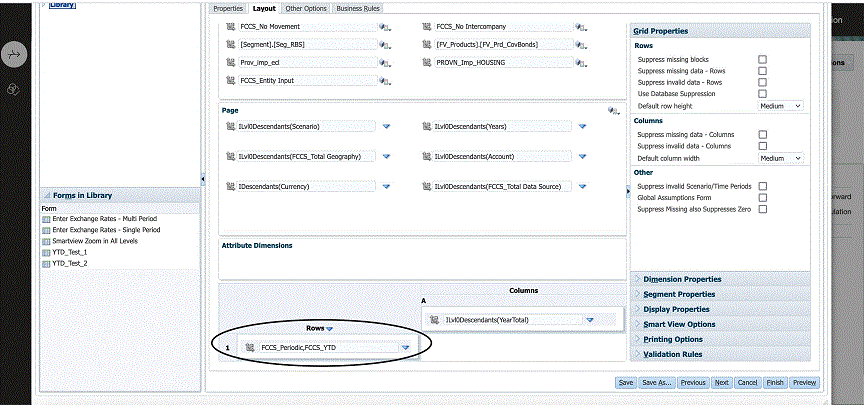
-
单击业务规则选项卡,并将 "Consol – Rule – PreFormSave" 和 "Consol – Rule – PreFormLoad" 移到右侧。对于 "Consol – Rule – PreFormSave" 规则选中保存前运行,对于 "Consol – Run – PreFormLoad" 规则选中加载后运行。屏幕应显示如下内容:
示例业务规则
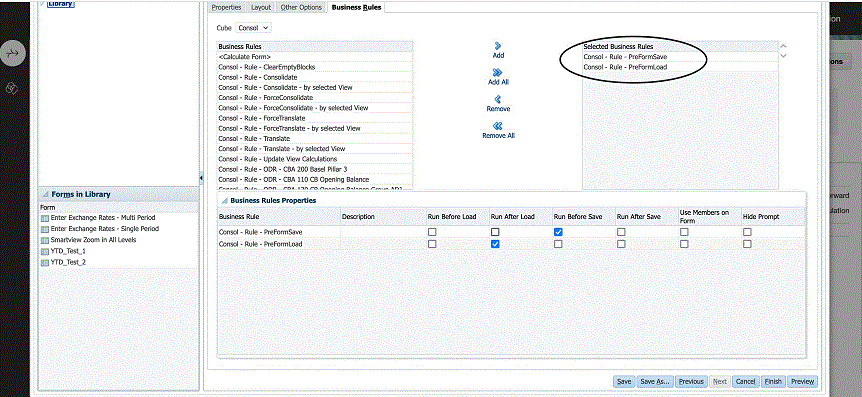
-
保存并单击完成。
注意:这些步骤会将 "Actual"/ "FY19" "Jul" "FCCS_Global Assumptions" 数据标记为“已更改”。请确保处理单元已启动并处于“未锁定”状态。这仅适用于此原型。实际实施时将没有这些限制。
-
打开 "YTD_Test_1 form" 并为 FCCS_YTD 添加值,如下所示:
示例 YTD 值
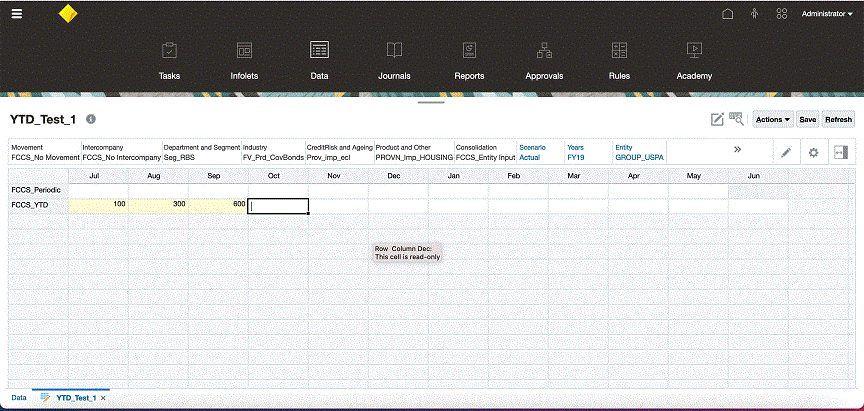
-
保存表单。将使用相应的周期性值填充 FCCS_Periodic,如下所示:
已填充的示例 YTD 表单