Displaying details for a map point
When you click a map point, Studio displays additional information about that location.

If several numbered points are clustered together, then the Map component displays the number of points in the cluster.

For point layers, when there is a cluster of points, Studio displays a circle around the cluster.
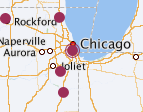
When you click a cluster of points, the Map component displays the details for all of the points in the cluster.
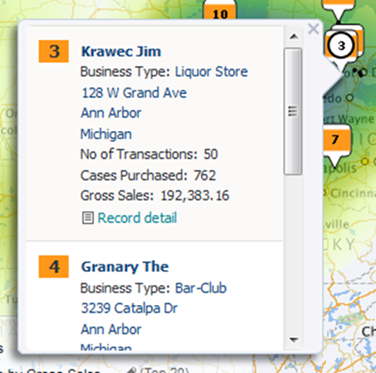
The values in the point details may be configured to allow you to refine the data. See Using a component to refine data.
The point details may also include a link to display record details. See Displaying details for a component item.