Tag Cloud
The Tag Cloud component allows users to quickly compare a set of displayed terms based on the value of an associated metric, such as the number of times the term occurs.
For example, a Tag Cloud component might display a list of wine flavors, organized based on the number of wines that include each flavor. The component can also display the metric value associated with each term. Alternately, Tag Cloud terms can display in a simple list.
Toggling cloud and list view
Use the toggle icon to switch between the two layout types.
In cloud layout, the terms display in alphabetical order, and are not separated by a line break:

In list layout, each term displays on a separate line. The terms are displayed in descending order based on the value of the associated metric:
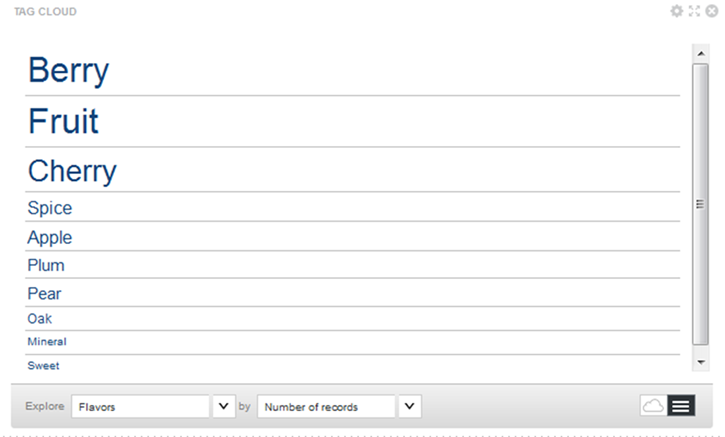
Selecting data
If there are multiple sets of terms available, then the component includes an Explore list. From the Explore list, select the set of terms to display.
If there are multiple metrics available, a by list displays. Select a metric from the list to use when determining relative size or display order for terms:
![]()
- Configuring Tag Cloud display options
The Display Options tab of the Tag Cloud edit view provides additional display configuration options for the Tag Cloud. - Selecting and configuring dimensions
The terms displayed on the Tag Cloud are values from a selected dimension. You can configure a list of available dimensions for end users to select from, then configure those dimensions to control capitalization and sorting behavior. - Configuring term size and order
On the Tag Cloud, the value of the selected metric determines the relative size of the Tag Cloud terms. For list view, it also determines the display order. - Configuring available metrics
For each Tag Cloud metric, you can configure the aggregation function to use. You also determine whether to display the metric values on the Tag Cloud, and the format to use for those values.
Parent topic: Working with Components