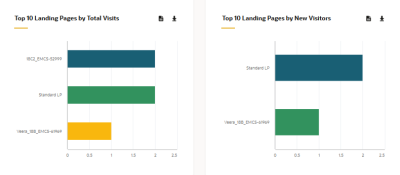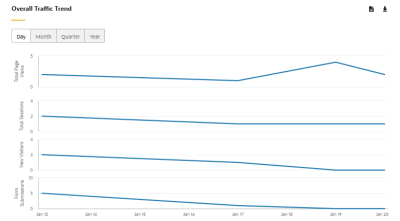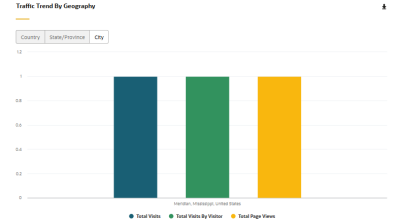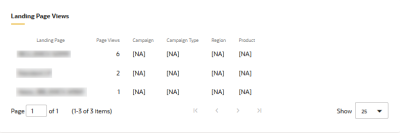Landing Page Performance dashboard
The Landing Page Performance dashboard provides a view of the performance of your landing pages over a specified time period. Performance is measured by metrics like page views, visits, form submissions, and so on. You can use this dashboard to view overall trends, and view your best or worst performing landing pages.
Click a link below to find out more about this dashboard:
Good to know
- Landing pages are tracked pages created in Oracle Eloqua. When a visitor visits any tracked page for the first time, Oracle Eloqua attempts to place a cookie on the visitor's computer or device. Oracle Eloqua can then store information about a visit such as the length of the visit, the entry and exit pages, and so on. Additionally the cookie can provide information about the visitor's company, browser, and referring page. After a visitor is identified, the visit information is associated to their contact record.
- Breakdown of visitor, visits, page views, and sessions:
- A visitor is someone who visits a tracked website or landing page. A visitor is tracked by the Oracle Eloqua cookie.
- A visit is anytime a visitor viewed your website or landing page.
- A page view is when a tracked web page or landing page on your website is loaded. A visitor might load the same page multiple times which results in multiple page views.
- A session consists of all the visitor's interactions during a given time frame. A session ends when a visitor exists your website, closes their browser, or after 10 minutes of inactivity.
For example, a contact browses to your website and views the home page and a product page. That results in the following counts:
- Visitor: 1
- Visit: 1
- Page views: 2
The visitor then returns to the home page and then visits a different product page. That would increase the page views to 4, but the visitor and visit metrics remain unchanged. A new visit would be counted if the visitor returned to your website after the session ends.
-
A new visitor is a visitor using a computer or device that doesn't have an Oracle Eloqua cookie. This could be because the visitor:
- never visited a tracked page or clicked through a link
- visited from a new browser, computer, or device
- deleted the cookie
- previously had disabled browser cookies
- If your organization is using third-party cookies and the visitor disabled cookies, no visitor information is stored.
- Strict mode tracking may require that visitors opt-in to cookie tracking. If a visitor has not opted-in, no visitor information is stored.
- To access a dashboard report in Insight, click
 . The dashboard reports are available in Insight in the following location: Shared Folders / Dashboard Reports / Landing Page Performance. (Currently, the Traffic Trend By Geography report is not available in Insight.)
. The dashboard reports are available in Insight in the following location: Shared Folders / Dashboard Reports / Landing Page Performance. (Currently, the Traffic Trend By Geography report is not available in Insight.)
Dashboard filters
Use the Filter results section to filter your campaigns. The following filters are available:
- Date Range: The time frame used to determine what landing pages are included on the dashboard. To appear on the dashboard, the landing page must have visitor activity within this date range.
- Campaign Options: Groups the landing page data by Campaign Type, Product, or Region. If a campaign does not have this information, it is classified as Unknown.
Dashboard metrics
| Metric | Description |
|---|---|
| Total Visits |
The total visits to a web page. This metric counts one visit for all the page views in the session. A visit is also known as a session. A visit consists of all the visitor's interactions before their session ends. A session ends when a visitor exists your website, closes their browser, or after 10 minutes of inactivity. |
| Total Page Views | The number of times that a page was viewed. A visitor might view the page multiple times during a visit and this metric counts each of those views. One page view is counted every time the page is loaded. |
| Total Sessions | The total sessions. For example, a session can contain multiple page views, form submissions, and so on. |
| Total New Visitors | The total visitors without an Oracle Eloqua cookie. The cookie is unique to the browser and device.
A new visitor is a visitor using a browser or device that doesn't have an Oracle Eloqua cookie. This could be because the visitor:
|
| Total Form Submissions | The total forms submitted. This includes multiple submissions by the same contact. |
| Total Visits by Visitor | The total visits to a web page by visitor. |
Understanding the charts on the dashboard
Top 10 Landing Pages by Total Visits or New Visitors
These charts show the top 10 landing pages based on the total page visits or new visitors. See the metric descriptions above for more information.
Note: When viewing this chart as a report in Insight, more than 10 landing pages may be displayed if there is tie for the number of page visits.
Overall Traffic Trend
This chart shows overall performance trend of the landing pages included in the dashboard. Page views, sessions, visitors, and form submissions trends are shown. Averages are calculated for the date range included in the report (based on the date range filter), or by month, quarter, or year.
Traffic Trend By Geography
This chart shows performance of the landing pages included in the dashboard based on the location of the visitor. You can view total visits, total visits by visitor, and total page views by country, state or province, or city.
Landing Page Views
This chart shows a summary of page views by landing page. Additionally it includes campaign name, type, region, and product.