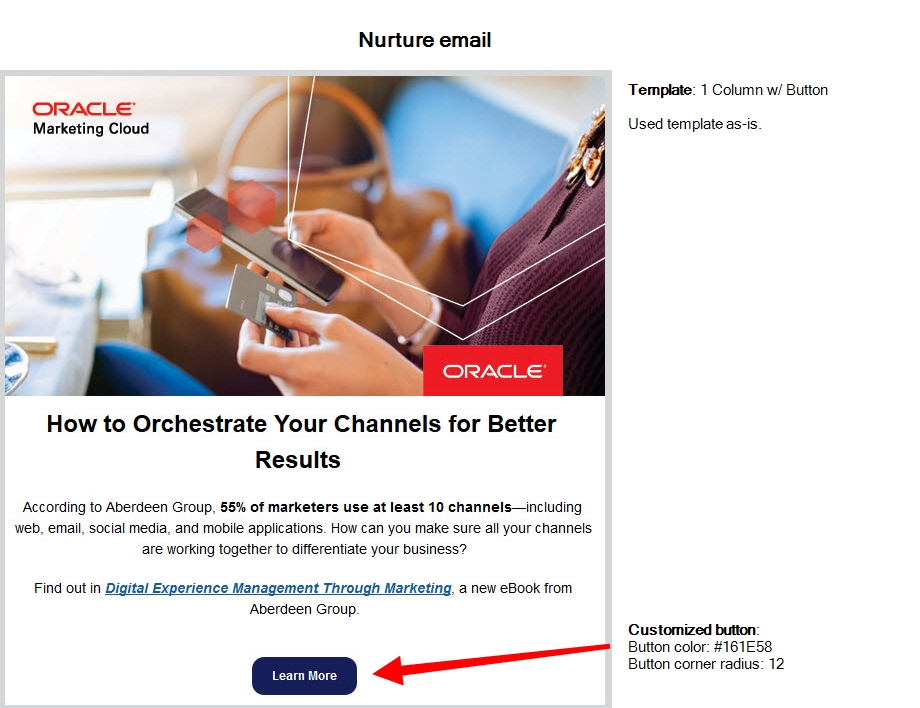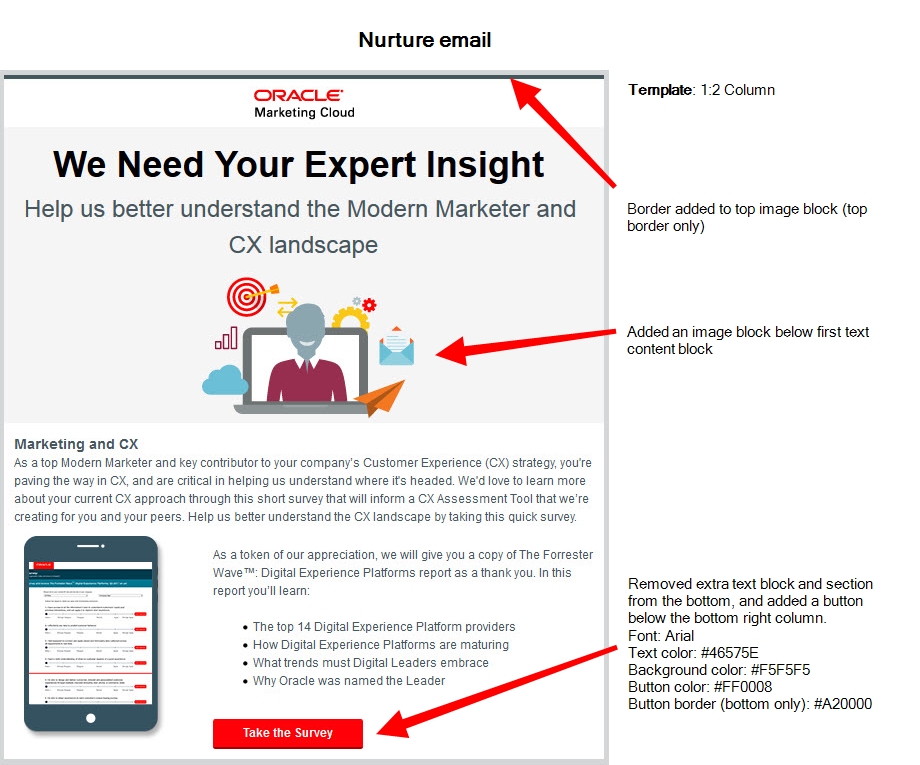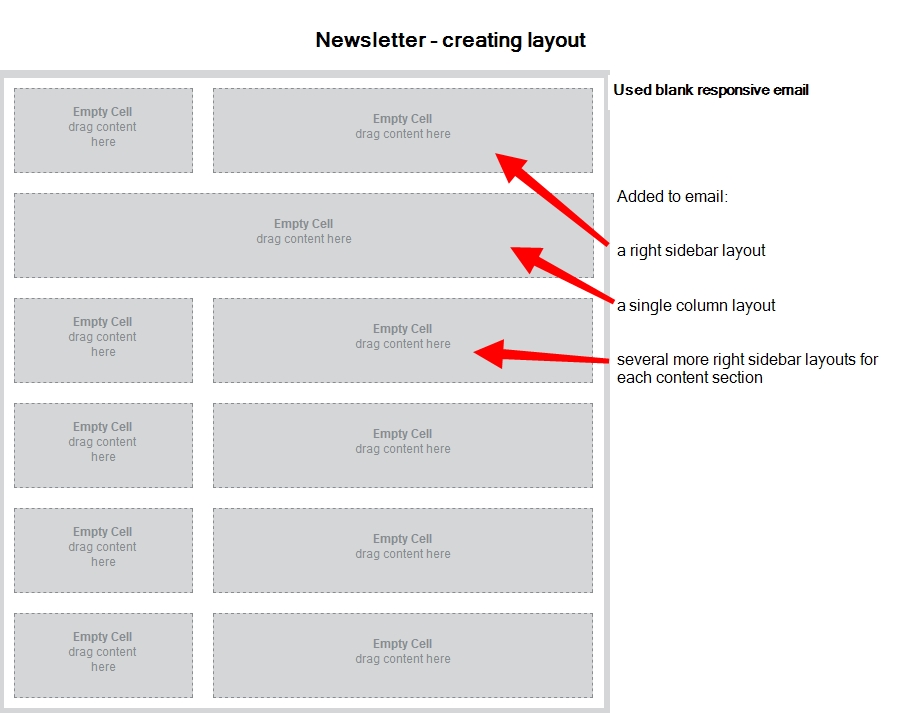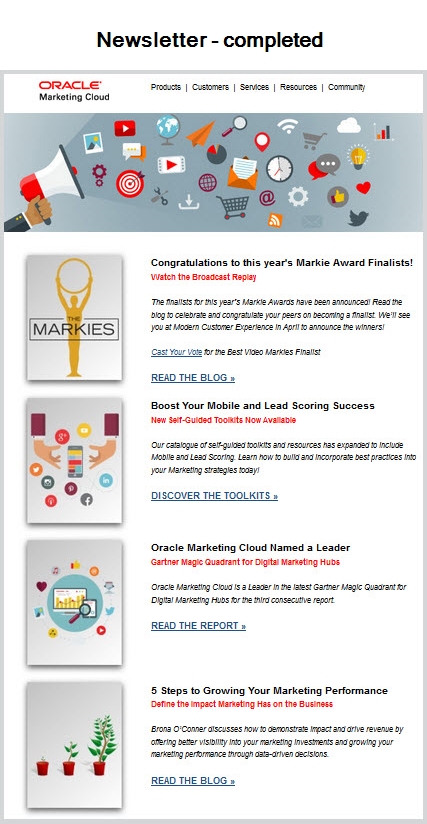Examples of emails
Emails continue to be at the center of many marketing campaigns. It's important to pay attention to how design trends in your emails grab recipients' attention. Below are examples of a few different uses and designs for emails. Each email example is created using the email Design Editor starting from a template found in your Oracle Eloqua instance.
Nurture email
This nurture email provides information to recipients and has a simple call-to-action where they can find additional details. This email could be used as a promotion for the sale of the eBook, or as part of a larger marketing campaign for the company. Note that there is a clearly defined link for getting the eBook as well as a link for further information. This makes it easy for recipients to know what to do, and to carry out an action easily. Equally as important, the email offers a very concise summary as to why the eBook is useful.
This email was created by starting with the 1 Column w/ Button template. The template layout was not modified. An image and text with hyperlink were inserted. The call-to-action button was customized by modifying the text, color, and rounding the edges. Learn more about adding images, hyperlinks, and buttons.
Survey email
This email invites recipients to take a survey. As an incentive, they will receive a report after completing the survey.
This email was created by starting with the 1:2 Column template. A border was added to the top image block, and an image block was added below the first text content block. At the bottom, a text block and section was removed and a button added in the bottom right column. Learn more about adding images and buttons, and working with content and layout blocks.
Newsletter
This newsletter provides recipients with many resources. By including images and short descriptions, the recipient can quickly scan the email and click the links for the resources that interest them.
This email was created by starting with the a blank responsive email. Several layouts were added to create the general structure of the email. They include many right sidebar layouts, which contain images and text. Each text section includes several font styles and easy to find hyperlinks. Learn more about adding images and hyperlinks, and working with content and layout blocks.