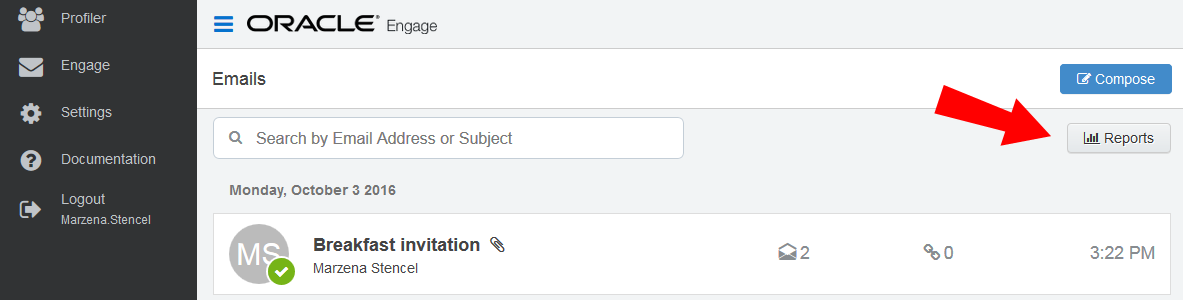Engage emails by recipient report
The Engage emails by recipient report provides information about who has opened and clicked on the emails you have sent over a given period of time.
To access the emails by recipient report:
- Open Engage.
- Click Reports on the sent emails page.
- Click the Top Templates drop-down and select Emails By Recipient.
Tip: You can select one or more recipients from this report and send a new email to them. Select your recipients and click Compose. Then select your template and create your email.
Report filters
The report displays a list of recipients for your sent emails. Emails sent to multiple recipients are listed individually.
Use the date picker to limit the number of email recipients displayed. Use the list's standard time frames or enter a custom date by clicking the calendar icon. The default time frame is Last Week.
Results are sorted starting with the most recently sent email by default. Use the Sort By drop-down to sort by a different metric.
Report metrics
This report captures the following metrics.
| Metric | Description |
|---|---|
| Total opens |
The
number of times an email was opened. This includes multiple opens by the original recipient or forwarded recipient. |
| Total clicks | The total clickthroughs. This includes multiple clicks by the same recipient. System Action links are not tracked. |
| Hard bouncebacks |
The total emails that returned a hard bounceback. A hard bounce is an email that permanently could not be delivered. Some common reasons for hard bounces include an invalid email address or domain name. |