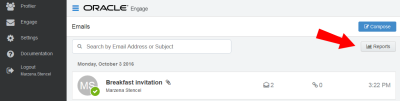Engage reports
Engage reports provide insight about the performance of your sent emails.
Access reports by opening Engage and clicking Reports on the sent emails page or directly at this URL: https://login.eloqua.com/apps/salesTools/engage/reports
There are two Engage report types available:
Tip: Reports can be embedded in your CRM (similar to Engage and Profiler).