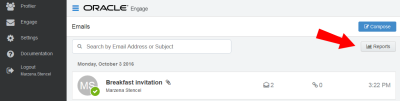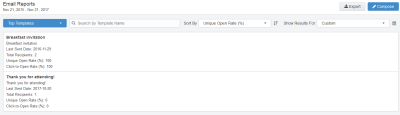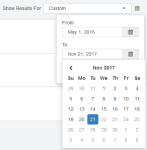Engage top templates report
The Engage top templates report provides information about the performance of your templates over a given period. You can reuse the templates that have the best performance.
To access the top templates report:
- Open Engage.
- Click Reports on the sent emails page.
Tip: You can send an email using one of the templates in your report results. Click the template name to load the email compose screen.
Report filters
The report displays emails sent by the logged-in user.
Use the search and date picker to limit the number of templates displayed:
- Search by template name.
- Filter results by date sent. Use the standard time frames from the drop-down list or enter a custom date by clicking the calendar icon. The default time frame is the Last Week.
Results are sorted by highest unique open rate by default. Use the Sort By drop-down list to sort by a different metric.
Report metrics
This report captures the following metrics.
| Metric | Description |
|---|---|
| Unique open rate | The unique opens divided by the total number of times an email was delivered. (Unique Opens / Total Delivered) A unique open is the number of recipients (original recipients or email forwards) that opened an email at least once. This does not count all the times that the same recipient opened the email. Oracle Eloqua counts an email as opened if the recipient loaded the tracking pixel image contained in the email or clicked a link in the email. Learn more about |
| Click-to-open rate | Clicked sends / opened sends. Both clicked sends and opened sends ignore possible forwards. Clicked sends: The first clickthrough by the original recipient. This metric ignores possible forwards. Opened sends: The number of first opens for the emails that were sent. This metric ignores possible forwards. |