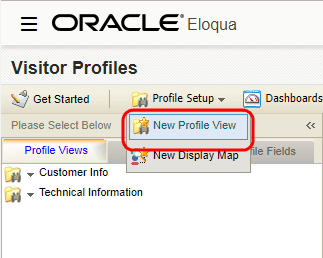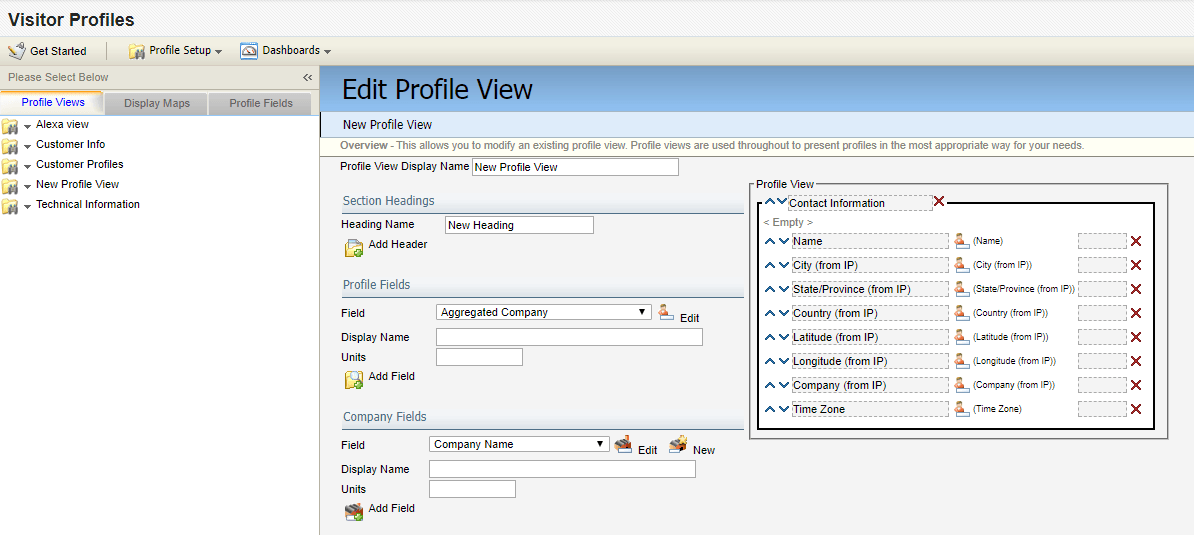Creating visitor profile views
A vsitor profile view allows Oracle Eloqua users to identify the fields they care about and group them into a subset for easy access. A view can consist of visitor profile fields and account fields. For example, visitor profile views can be used as part of a visitor notification or a web data lookup. Learn more about Visitor profile fields.
To create a new visitor profile view:
- Navigate to Assets
 > Website Setup > Visitor Profiles.
> Website Setup > Visitor Profiles. -
Click Profile Setup > New Profile View.
-
Enter the desired headings and fields. Click Save.