Getting Started with Administration
These topics discuss how to get started with Administration:
Accessing the Administration Features in Oracle Social Network
In the web client, administrators can manage the Oracle Social Network instance by selecting Administration in the user menu drop-down list.
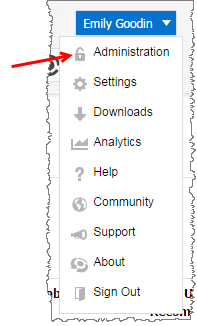
Notes:
-
The Administration selection is displayed only if you are logged in as a user with administrator privileges.
-
You access the Administration section in the same way on both the production instance and the stage/test (staging) instance of Oracle Social Network. In nearly all cases, the administration tasks that you perform are done on the production instance. The primary task you do on the staging instance is to manage the Oracle Social Network developer website. For more information about the staging instance, see Terms and Concepts. For more information about managing the developer website, see Editing General Properties and Editing User Properties.
Terms and Concepts
Important terms and concepts that you might need to understand when working with the Administration page include:
-
App. Apps are web-based applications that can be deployed in Oracle Social Network. Apps are currently not applicable on other clients such as iOS or the Outlook plug-in. There are two kinds of apps: Conversation apps and Social Object apps. Conversation apps are standalone applications that you can add to a Conversation. Examples include a poll, map, or a photo viewer. Social Object apps are designed for creating a new Social Object type such as Customer, Opportunity, and so on. Social Object apps incorporate information from a third-party system to make the information viewable in a Conversation. For more information, see Managing Apps.
-
Blacklist. In the Extended Collaboration page, you can create a blacklist of external email domains from which outside users are excluded from joining Oracle Social Network. If the Invite Outside Users with Any Email Domain check box is selected, you do not need to specify any domains in the whitelist to invite external users. If a user is invited from a domain in the blacklist, the invitation fails. For more information, see Inviting/Creating a User from the Administration Page.
-
Feature. Features are JavaScript libraries that provide apps with specific functionality, such as communicating with the Oracle Social Network server, adding interactive behavior, or manipulating data. Oracle Social Network includes several features. Under normal circumstances you do not need to change features that are included with Oracle Social Network, but you might want to add features when adding apps into the environment. For more information, see Managing Features.
-
Service administrator. Oracle Social Network administrators are typically service administrators; they do the normal day-to-day administrative tasks for the Oracle Social Network application. Typically the word service is dropped when referring to service administrators. For more information, see User Types.
-
Site administrator. Site administrators are Oracle personnel. Site administrators can do comprehensive administrative tasks for the Oracle Social Network server. For more information, see User Types.
-
Social Object. From a conceptual or user perspective, Social Objects are records within a business application or business process—generically referred to as Systems of Record—that are mapped into Oracle Social Network. For example, accounts in a CRM system can be mapped into Oracle Social Network as opportunities and customers.
From an implementation perspective, a Social Object is a special type of Conversation that includes a Social Object app. A Social Object app incorporates information from a third-party system to make the information viewable in a Conversation. A Social Object Definition (also called a Social Definition) is a "model" of a Social Object; after you create a Social Definition and publish it on your system, users can create Social Object instances based on the definition.
For more information, see Managing Social Definitions.
-
Staging instance. A staging instance (sometimes called the Stage/Test instance) is a non-production environment that lets developers test apps, Social Definitions, Social Plugins, and other implementations in an isolated system; after testing is complete, the changes can be deployed in the production instance. When Oracle Social Network is initially configured, you receive a URL for a staging instance as well as the production instance.
-
System of Record (SoR). A system of record is a business application or object that is the source of a Social Object, such as a customer or an opportunity. For example, a system of record might be your CRM system. For more information, see Managing Social Definitions.
-
Whitelist. In the Extended Collaboration page, you create a whitelist of external email domains from which users can be invited to join Oracle Social Network. If the Invite Outside Users with Any Email Domain check box is selected, you do not need to specify domains in the whitelist to invite external users. For more information, see Inviting/Creating a User from the Administration Page.