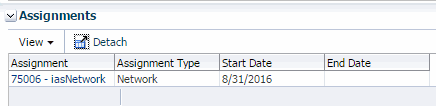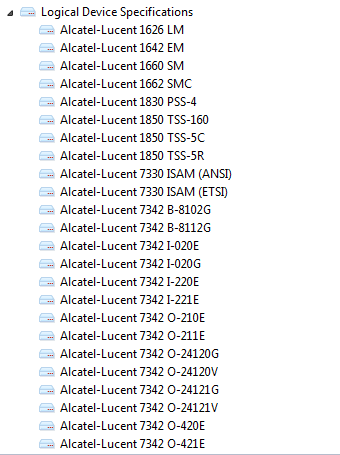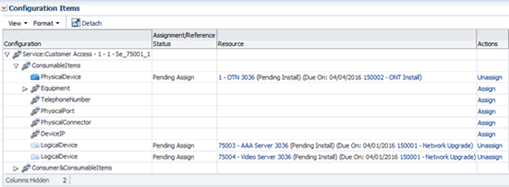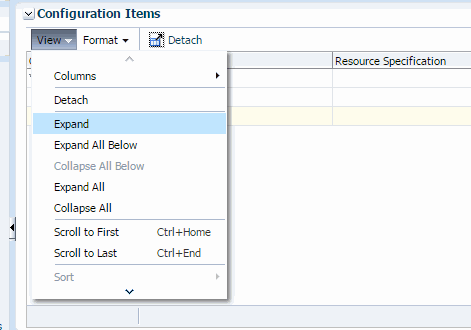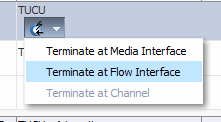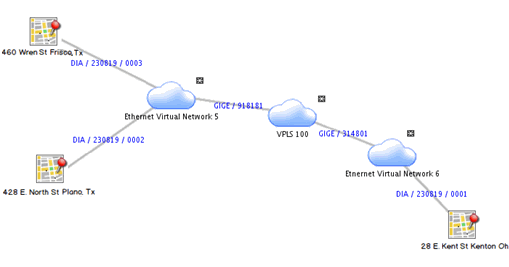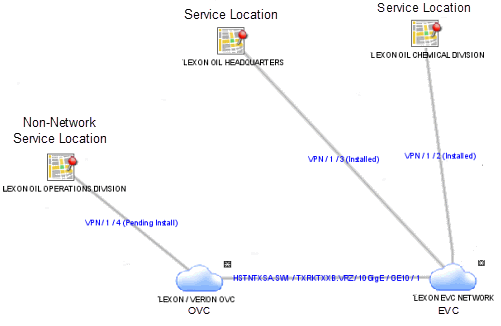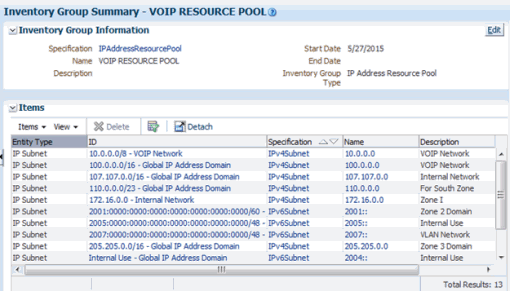Oracle® Communications Unified Inventory Management
Release Notes
Release 7.3.5
E80309-01
February 2017
This document provides information about Oracle Communications Unified Inventory Management (UIM) Release 7.3.5. The document includes information about the following topics:
Software Compatibility
-
UIM 7.3.5 requires the use of Oracle Communications Design Studio Release 7.3.5.
-
UIM 7.3.5 is compatible with Oracle Communications Network Service Orchestration Release 7.3.5.
-
UIM requires Java SE 8. Be sure to keep Java up to date with the latest critical patch.
-
See ”Unified Inventory Management System Requirements” in UIM Installation Guide for a full list of software requirements.
UIM 7.3.5 New Features
UIM 7.3.5 includes the following new features and enhancements:
There is also a deprecation of Drools for this release. See "Drools Deprecation" for more information.
Platform Upgrade
With UIM 7.3.5, the application platform upgrades Oracle Fusion Middleware Application and Oracle WebLogic Server Enterprise Edition, and also other software version upgrades which include the following:
-
Oracle Fusion Middleware 12.2.1.2.0
-
Oracle WebLogic Server 12.2.1.2.0
-
Java JDK 8
-
Log4j 2.7
-
Drools 6.5 (See "Drools Deprecation" for more information)
-
Eclipse 4.6 (Neon)
There is no change in the version of the Oracle Database.
You may need to make configuration changes for the following:
-
Because of the log4j version upgrade, if you have customized the logging entries, you must update loggingconfig.xml file to support any customization.
-
Because of the Drools version upgrade, the plug-ins for Drools in Design Studio need to be downloaded from the new update site.
See UIM Installation Guide and UIM Developer's Guide for more information on the software version requirements. Also, see UIM System Administrator's Guide for configuration details.
User Interface Screen Layouts
With UIM 7.3.5, the user interface screen layouts are changed. The new user interface provides for simple and uncluttered layouts. The new layout provides the following features:
-
Larger text
-
Faster loading
-
More open space allows for more focus on the data content
The data content is the same as the previous release of UIM with fields and labels unchanged. See UIM Concepts for example screen shots of the new user interface layout.
Note:
UIM Concepts has many of the screen shots reflecting the new user interface layout, however not all figures contain the new layout as the data content did not change.In addition to the new user interface layout, the initial landing page display is enhanced. After a successful login, the initial landing page display has an area to the right that is populated with additional functional links to navigate to various areas of the application.
Conditions and Reservations for Flow Identifiers
You can now create conditions and reservations for Flow Identifier entities similar to the process for Logical Devices and other resources. In previous releases, you could not reserve or put conditions on these Flow Identifier objects.
Device Interface Access Enhancement
You can now navigate to the Device Interface search screen from the root navigation menu. From the search screen, you can then navigate to the Device Interface Summary and Edit Information screens. In previous releases, you could only access Device Interface functionality from within other entities such as Logical Devices.
Service Configuration Item Order Enhancement
You can now define the order of service configuration items and have this order reflected in the UIM runtime display for the service configuration. The order is specified at design time within Design Studio. You can see the item order definition reflected in the UIM runtime display after the cartridge is deployed with the service configuration specification.
Service Purge Enhancement
With UIM 7.3.5, the Service Purge functionality was enhanced to have a new argument. This new argument allows you to request specific service identifiers for the purge process (-sid argument).
Drools Deprecation
Groovy was added as additional scripting language for rules in the UIM 7.3 release. The supported version of Drools has been upgraded to Drools 6.5 with the platform upgrade in this UIM release. However, Drools is also deprecated with this UIM release.
Network Service Orchestration 7.3.5 New Features
Network Service Orchestration 7.3.5 includes the following new features and enhancements:
-
Automated Onboarding of Network Services and Complex VNFs from TOSCA Templates
-
Orchestrating Network Services Containing Complex Multi-Component VNFs
-
Updated Descriptor Files for VNF and Network Service Sample Cartridges
Automated Onboarding of Network Services and Complex VNFs from TOSCA Templates
Network Service Orchestration supports automated onboarding of network services and multi-component Virtual Network Functions (VNFs) by importing the Topology and Orchestration Specification for Cloud Applications (TOSCA) descriptor templates. When you import a TOSCA descriptor template into Design Studio, Network Service Orchestration processes the file and creates a VNF cartridge project or a network service cartridge project with the required entity specifications and characteristics. See Network Service Orchestration Implementation Guide for more information.
Orchestrating Network Services Containing Complex Multi-Component VNFs
Network Service Orchestration now supports orchestration of VNFs that are composed of multiple internal components called Virtual Network Function Components (VNFCs) that you can deploy on multiple Virtual Deployment Units (VDUs). You deploy the VDUs as virtual machines (VMs) in the NFV Infrastructure (NFVI), thus enabling you to design and deploy large, complex VNFs across multiple VMs. See Network Service Orchestration Implementation Guide for more information.
Orchestrating VNF Forwarding Graphs
Network Service Orchestration now provides the capability to optionally orchestrate a VNF forwarding graph (VNFFG) during network service instantiation. VNFFGs can include one or more network forwarding paths (NFPs) that determine how network traffic is routed in a network service. In addition, you can define traffic classification policies that enable you to specify the type of network traffic to be carried on the paths. You define the VNFFGs and the policies in the network service descriptor XML file. See Network Service Orchestration Implementation Guide for more information.
Viewing Progress of Lifecycle Actions
Network Service Orchestration now displays the progress of the lifecycle actions that you perform on a network service or on its constituent VNFs.
When you perform a lifecycle action for a network service, the Network Service summary page displays a progress bar indicating that the action is in progress. At the top of the Network Service Summary page, messages appear informing you about the statuses and progress of the various intermediate processes that are run to complete the lifecycle action. After the action is completed, in the Network Service Summary page, the Status field displays the final status of the network service.
When you perform a lifecycle action for a VNF, at the top of the VNF Summary page, a message appears informing you that the VNF has been submitted for the relevant lifecycle action. After the process is completed successfully, a message appears informing you that the VNF has been updated based on the lifecycle action you performed.
See Network Service Orchestration Implementation Guide for more information.
Updated Descriptor Files for VNF and Network Service Sample Cartridges
The descriptor XML files of the following sample VNF and network service cartridges have been updated to include new elements, parameters, and attributes that are required to describe multi-component VNFs and VNF forwarding graphs.
-
Juniper_vSRX
-
Checkpoint_NG_FW
-
NPaaS_NetworkService
See Network Service Orchestration Implementation Guide for more information.
Integration with Oracle Communications Application Orchestrator to Orchestrate Oracle Communications Session Border Controller
Network Service Orchestration integrates with Oracle Communications Application Orchestrator to orchestrate Oracle Communications Session Border Controller (SBC). The OracleComms_SBC sample cartridge contains the details required to perform this orchestration. See Network Service Orchestration Implementation Guide for more information.
Integration with OpenStack Neutron Networking-SFC
Network Service Orchestration now supports integration with OpenStack Neutron Networking-SFC (Service Function Chaining) for implementing network forwarding paths (NFPs) in VNF forwarding graphs (VNFFGs). Forwarding paths allow precise steering of traffic between VNFs in a network service. You can also implement integration to other SDN controllers to implement forwarding paths. See Network Service Orchestration Implementation Guide for more information.
Registering VNFs with Third-Party Systems
You can now register newly instantiated VNFs with third-party systems, such as element management systems (EMSs) and configuration management systems (CMSs). After the VNFs are registered, the third-party systems can discover and manage the VNFs. See Network Service Orchestration Implementation Guide for more information.
Integration with Oracle Communications IP Service Activator
Oracle Communications Network Service Orchestration provides a reference implementation for integrating with Oracle Communications IP Service Activator. In this reference implementation, after the Network Service Orchestration VNFs are instantiated, Network Service Orchestration registers the VNFs with IP Service Activator, thus enabling IP Service Activator to discover and configure the VNFs. See Network Service Orchestration Implementation Guide for more information.
Virtual Deployment Units Tab Added to VNF Summary Page
The VNF Summary page now includes the Virtual Deployment Units tab. This tab lists all the VDUs in a VNF and displays basic details about the VDUs, such as ID, name, specification, VDU flavor, and status. Clicking the automatically-generated ID of a VDU opens the new VDU Summary page.
VDU Summary Page
The new VDU Summary page displays detailed information about the VDU in a VNF. The VDU Summary page includes the VDU Information section and the Connection Points section. In the VDU Summary page, the Actions menu has the Reboot option that enables you to reboot a VDU.
See UIM Help for more information.
Updates to Network Service Orchestration RESTful APIs
The JSON requests and responses for some of the RESTful APIs have been enhanced in this release to include attributes pertaining to VNF forwarding graphs and multi-component VNFs.
The following RESTful API requests have been removed in this release:
-
Scale Network Service
In previous releases, Network Service Orchestration scaled a network service by adding or removing constituent VNFs in the network service. With this release, Network Service Orchestration does not scale a network service; instead, the VNFs in a network service are scaled by adding or removing constituent VDUs in the VNF.
-
Get VNF Descriptor Versions
The following RESTful API requests have been added in this release:
-
Scale VNF
-
Heal VDU
See Network Service Orchestration Implementation Guide for example requests and responses for each RESTful API.
Known Issues in UIM 7.3.5
Table 1 lists and describes the known issues in UIM 7.3.5.
Table 1 Known Issues in UIM Release 7.3.5
| Bug Number | Description | Notes |
|---|---|---|
|
multiple |
Entity Link characteristics do not work with Connectivity, Network Domain, IP, Subnet, and Project entities. |
No workaround available. Do not add characteristics of this type to these entities. |
|
25448535 |
The UIM landing page has navigation issues in selecting Engineering Work Orders, Property Locations and My Group Activities. |
No workaround available. |
|
24975927 |
An error on ”Cannot find JNDI binding” occurs in the log files during installation. |
This error shows up during UIM installations in the log file. However, it does not impact functionality. No further action is required and this error message can be safely ignored. |
|
25227765 |
An ADF error occurs in creating a Custom Network Address when also assigning it to Network configuration. This issue is specific to Windows 10 and using Internet Explorer. |
To workaround this issue, a Custom Network Address can be created from the Custom Network Address search page and then it can be assigned to a network configuration. |
|
25162681 |
An ADF exception occurs when adding resources to an available reservation. This issue is specific to Windows 10 and using Internet Explorer. |
To workaround this issue you need to navigate from the specific resource summary page to the reservation search page. You can then act on the reservation and add the resource. |
|
25026235 |
The ”Go to Page” functionality is not working for the IPv4/IPv6 search results page. This issue is specific to Windows 10. |
You need to use next page button instead of specific page number. |
|
24977838 |
The Connectivity name is hidden after requesting a ”Show as top” option and expanding the tree. This issue is specific to Windows 10 and using Internet Explorer. |
This issue is specific to Internet Explorer. This functionality does not have issues on Firefox and Google Chrome browsers. With Internet Explorer you need to avoid requesting ”Hide Children” on the connectivity tree view. |
|
24976302 |
You cannot move some windows in the application, such as error and add windows. This issue is specific to Windows 10 and using Internet Explorer. |
This issue is specific to Internet Explorer and Google Chrome, but this is not a problem on Firefox. No work-around available. |
|
24976332 |
You are not able to drag and adjust column lengths in the application. This issue is specific to Windows 10 and using Internet Explorer. |
This issue is specific to Internet Explorer and Google Chrome, but this is not a problem on Firefox. No work-around available. |
|
25095464 |
The name of the window is not changing after completing editing of any entity. |
No work around available. |
|
25237751 |
Conditions and Reservations are hidden in all entities while in Detach window mode. |
No work around available. |
|
23112771 |
IPv4 network search disappears on reset of saved search. |
Restart the search from left navigator bar. |
|
22453534 |
Spaces between the fields of characteristics are being trimmed, when product is not configured to trim the spaces. |
No workaround available. |
|
22232510 |
During rehoming, connectivities at the VC3 level are not listed in the Impact Items tab in Rehome section of the Project Details page. |
Verify the state of VC4 riders manually to inspect the impacted items down the hierarchy. |
|
22245246 |
The ruleset cache is not updated when a modified cartridge is deployed to UIM. Ruleset changes do not take effect. |
Restart the UIM application. |
|
21830824 |
While upgrading to Release 7.3.1, you see an error stating that you are unable to revoke permissions for uimuser. |
You can ignore this error. If you continue with the installation, UIM is deployed successfully. |
|
21360819, 21360796 |
When you modify and redeploy rule sets containing Java or Groovy code, the modifications are not applied to the custom.ear file. |
Redeploy dependent applications after you make such modifications. |
|
19048380 |
When a network includes a rider pipe consuming multiple TDM connectivities, network node deletion fails. |
Node deletion works correctly if the rider is a channelized connectivity rather than a pipe. |
|
13813260 |
The Map View page displays a blue screen displayed when opened from the Recent Items menu. |
In some cases, when you return to the Map View page by using the Recent Items menu, a blue screen is displayed rather than the correct content. You can open the Map View page normally from the Network Summary page. |
|
10242392 |
System allows the creation of duplicate IDs. |
When you create ranges of equipment or logical device entities, IDs that duplicate existing entities can be created. To avoid this issue, ensure to specify ID ranges that do not duplicate existing entities. Note: This issue does not apply to telephone number range creation. |
UIM 7.3.4 Release Notes
This section includes the Release Notes content for UIM 7.3.4.
New Features
The following sections provide information about new and enhanced features in UIM 7.3.4.
Characteristic Search Performance Enhancement
You can add characteristics to search criteria in UIM. For example, if your inventory includes Logical Device entities based on specifications that have a characteristic called Service Provider Name, you can add that characteristic to a logical device search. See UIM Concepts and UIM Help for more information about adding characteristics to searches.
If you regularly included four or more characteristics in Telephone Number, Logical Device, or Place entity searches, you can change properties in the system-config.properties file to improve performance. You can change the setting for all entity types or for a selection of entity types.
See ”Improving Performance of Searches That Include Characteristics” in UIM System Administrator's Guide for more information.
Enhanced Support for ODU Connectivity
UIM 7.3.4 includes enhanced support for ODU connectivity, particularly for ODU2 connectivities. You can now create and terminate ODU2 connectivity in the same way that you create and terminate VC4 connectivity. Similarly, other connectivities can now ride channels in ODU2 connectivity in the same way they can ride channels in a VC4 connectivity.
Mapping a Device Interface to Multiple Ports and Connectors
You can now map a device interface to multiple ports and connectors. In previous releases, you could map a device interface to only one port or connector.
Note:
A device interface can be mapped to multiple ports and connectors, but a port or connector can be mapped to only one device interface.See UIM Help for more information about mapping device interface to ports and connectors.
Assignments Section Added to Custom Network Address and Flow Identifier Summary Pages
Custom Network Address and Flow Identifier Summary pages now include an Assignments section. This section lists the configurations and design versions to which the custom network address or flow identifier has been assigned. For each assignment, you can see the entity to which the assignment has been made, that entity's type, and the start and end dates.
Figure 1 depicts the Assignments section for a Custom Network Address entity that has been assigned to a network.
See UIM Help for more information about using the Assignments section in these Summary pages.
Sample Device Library
UIM 7.3.4 includes an extensive library of sample specifications for devices and equipment. You can use these samples as-is or modify them for your needs.
Specifications for equipment, logical devices, physical devices, and equipment holders are vendor- and model-specific. For example, Figure 2 shows a selection of the sample Logical Device specifications provided for Alcatel-Lucent:
Specifications for device interfaces, ports, and connectors are generic and designed to work with any appropriate specification.
These sample specifications along with many other samples are part of the OracleComms_UIM_CartridgePacks.zip file. You download the file from the Oracle Software Delivery Cloud at:
See ”Sample Cartridges and Cartridge Packs” in UIM Cartridge Guide for more information about using sample cartridges.
Federation Protocol Cartridges
The federation protocol sample cartridges enable communication with external systems using various protocols. They provide functionality for a database connection as well as JMS and SOAP communication. You use these cartridges when you design a federation solution utilizing a specific type of communication protocol optionally using externally enabled entities.
See ”Federation with UIM” in UIM Developer's Guide for more information on the federation protocol and federation cartridges.
CaptureInteraction Web Service Enhancement
The CaptureInteraction web service operation was enhanced to take complex data types for entity property values. A new structure element defined as a Structured Type was added to the request. You use the StructuredType complex type to pass entities with multiple property values. The new StructuredType can also handle properties with hierarchical information.
See ”CaptureInteraction” in UIM Web Services Developer's Guide for more information about this web service.
Oracle Communications Network Service Orchestration 7.3.4 New Features
The following sections provide information on the new features of Network Service Orchestration (NSO) 7.3.4.
New User Interface for Network Service Orchestration
Network Service Orchestration now includes dedicated menu items and pages in the UIM user interface.These features enable you to perform network service and VNF life cycle operations and manage your data center resources. The user interface displays the new Network Service Orchestration group in the navigation section that includes a set of expandable and collapsible links. See UIM Help for more information.
Embedded Web Pages for Monitoring Systems
You can now specify URLs for monitoring systems when you create network services. After a network service is instantiated, each URL that you specified for your monitoring system displays as a tab in the Network Service Summary page. See Chapter 4, ”About the Monitoring Tabs in the User Interface” in Network Service Orchestration Implementation Guide and UIM Help for more information.
Onboarding VNFs by Importing TOSCA VNF Descriptor Templates
Network Service Orchestration supports onboarding of VNFs by importing Topology and Orchestration Specification for Cloud Applications (TOSCA) VNF descriptor templates. When you import a TOSCA VNF descriptor template into Design Studio, Network Service Orchestration processes the file and creates a VNF cartridge project with the required entity specifications and characteristic specifications. See Chapter 3, ”Onboarding VNFs Using TOSCA VNF Descriptor Templates” in Network Service Orchestration Implementation Guide for more information.
Resource Orchestration Across Multiple Data Centers
Network Service Orchestration now supports using multiple data centers for orchestrating network services. You can manage a diverse NFV infrastructure containing many data centers managed by multiple VIMs. When you instantiate a network service, Network Service Orchestration finds the best suitable data center for the network service from among the data centers that you registered and performs resource orchestration to find the best suitable availability zone where constituent VNFs can be deployed. See Chapter 4, ”Working with Network Services, VNFs, and PNFs” in Network Service Orchestration Implementation Guide for more information.
Orchestrating Network Services Containing PNFs
Network Service Orchestration now supports orchestrating network services that contain Physical Network Functions (PNFs). You can register PNFs and include them in the composition and life cycle management of network services. See Chapter 4, ”Working with PNFs in Network Services” in Network Service Orchestration Implementation Guide for more information.
Orchestrating DHCP-Enabled Networks
Network Service Orchestration now supports orchestration of DHCP-enabled networks. When you compose a network service, you can specify if the networks to be used will assign IP addresses using DHCP, or will have them statically assigned. See Chapter 3, ”Describing Networks” in Network Service Orchestration Implementation Guide for more information.
New RESTful API Requests
Network Service Orchestration 7.3.4 includes the following new RESTful API requests:
-
Register the Physical Network Function (PNF)
-
Update the PNF
-
Get PNFs
-
Get PNF Details
-
Unregister the PNF
-
Register the Element Management System (EMS)
-
Update the EMS
-
Get EMSs
-
Get EMS Details
-
Unregister the EMS
See Network Service Orchestration Implementation Guide for detailed information about the latest versions of the REST API URLs and parameters.
Enhanced Requests and Responses for RESTful APIs
The JSON requests and responses for all RESTful APIs were enhanced for this release. The attribute names were updated to be more consistent for requests and responses. Every response now contains a status and code value to indicate success or failure. The responses also have an optional message and data value, depending on whether the request was successful or not.
See Network Service Orchestration Implementation Guide for example requests and responses for each RESTful API and more information on the status values.
Known Issues in UIM 7.3.4
Table 2 lists and describes the known problems in UIM 7.3.4.
Table 2 Known Issues in UIM Release 7.3.4
| Bug Number | Description | Notes |
|---|---|---|
|
multiple |
Entity Link characteristics do not work with Connectivity, Network Domain, IP, Subnet, and Project entities. |
No workaround available. Do not add characteristics of this type to these entities. |
|
23112771 |
IPv4 network search disappears on reset of saved search. |
Restart the search from left navigator bar. |
|
22453534 |
Spaces between the fields of characteristics are being trimmed, when product is not configured to trim the spaces. |
No workaround available. |
|
22232510 |
During rehoming, connectivities at the VC3 level are not listed in the Impact Items tab in Rehome section of the Project Details page. |
Verify the state of VC4 riders manually to inspect the impacted items down the hierarchy. |
|
22245246 |
The ruleset cache is not updated when a modified cartridge is deployed to UIM. Ruleset changes do not take effect. |
Restart the UIM application. |
|
21830824 |
While upgrading to Release 7.3.1, you see an error stating that you are unable to revoke permissions for uimuser. |
You can ignore this error. If you continue with the installation, UIM is deployed successfully. |
|
21360819, 21360796 |
When you modify and redeploy rule sets containing Java or Groovy code, the modifications are not applied to the custom.ear file. |
Redeploy dependent applications after you make such modifications. |
|
19048380 |
When a network includes a rider pipe consuming multiple TDM connectivities, network node deletion fails. |
Node deletion works correctly if the rider is a channelized connectivity rather than a pipe. |
|
13813260 |
The Map View page displays a blue screen displayed when opened from the Recent Items menu. |
In some cases, when you return to the Map View page by using the Recent Items menu, a blue screen is displayed rather than the correct content. You can open the Map View page normally from the Network Summary page. |
|
12694608 |
Out-of-memory errors caused by deployment architecture. |
You may experience out-of-memory errors if you deploy multiple cartridges with rulesets or super-cartridges that require server redeployment. The error can occur after three to eight redeployments. After the error occurs, you must restart the WebLogic server. You can avoid the error by manually restarting the server periodically while you are installing cartridges. |
|
10242392 |
System allows the creation of duplicate IDs. |
When you create ranges of equipment or logical device entities, IDs that duplicate existing entities can be created. To avoid this issue, ensure to specify ID ranges that do not duplicate existing entities. Note: This issue does not apply to telephone number range creation. |
UIM 7.3.3 Release Notes
This section includes the Release Notes content for UIM 7.3.3.
New Features
The following sections provide information about new and enhanced features in UIM 7.3.3.
Assigning Resources in Pending Statuses
UIM 7.3.3 enables you to consume resources in pending statuses under certain conditions. Pending statuses include both Inventory statuses, such as Pending Install and Assignment statuses, such as Pending Unassign. For definitions of life cycle statuses and information about when they occur, see ”Life Cycles and Statuses” in UIM Concepts.
You can assign a resource in a pending status as long as its effective date (the date on which the pending status will be resolved) is before the effective date of the configuration or other entity to which it is assigned.
You can consume resources in the following statuses:
Table 3 Consumable Pending Statuses
| Status | Status Type |
|---|---|
|
Pending Install |
Inventory |
|
Pending Available |
Inventory |
|
Pending Unassign |
Assignment |
Consumption of pending resources creates dependencies based on effective dates. UIM manages these dependencies by preventing consumption when it is not allowed. If you create a resource in the context of a business interaction, UIM prevents you from assigning that resource to a consumer in another context or in current inventory until the business interaction is complete.
UIM also manages dependencies within business interactions. A business interaction can include both the creation of a resource and its assignment to a consumer. For example, suppose you use an engineering work order to create a logical device that represents a provider-edge router. You want to assign the logical device to a connectivity design version that you are completing in the same engineering work order.
Because all of these tasks occur in the same engineering work order, the effective dates of the logical device and connectivity design version are the same. UIM manages dependencies to ensure that the assignment can be completed. When completing the engineering work order, UIM changes the logical device status to Installed status before the assignment occurs.
The same dependency management occurs for other statuses. For example, if a resource is unassigned from one consumer and assigned to another in the same business interaction, UIM ensures that the status changes occur in the proper order to allow the assignment.
You search for and assign pending resources the same way you do other resources. Search results for pending resources include information about their statuses and effective dates so you can determine whether you can assign them. See ”Searching for Pending Resources” in UIM Concepts for more information.
Figure 3 illustrates a service configuration in which pending resources are assigned as configuration items. Note that the Assignment status of each of the resources is Pending Assign. The Resource column shows the Inventory status (Pending Install) of each resource. It also shows the due dates of the resources and information about engineering work orders to which they belong.
Changes to Resource Statuses and Hierarchies
UIM 7.3.3 displays status information differently than it did in previous releases. In previous releases, the Inventory status of a resource could be different in current inventory than it was in a business interaction context. In UIM 7.3.3, the Inventory status of resources is the same in all contexts.
Having a consistent view of resource statuses is important in UIM 7.3.3 because of the ability to assign pending resources. A resource created in a business interaction can now be assigned to a configuration version or design version in current inventory or another business interaction context. The resource and its status must therefore be visible outside of the context of the business interaction in which it was created.
For example, in older versions of UIM, a logical device created in a business interaction context was visible only in that context until the business interaction was completed. In UIM 7.3.3, that logical device is immediately visible in current inventory and in all business interaction contexts. Its status is Pending Install.
This new feature changes the way UIM validates entities. In UIM 7.3.3, validation occurs immediately after you make a change to a resource, whether the change occurs in current inventory or in a business interaction context. In previous releases, validation of changes in a business interaction context occurred only after the completion of the business interaction.
The new validation pattern affects resource hierarchies, such as device interface hierarchies in logical devices, port hierarchies in Equipment entities, and so on. For example, suppose that a logical device specification sets the maximum number of device interfaces at four. You create a logical device based on this specification and create two device interfaces in current inventory and two in a business interaction context. In UIM 7.3.3, you cannot create any additional device interfaces in any context because UIM considers the interfaces in both Installed and Pending Install status when it validates the logical device.
In previous versions of UIM, validations considered only the device interfaces created in the current context. The device interfaces created in the business interaction context were not considered until the business interaction was completed. As a result, you could create device interfaces in current inventory up to the maximum value. The logical device would therefore fail validation when you completed the business interaction because the maximum value was violated.
The following list includes additional examples of the differences between resource statuses in UIM 7.3.3 and earlier versions:
-
In UIM 7.3.3., a resource that you delete in a business interaction is in Pending Remove status in all contexts until the business interaction is completed. In previous releases, it was in Installed status in current inventory and contexts other than the one in which it was deleted. In the business interaction in which it was completed, the resource was not visible at all.
-
In UIM 7.3.3, a deactivated resource (Inventory status Unavailable) that you activate in an engineering work order transitions to Pending Available status in all contexts. In earlier versions of UIM, the resource would have remained in Unavailable status outside the context of the engineering work order.
Expanding the Configuration Hierarchy Display
You can now expand and collapse all or portions of configuration hierarchy tree views simultaneously. Previously you could expand only individual lines.
You use the Expand All, Collapse All, Expand All Below, and Collapse All Below commands in the View menu in the Configuration Items section of a Configuration Summary page for this purpose. Figure 4 shows these commands in a Service Configuration Summary page.
Oracle Communications Network Service Orchestration 1.1.1 New Features
Network Service Orchestration (NSO) 1.1.1 includes the following enhancements:
Improved Navigation in the User Interface
You can now use standard NFV terminology for entities in the UIM user interface. The user interface provides specialized menu items and screens that allow navigation and display of NFV entities. This functionality is enabled by a new cartridge that you can deploy into UIM.
For more information, see the section about the sample branding cartridge in Network Service Orchestration Solution 1.1.1 Implementation Guide.
Asynchronous Communication with Client Applications
In previous releases, client applications had to query NSO to determine when an operation was completed. Querying was necessary because NSO service requests perform long-running processes.
In NSO 1.1.1, the functionality provides the final status of network service life cycle actions asynchronously so that northbound systems no longer need to poll. The functionality provides the final status of the following life cycle actions:
-
Instantiate a network service
-
Terminate a network service
-
Add VNFs to a network service
-
Delete VNFs from a network service
-
Scale a VNF
-
Configure a VNF
-
Upgrade the software version of a VNF
For more information about these asynchronous responses, see Network Service Orchestration Solution 1.1.1 Implementation Guide.
Updated REST API URLs and Parameters
The REST API URLs and request parameters for the following life cycle operations have been updated:
-
Discover VIM resources
-
Instantiate network service
-
Terminate network service
-
Scale VNF
-
Heal VNF
-
Upgrade Network Service
See Network Service Orchestration Solution 1.1.1 Implementation Guide for detailed information about the latest versions of the REST API URLs and parameters.
Known Problems in UIM 7.3.3
Table 4 lists and describes the known problems in UIM 7.3.3.
Table 4 Known Problems in UIM Release 7.3.3
| Bug Number | Description | Notes |
|---|---|---|
|
22453534 |
Spaces between the fields of characteristics are being trimmed, when product is configured to trim the spaces. |
No workaround available. |
|
23112771 |
IPv4 network search disappears on reset of saved search. |
Restart the search from left navigator bar. |
|
21830824 |
While upgrading to Release 7.3.1, you see an error stating that you are unable to revoke permissions for uimuser. |
You can ignore this error. If you continue with the installation, UIM is deployed successfully. |
|
21360819, 21360796 |
When you modify and redeploy rule sets containing Java or Groovy code, the modifications are not applied to the custom.ear file. |
Redeploy dependent applications after you make such modifications. |
|
22232510 |
During rehoming, connectivities at the VC3 level are not listed in the Impact Items tab in Rehome section of the Project Details page. |
Verify the state of VC4 riders manually to inspect the impacted items down the hierarchy. |
|
22245246 |
The ruleset cache is not updated when a modified cartridge is deployed to UIM. Ruleset changes do not take effect. |
Restart the UIM application. |
|
19048380 |
When a network includes a rider pipe consuming multiple TDM connectivities, network node deletion fails. |
Node deletion works correctly if the rider is a channelized connectivity rather than a pipe. |
|
13813260 |
The Map View page displays a blue screen displayed when opened from the Recent Items menu. |
In some cases, when you return to the Map View page by using the Recent Items menu, a blue screen is displayed rather than the correct content. You can open the Map View page normally from the Network Summary page. |
|
12694608 |
Out-of-memory errors caused by deployment architecture. |
You may experience out-of-memory errors if you deploy multiple cartridges with rulesets or super-cartridges that require server redeployment. The error can occur after three to eight redeployments. After the error occurs, you must restart the WebLogic server. You can avoid the error by manually restarting the server periodically while you are installing cartridges. |
|
10242392 |
System allows the creation of duplicate IDs. |
When you create ranges of equipment or logical device entities, IDs that duplicate existing entities can be created. To avoid this issue, ensure to specify ID ranges that do not duplicate existing entities. Note: This issue does not apply to telephone number range creation. |
UIM 7.3.2 Release Notes
This section includes the Release Notes content for UIM 7.3.2.
Model Documentation for UIM 7.3.2
No schema changes were made for UIM 7.3.2. As a result, the UIM Information Model Reference and Oracle Communications Information Model Reference are unchanged for this release. You can continue to use the UIM 7.3.1 versions of these documents.
UIM Service Fulfillment Web Service Packaging
The Service Fulfillment Web service enables an external system to create new business interactions and change existing business interactions in UIM. The web service packaging has changed in the following ways:
-
In UIM Release 7.2.4, the Service Fulfillment Web Services were deprecated from the location of the UIMServiceFulfillment.war file, but remained there for backward compatibility. They were added to the existing InventoryWS.war file.
-
In UIM Release 7.3.0, the Service Fulfillment Web Services were removed from the UIMServiceFulfillment.war file.
For UIM 7.3.0 release and beyond, you must ensure the correct URI value is updated to reflect the InventoryWS.war file location.
See UIM Web Services Developer's Guide for more specific information about packing and about how to use the Service Fulfillment Web Service.
New Features
This section includes information about new features introduced in UIM 7.3.2.
Support for NSO 1.1
UIM 7.3.2 supports Oracle Communications Network Service Orchestration (NSO) Solution 1.1.
NSO 1.1 provides enhanced Network Function Virtualization (NFV) capabilities that enable you to onboard and deliver services on your network quickly. The solution is integrated with OpenStack, but also supports other third-party Virtualized Infrastructure Managers (VIMs). The solution supports customization and integration with third-party VNF managers, SDN Controllers, and VNF monitoring engines.
The NSO solution includes the following functionality:
-
Onboarding of network services and VNFs
-
Instantiation, scaling, and termination of network services
-
Monitoring and healing of VNFs
-
Resource orchestration
The NSO solution includes sample cartridges that you can use to implement network protection as a service. For more information about the NSO solution, see Oracle Communications Network Service Orchestration Solution 1.1 Implementation Guide.
Known Problems in This Release
No new known problems have been identified in UIM 7.3.2. See "Known Problems in UIM 7.3.1" for information about known problems found in the previous release.
UIM 7.3.1 Release Notes
This section includes the Release Notes content for UIM 7.3.1.
New Features
The following sections describe the new features introduced in UIM 7.3.1.
Workflow Management
UIM 7.3.1 includes enhanced workflow management features. These features enable you to use projects, business interactions, and engineering work orders to plan and manage activities such as site build-outs and network expansion.
You can now add workflow templates to business interactions and engineering work orders. Workflow templates define an ordered series of activities that must be completed before you can complete the engineering work order or business interaction.
UIM 7.3.1 features address all phases of workflow management, from design to implementation:
-
You design workflows as Process specifications in Design Studio. You use a graphical tool to design workflows that include ordered sets of activities and transitions. The content of activities are determined by Task specifications and Checklist specifications. When you deploy Process specifications to UIM, they become available as workflow templates that can be associated with engineering work orders and business interactions.
The following illustration shows the graphical tool that you use to design workflows in Design Studio.
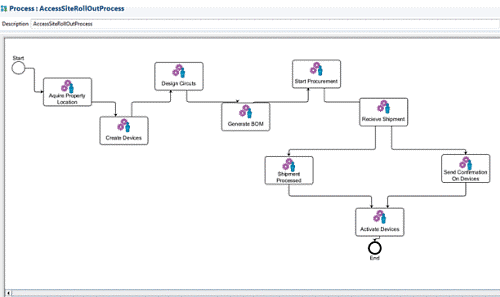
See Design Studio Help and ”Designing Workflows” in UIM Concepts for more information.
-
In UIM, project managers and others can create business interactions and engineering work orders that include workflow templates. You can optionally group related business interactions and engineering work orders into projects.
-
Project managers assign workflow activities to users. They also monitor workflow progress, add activities to workflows. and change activity statuses. See ”Updating Workflows” and ”Monitoring Progress” in UIM Concepts for more information.
The following illustration shows the Gantt Chart tab, one of the tools that you can use to monitor and manage workflows.
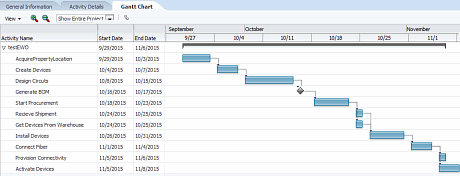
-
Users assigned to activities receive email notifications when their activities are ready to be worked on. By default, UIM sends notifications when activities are assigned to users or user groups and when activities transition to Ready status.You can extend notification to include additional events (including events unrelated to workflows) and additional types of notification.
See ”About Email Notification” in UIM Concepts and ”Extending Email Notification” in UIM Developer's Guide for more information.
-
Assigned users track their work in UIM. The My Activities page in UIM displays a list of assigned activities that are ready to be completed. The My Group Activities page displays the same information for a work group. See ”About Assigned Activities” in UIM Concepts for more information.
The following illustration shows the My Activities page.
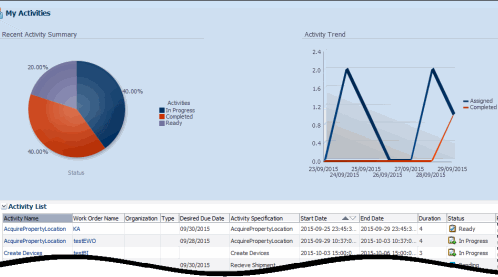
Workflow-Related Specifications in Design Studio and Entities in UIM
The relationship between workflow-related specifications that you define in Design Studio and entities that you create in UIM is different from that of other specifications and entities.
-
An Engineering Work Order in Design Studio does not correspond to an Engineering Work Order in UIM. Engineering Work Orders in UIM are all based on the same specification (Engineering Work Order), which is an specially-configured Business Interaction specification.
-
In Design Studio, you define Process specifications, which include process flows. When you deploy Process specifications to UIM, they become available as workflow templates to business interactions and engineering work orders.
-
In Design Studio, you define Task specifications that you associate with activities in process flows. In UIM, only activities are visible. Their content is determined by the Task specification with which they are associated in Design Studio.
Packet-Over-Packet Connectivity
UIM 7.3.1 enables you to enable packet connectivity with packet connectivity. This capability is sometimes called ”packet-over-packet.” For example, a 40GigE Carrier Ethernet connectivity can enable a 10GigE Carrier Ethernet connectivity.
For each segment of the path, the rate code of the enabling connectivity must be greater than or equal to than the rate code of the enabled connectivity. For example, an Ethernet connectivity with a 10GigE rate code can be enabled by a connectivity with a 40GigE rate code but not by one with a 1GigE rate code.
Packet connectivities enabled by other packet connectivities must be terminated on flow interfaces. This rule is true throughout all levels of enablement. For example, your inventory could include a 40GigE connectivity enabling a 10GigE which enables a 1GigE connectivity. In this situation, 10GigE and 1GigE connectivities must be terminated on flow interfaces. Assuming it is not enabled by another packet connectivity, the 40GigE connectivity can be terminated on either a flow interface or directly on a media interface.
For packet connectivities not enabled by other packet connectivity, you can terminate directly on a media interface only if its rate code exactly matches the rate code of the connectivity. If the rate codes, do not match, you see an error message.
If the rate code of the media interface exceeds that of the connectivity, UIM creates a child flow interface that matches the capacity of the connectivity. It then terminates the connectivity on that flow interface. The remaining capacity of the parent media interface remains available for consumption.
Figure 5 shows the menu in the Connectivity Design tab in which you select how you want to terminate a connectivity. If you select Terminate at Media Interface, you can select a media interface. If you select Terminate at Flow Interface, you select a media interface and UIM automatically creates a flow interface for you.
Service Connectivity Enhancements
UIM 7.3.1 supports two types of service connectivity:
-
Service configuration-controlled service connectivities existed in previous UIM releases. They exist and can be created only as part of service configurations. See ”Service Configuration-Controlled Connectivity” in UIM Concepts for more information.
-
Service connectivities that can exist outside of service configurations are new in UIM 7.3.1. For example, you can create service connectivities that represent the connectivity requirements of a VoIP service. You can also use service connectivities to represent circuits that are designed internally by a provider, such as an X2 link in an LTE backhaul scenario. See ”Service Connectivity Examples” in UIM Concepts for examples of these types of service connectivities.
OTN Support
UIM 7.3.1 supports Optical Transport Network (OTN) connectivity. OTN is a series of standards created to combine the benefits of SONET/SDH with the bandwidth-expanding capabilities of Wave Division Multiplexing (WDM). OTN is able to carry many types of data, including both channelized and packet signals.
The base technologies cartridge (ora_uim_basetechnolgies) includes Rate Code and Signal Termination Point specifications related to OTN. See ”Optical Transport Network Signal Architecture” in UIM Concepts and ”Base Technologies Cartridge” in UIM Cartridge Guide for more information.
Support for Single Sign-On Authentication
UIM now includes support for single sign-on (SSO) authentication. UIM implements the SSO authentication solution using Oracle Access Manager, which enables you to seamlessly access multiple applications without being prompted to authenticate for each application separately. The main advantage of SSO is that you are authenticated only once, which is when you log in to the first application; you are not required to authenticate again when you subsequently access different applications within the same web browser session.
UIM also supports single logout (SLO). If you access multiple applications using SSO within the same web browser session, and then if you log out of any one of the applications, you are logged out of all the applications.
See ”Setting Up UIM for Single Sign-On Authentication” in UIM Installation Guide for more information.
UIM Reference Web Service
The UIM 7.3.1 Reference Web Service now includes a single web service example. The previously deprecated operations have been removed. The web service example is based on the creation of logical device.
You can now find the Reference Web Service in the UIM Software Developer's Kit (SDK). See ”Developing Custom Web Services” in UIM Web Services Developer's Guide for more information.
Known Problems in UIM 7.3.1
Table 6 lists and describes the known problems in UIM 7.3.1.
Table 6 Known Problems in UIM Release 7.3.1
| Bug Number | Description | Notes |
|---|---|---|
|
21830824 |
While upgrading to Release 7.3.1, you see an error stating that you are unable to revoke permissions for uimuser. |
You can ignore this error. If you continue with the installation, UIM is deployed successfully. |
|
21360819, 21360796 |
When you modify and redeploy rule sets containing Java or Groovy code, the modifications are not applied to the custom.ear file. |
Redeploy dependent applications after you make such modifications. |
|
22232510 |
During rehoming, connectivities at the VC3 level are not listed in the Impact Items tab in Rehome section of the Project Details page. |
Verify the state of VC4 riders manually to inspect the impacted items down the hierarchy. |
|
22245246 |
The ruleset cache is not updated when a modified cartridge is deployed to UIM. Ruleset changes do not take effect. |
Restart the UIM application. |
|
19048380 |
When a network includes a rider pipe consuming multiple TDM connectivities, network node deletion fails. |
Node deletion works correctly if the rider is a channelized connectivity rather than a pipe. |
|
20144423 |
The Network Service Orchestration (NSO) solution requires that a VNF manager must fully complete a set of actions in a service request or, in the case of failure, that it fully roll back that set of actions. If the VNF manager does not roll back all the actions in the service request, NSO will be out of sync with the VNF manager and the VNF. |
In the case of a service request failure in which the VNF manager does not roll back all the actions in the service request, you must roll back the actions manually. |
|
13813260 |
The Map View page displays a blue screen displayed when opened from the Recent Items menu. |
In some cases, when you return to the Map View page by using the Recent Items menu, a blue screen is displayed rather than the correct content. You can open the Map View page normally from the Network Summary page. |
|
12694608 |
Out-of-memory errors caused by deployment architecture. |
You may experience out-of-memory errors if you deploy multiple cartridges with rulesets or super-cartridges that require server redeployment. The error can occur after three to eight redeployments. After the error occurs, you must restart the WebLogic server. You can avoid the error by manually restarting the server periodically while you are installing cartridges. |
|
10242392 |
System allows the creation of duplicate IDs. |
When you create ranges of equipment or logical device entities, IDs that duplicate existing entities can be created. To avoid this issue, ensure to specify ID ranges that do not duplicate existing entities. Note: This issue does not apply to telephone number range creation. |
Fixes in UIM 7.3.1
Table 7 lists customer-reported bugs and previous known issues that have been fixed in UIM 7.3.1.
Table 7 Fixed Issues in UIM Release 7.3.1
| Bug Number | Issue | Resolution |
|---|---|---|
|
20477648 |
When upgrading from UIM 7.2.4.1 or UIM 7.2.4.2, the installer displays the following error:
|
The installer code has been corrected so this error no longer occurs. |
UIM 7.3 Release Notes
This section includes the Release Notes content for UIM 7.3.
New Features Introduced in UIM 7.3
This section provides information about features introduced in UIM 7.3.
Connectivity Enhancements
UIM 7.3 introduces a large number of new and improved features related to connectivity. See UIM Concepts and UIM Help for additional information about all of these features.
In releases prior to UIM 7.3, you could not create multiple Connectivity specifications. Instead, there was a single specification (TDM Facility). All Connectivity entities created in UIM were based on that specification. You could modify it only by adding entity-level characteristics.
You can now define Connectivity specifications in Design Studio and create entities based on those specifications in UIM. Just as with other specifications, you can include characteristics, rulesets, and so on. In addition, when you define a Connectivity specification, you designate its connectivity type. See "Connectivity Types" for more information.
For backward compatibility, the TDM Facility specification still exists, but has been renamed from TDM Facility to Channelized Facility. UIM entities based on that specification are unchanged.
UIM now supports three types of Connectivity entities, each of which is designed for use with particular technologies. When you define a Connectivity specification, you specify one of the following connectivity types:
-
Multiplexed. Multiplexed (or Channelized) connectivities support technologies such as E-Carrier, T-Carrier, J-Carrier, SDH, and SONET, and WDM.
-
Packet. Packet connectivities support technologies such as Ethernet, Frame Relay, ATM, and MPLS. See "Support for Packet Connectivity" for additional information.
-
Service. Service connectivities deliver services to end customers. Service connectivity consumes other types of connectivity and resources, but cannot be consumed itself. Service connectivities are used as part of service arrangements involving packet technology, such as Carrier Ethernet.
The specifications for the three connectivity types include different default characteristics. In UIM, you see a different set of tabs in Connectivity Summary pages depending on the connectivity type.
Support for Packet Connectivity
UIM now includes dedicated Packet Connectivity entities to support networking technologies such as Ethernet, Frame Relay, Asynchronous Transfer Mode (ATM), and Multiprotocol Label Switching (MPLS).
In release previous to UIM 7.3, you modeled packet connectivity by using Pipe entities, while multiplexed technologies were supported by Channelized Connectivity entities. With the addition of Packet Connectivity entities, you can now address most common telecommunications connectivity scenarios by using Connectivity entities. Connectivity entities take advantage of pre-defined rate codes, technologies, functions, and other attributes. (Pipe entities are still fully supported for backward compatibility and to model physical connectivity such as cable pairs and local loops.)
Packet connectivity can coexist with channelized connectivity and pipes. For example, a packet facility can be enabled by one or more channels of a T-Carrier channelized connectivity. Similarly, a packet connectivity can enable or be enabled by a pipe.
In addition to Packet Connectivity entities themselves, UIM 7.3 includes flow interfaces and flow identifiers that are used in packet scenarios. See "Flow Interfaces" and "Flow Identifiers" for more information.
New sample cartridges available with UIM 7.3 provide specifications that enable you to implement packet services. You can also create your own packet connectivities in Design Studio. See "Support for Carrier Ethernet Services" and "Sample Cartridges and Cartridge Packs" for more information about the sample cartridges.
To support packet connectivity, UIM now includes Flow Interface entities.
Flow interfaces partition media interfaces (device interfaces at the top of their hierarchies) into virtual channels based on bit rate. Flow interfaces are similar to the sub-device interfaces used to terminate channelized connectivity, but are used to terminate packet connectivity only. They have configurations that capture their attributes.
When you define a Flow Interface specification, you specify one of four termination types:
-
Access. Indicates that the purpose of an interface is to terminate connectivity that provides access to a service provider network, such as Ethernet UNI connectivity.
-
Internetwork. Indicates that the purpose of an interface is to terminate connectivity that interconnects two service provider networks, such as Ethernet E-NNI connectivity.
-
Trunk. Indicates that the purpose of an interface is to terminate connectivity that connects equipment and devices in the same network, such as Ethernet I-NNI connectivity.
-
Unknown. Indicates that the purpose of the interface is unknown. Used to support scenarios not covered by the Access, Internetwork, and Trunk termination types.
To support packet connectivity, UIM now includes Flow Identifier entities. Flow identifiers are used to represent the ways that various packet network technologies identify and distinguish network traffic. By isolating network traffic in this way, the same physical or infrastructure network can support multiple virtual networks. For example, the Ethernet technology uses VLAN IDs (or tags) for this purpose.
Flow identifiers are defined by specifications. Predefined flow identifier specifications are provided in the Carrier Ethernet and Packet sample cartridges, but you can also define your own in Design Studio.
Support for Carrier Ethernet Services
The Carrier Ethernet sample cartridge pack (OracleComms_UIM_CarrierEthernet) supports the implementation of Carrier Ethernet services with UIM.
The Carrier Ethernet cartridge pack models Carrier Ethernet services and networks based on the MEF 10.3, 23.1, and 26.1 definitions. It models the components laid out in the MEF definitions as UIM entity specifications. You can deploy these specifications as-is to UIM, or you can clone and modify them in Design Studio.
Note:
The Carrier Ethernet cartridge replaces the Metro Ethernet Technology Pack, an older UIM cartridge that models some of the same components. Because the Carrier Ethernet cartridge uses current UIM features and is based on the latest Carrier Ethernet 2.0 MEF specifications, Oracle recommends that you use it for Carrier Ethernet solutions rather than the Metro Ethernet cartridge.The cartridge pack includes specifications for:
-
Services. including E-Line and E-Lan services.
-
Networks, including EVCs and OVCs.
-
Connectivities, including INNI, ENNI, and UNI.
-
Flow identifiers, including SP VLAN IDs and CE VLAN IDs.
-
Performance parameters, including Class of Service and Bandwidth Profiles.
-
Flow interfaces, including Access, Trunk, and Internetworking interfaces.
The cartridge pack is fully documented. See UIM Carrier Ethernet Cartridge Pack Guide for introductory and reference information as well as implementation examples. See "Sample Cartridges and Cartridge Packs" for information about additional sample cartridge packs.
Sample Cartridges and Cartridge Packs
UIM 7.3 includes new sample cartridges and cartridge packs, which are delivered differently than in previous releases. These sample cartridges and cartridge packs address four networking and connectivity technologies:
-
UIM Carrier Ethernet cartridge pack (OracleComms_UIM_CarrierEthernet)
-
UIM Packet cartridge (OracleComms_UIM_Packet)
-
UIM DSL cartridge (OracleComms_UIM_DSL)
-
UIM Channelized cartridge (OracleComms_UIM_Channelized)
In addition to these new connectivity samples, the domain-specific cartridge packs previously classified as technology packs are now available as samples:
-
Cable TV cartridge pack
-
Consumer VoIP cartridge pack
-
GSM 3GPP cartridge pack
-
L2 VPN cartridge pack
-
Metro Ethernet cartridge pack
-
MPLS L3 VPN cartridge pack
You can open the cartridge packs in Design Studio to view their content or extend them.
Many of the cartridge packs have full documentation.They are available for download as part of the UIM software from the Oracle Software Delivery Cloud at:
The sample cartridge packs and their documentation are included in the OracleComms_UIM_CartridgePacks.zip file.
Network Enhancements
To support packet connectivity, UIM 7.3 includes Network entity enhancements.
Network Technologies and Network Types
When you define a Network specification in Design Studio, you must now select a network type and a technology. The network type is not displayed for Network entities in UIM, but drives the functionality associated with them. The network type and network technology are interdependent.
In UIM 7.3, when you create a Network entity, you specify a technology. The technology determines which specifications you can use to create the entity. For example, if you set the Technology data element to Ethernet, you can select only a specification that is valid for the Ethernet technology. (You can also set the technology to Undefined.) Valid technologies are defined in the Base Technologies cartridge. See UIM Cartridge Guide for more information.
There are three types of networks in UIM. You specify the type when you define a Network specification in Design Studio. The network type and the network technology are interdependent.
-
An infrastructure network is a resource-based network such as SDH, ATM, Ethernet, or MPLS.
-
A packet virtual network (PVN) is collection of the interfaces and connectivities that support a packet-based connectivity service. Multipoint Ethernet virtual circuits (EVCs) are examples of PVNs. See "Packet Virtual Networks" for more information.
-
A service network consolidates service locations, network access connectivity, and supporting virtual networks to provide a unified view of a connection-oriented service. See "Service Networks" for more information.
The network type and the network technology are interdependent:
-
The Undefined technology is available for Network and Service Network types.
-
Packet technologies, such as ATM, Frame Relay, MPLS and Ethernet, are available for Packet Virtual Network and Service Network types.
-
All other technologies are available for the Network type.
UIM 7.3 includes a new type of network, the packet virtual network (PVN). PVNs represent the elements in a service provider's network that fulfill a connection-oriented service based on packet technologies such as Ethernet, ATM, Frame Relay, and MPLS.
A PVN typically includes nodes that represent flow interfaces and edges that represent packet network connectivity and cross-connects. See "Flow Interfaces" for more information about flow interfaces.
Note:
PVNs are not required to have any edges. They can exist as a set of nodes that represent flow interfaces with no edge connectivity modeled.PVNs can be referenced by multiple services and are always created with configurations.
Service networks are virtual networks that provide an end-to-end view of a connection-oriented service, such as a multipoint Ethernet service. Unlike other networks, you create service networks from the service configuration of the parent service.
For example, if you have a Carrier Ethernet service, its service network is based on the resources that enable the service.
A service network can include nodes that represent:
-
Packet virtual networks that support the service
-
Service locations
-
Parties that represent service providers who own external networks that support the service
A service network can include edges that represent:
-
Service connectivity
-
Network access connectivity that links packet virtual networks
Figure 6 illustrates a service network that includes three service locations, three packet virtual networks, and network access connectivities that connect them.
Some data elements that used to be included in all Network specifications are now relevant only to networks based on the SONET and SDH technologies. These data elements are: Enforce Same Channel Assignment, Ring Type, and Protection Type. If you used a previous version of UIM, the upgrade process will convert existing entities to SONET or SDH-based specifications depending on their Protection Type values.
Property Location Enhancements
UIM 7.3 includes enhancements to the Property Location entity, in part to support packet connectivity.
UIM 7.3 introduces a new kind of property location, the service location. A service location represents the place where a service originates or where the service is delivered. (Service locations are sometimes called customer sites or end-user locations.) For example, a Carrier Ethernet service is delivered to one or more service locations by a service provider.
Service locations can be outside the boundaries of a service provider's network. For example, Figure 7 illustrates a Carrier Ethernet network in which two service locations are inside the service provider network and one service location is outside it.
Because service locations can be outside of the service provider network, they do not require network location codes or network entity codes. In cases where service locations are within your provider network, however, you may want to identify a service location as a network location by assigning it a network location code. In this scenario, the Property Location entity is both a service location and a network location.
Property Locations in Place Hierarchies
You can now include property locations in place hierarchies. For example, you could create property locations for sites that host equipment and include them in the hierarchies of Place entities that represent geographic areas.
See UIM Concepts and UIM Help for more information about property locations and place hierarchies.
IP Address Management
UIM 7.3 introduces native IPv4 and IPv6 Address management. In previous releases, you modeled IP addresses by using Custom Network Address entities. UIM now provides a consolidated view of a your IP address inventory for service and network management.
Using the new IP address management features, you can:
-
Create IPv4 and IPv6 network addresses.
-
Partition subnets to support variable length subnet masking (VLSM).
-
Join subnets to form larger subnets.
-
Create host IP addresses.
-
Track IP addresses from initial creation through statuses and uses.
-
Reserve IP addresses for a specific purpose.
-
Assign IP addresses to services, logical devices, logical device accounts, device interfaces, and networks.
You can also used UIM resource pools to group IP addresses by service, geography, and other categories. Figure 8 illustrates a resource pool that contains IPv4 and IPv6 subnets.
You can use Oracle BI Publisher (or a third-party reporting tool) to generate utilization reports for your IP inventory. Sample BI Publisher reports are provided with UIM and can be customized to meet your requirements.
Web Services can be used for all aspects of IP address management, including:
-
Bulk creation and deletion of IP addresses and subnets
-
Reservation of IP addresses and subnets
-
Assignment of IP addresses and subnets based on geography or service type
-
Auto-creation and assignment of IP addresses and subnets
If you modeled IP addresses as custom network addresses in an earlier release, you can continue to use those entities or upgrade to take advantage of the improved new functionality.
See UIM Concepts and UIM Help for more information about IP address management.
Network Targets
UIM 7.3 includes support for network targets. A network target is a resource on which services or other resources must be activated. For example, in a GSM network, a voice mail service must be activated on a voice mail server. In this scenario, the voice mail server is the target for the voice mail account.
In UIM, you use the Target role type to identify Logical Device or Party entities as network targets. This capability enables UIM to pass information about network targets to activation systems.
When you assign a Target role to a Logical Device or Party entity, it becomes a target for other entities associated with it in various ways.
You can see information about network targets in two places in Logical Device and Party Summary pages and in the Configuration Items section of Configuration pages.
See UIM Concepts and UIM Help for more information about network targets.
Network Address Domains
You can now use network address domains to define a context for the uniqueness of network addresses. You define Network Address Domain specifications in Design Studio. In UIM, you can use network address domains with the following entities:
-
Flow identifiers
-
IPv4 addresses
-
IPv6 addresses
-
IP subnets
-
Telephone numbers
Predefined Network Address Domain specifications are included in some sample cartridges, such as the Carrier Ethernet cartridge.
See UIM Concepts and UIM Help for more information about network address domains.
Inventory Group Types and Resource Pools
In Design Studio, you can now optionally associate Inventory Group specifications with Inventory Group Type specifications. Inventory group types define specific entities or groups of entities that can or must be included in the inventory group. Inventory groups with inventory group type associations are called resource pools.
Resource pools are used to manage the assignment of resources in UIM. For example, you can create a Telephone Number Resource Pool Inventory Group Type specification in Design Studio and then associate it with appropriate inventory group specifications to define telephone number resource pools. In UIM, you can add telephone numbers to these resource pools and use them to manage assignments.
See UIM Concepts and UIM Help for more information about inventory group types and resource pools.
Groovy Language Support in Rulesets
UIM 7.3 includes support for developing Groovy scripts to provide the rule logic within a ruleset to extend UIM, in addition to the existing Drools rule functionality. Groovy is a dynamic language that compiles into Java byte code, and has a high degree of flexibility in semantics compared to Java code. In Design Studio, you can now choose whether you want a rule to execute at runtime with a given Groovy script or a Drools rule. Both Groovy and Drools logic can exist for a single rule, which aids in converting existing Drools rule logic into Groovy scripts.
For more information on keywords, operators, and semantics, see more on the Groovy Language at the following Web site:
Fixes in This Release
Table 8 lists customer-reported bugs and previous known issues that have been fixed in UIM 7.3.
| Service Request (SR) Number | BugDB Number | Description |
|---|---|---|
|
SR:3-10714431281 |
21096673 |
Issue UIM ignores the value set for the RowLockExpirationDuration property in the system-config.properties file. Resolution The code has been corrected to honor the value set for this property. |
|
SR:3-8997463771 |
18760488 |
Issue Cannot delete referenced device interfaces in canceled configurations. Resolution The UIM API has been corrected allow these deletions. |
|
SR:3-8376560641 |
18144611 |
Issue Unable to search for Calendar-type characteristics based on the dateTime primitive data type with Greater Than and Lesser Than operators. Resolution The UIM API has been corrected to allow these searches. |
Known Problems in This Release
Table 9 lists the known problems in UIM 7.3.
| Service Request (SR) Number | DB Number | Description | Notes |
|---|---|---|---|
|
NA |
20477648 |
When upgrading from UIM 7.2.4.1 or UIM 7.2.4.2 to UIM 7.3.0, the installer displays the following error:
|
You can ignore this error. |
|
NA |
19795972 |
When upgrading cluster installations from UIM 7.2.4.1 to UIM 7.3, the upgrader reports a sever error if you choose to upgrade Map Viewer. |
If you select Retry in the error dialog box, Map Viewer and UIM are upgraded successfully. If you select Continue in the error dialog box, UIM is upgraded successfully. You must redeploy Map Viewer from Weblogic Console. |
|
NA |
19048380 |
When a network includes a pipe consuming multiple TDM connectivities, network node deletion fails. |
This issue does occur when channelized connectivity consumes multiple connectivities. |
|
NA |
20144423 |
The Network Service Orchestration (NSO) solution requires that a VNF manager fully completes a set of actions in a service request. If the VNF cannot fully complete the actions, it must roll back all actions in the request. If the VNF manager does not roll back all the actions in the service request, then NSO will be out of sync with the VNF manager and the VNF. |
If a service request fails and the VNF manager does not roll back all actions, you must roll back the actions manually in the VNF manager. |
|
NA |
18481828 |
During upgrade to UIM 7.2.4, an error message appears stating that the application cannot be deployed. The upgrade log displays a message similar to the following:
|
Ignore this error. Click Continue in the installer interface to proceed with the upgrade. The upgrade will complete without additional errors. UIM will be accessible after restart. |
|
NA |
13813260 |
The Map View page displays a blue screen displayed when opened from the Recent Items menu. |
In some cases, when you return to the Map View page by using the Recent Items menu, a blue screen is displayed rather than the correct content. You can open the Map View page normally from the Network Summary page. |
|
NA |
12694608 |
Out-of-memory errors caused by deployment architecture. |
You may experience out-of-memory errors if you deploy multiple cartridges with rulesets or super-cartridges that require server redeployment. The error can occur after three to eight redeployments. After the error occurs, you must restart the WebLogic server. You can avoid the error by manually restarting the server periodically while you are installing cartridges. |
|
NA |
10242392 |
System allows the creation of duplicate IDs. |
When you create ranges of equipment or logical device entities, IDs that duplicate existing entities can be created. To avoid this issue, ensure to specify ID ranges that do not duplicate existing entities. Note: This issue does not apply to telephone number range creation. |
|
NA |
NA |
The ora_uim_base_tags base cartridge is not packaged with the other base cartridges. |
For this release, this base cartridge has been packaged with the sample cartridges in the OracleComms_UIM_CartridgePacks.zip file. You can download this file as part of the UIM software from the Oracle Software Delivery Cloud at: |
Documentation Accessibility
For information about Oracle's commitment to accessibility, visit the Oracle Accessibility Program website at http://www.oracle.com/pls/topic/lookup?ctx=acc&id=docacc.
Oracle customers that have purchased support have access to electronic support through My Oracle Support. For information, visit http://www.oracle.com/pls/topic/lookup?ctx=acc&id=info or visit http://www.oracle.com/pls/topic/lookup?ctx=acc&id=trs if you are hearing impaired.
Oracle Communications Unified Inventory Management Release Notes, Release 7.3.5
E80309-01
Copyright © 2012, 2017, Oracle and/or its affiliates. All rights reserved.
This software and related documentation are provided under a license agreement containing restrictions on use and disclosure and are protected by intellectual property laws. Except as expressly permitted in your license agreement or allowed by law, you may not use, copy, reproduce, translate, broadcast, modify, license, transmit, distribute, exhibit, perform, publish, or display any part, in any form, or by any means. Reverse engineering, disassembly, or decompilation of this software, unless required by law for interoperability, is prohibited.
The information contained herein is subject to change without notice and is not warranted to be error-free. If you find any errors, please report them to us in writing.
If this is software or related documentation that is delivered to the U.S. Government or anyone licensing it on behalf of the U.S. Government, then the following notice is applicable:
U.S. GOVERNMENT END USERS: Oracle programs, including any operating system, integrated software, any programs installed on the hardware, and/or documentation, delivered to U.S. Government end users are "commercial computer software" pursuant to the applicable Federal Acquisition Regulation and agency-specific supplemental regulations. As such, use, duplication, disclosure, modification, and adaptation of the programs, including any operating system, integrated software, any programs installed on the hardware, and/or documentation, shall be subject to license terms and license restrictions applicable to the programs. No other rights are granted to the U.S. Government.
This software or hardware is developed for general use in a variety of information management applications. It is not developed or intended for use in any inherently dangerous applications, including applications that may create a risk of personal injury. If you use this software or hardware in dangerous applications, then you shall be responsible to take all appropriate fail-safe, backup, redundancy, and other measures to ensure its safe use. Oracle Corporation and its affiliates disclaim any liability for any damages caused by use of this software or hardware in dangerous applications.
Oracle and Java are registered trademarks of Oracle and/or its affiliates. Other names may be trademarks of their respective owners.
Intel and Intel Xeon are trademarks or registered trademarks of Intel Corporation. All SPARC trademarks are used under license and are trademarks or registered trademarks of SPARC International, Inc. AMD, Opteron, the AMD logo, and the AMD Opteron logo are trademarks or registered trademarks of Advanced Micro Devices. UNIX is a registered trademark of The Open Group.
This software or hardware and documentation may provide access to or information about content, products, and services from third parties. Oracle Corporation and its affiliates are not responsible for and expressly disclaim all warranties of any kind with respect to third-party content, products, and services unless otherwise set forth in an applicable agreement between you and Oracle. Oracle Corporation and its affiliates will not be responsible for any loss, costs, or damages incurred due to your access to or use of third-party content, products, or services, except as set forth in an applicable agreement between you and Oracle.