Installation Preflight Checklist
Introduction
This procedure identifies the pre-conditions necessary to begin installation of a CNE frame. This procedure is to be referenced by field install personnel to ensure the frame is properly assembled and the inventory of needed artifacts are present before installation activities are attempted.
The primary function of this procedure is to identify the prerequisites necessary for installation to begin.
Confirm hardware components are installed in the frame and connected as per the tables below
Figure B-1 Rackmount ordering
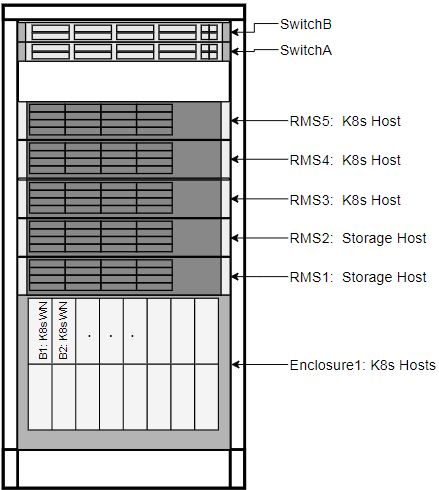
OCCNE frame installation is expected to be complete prior to executing any software installation. This section provides reference to prove the frame installation is completed as expected by software installation tools.
Enclosure Switch Connections
Table B-5 Enclosure Switch Connections
| Switch Port Name/ID (From) | Destination (To) | Cable Type | Module Required |
|---|---|---|---|
| Internal 1 | Blade 1, NIC (1 for IObay1, 2 for IObay2) | Internal | None |
| Internal 2 | Blade 2, NIC (1 for IObay1, 2 for IObay2) | Internal | None |
| Internal 3 | Blade 3, NIC (1 for IObay1, 2 for IObay2) | Internal | None |
| Internal 4 | Blade 4, NIC (1 for IObay1, 2 for IObay2) | Internal | None |
| Internal 5 | Blade 5, NIC (1 for IObay1, 2 for IObay2) | Internal | None |
| Internal 6 | Blade 6, NIC (1 for IObay1, 2 for IObay2) | Internal | None |
| Internal 7 | Blade 7, NIC (1 for IObay1, 2 for IObay2) | Internal | None |
| Internal 8 | Blade 8, NIC (1 for IObay1, 2 for IObay2) | Internal | None |
| Internal 9 | Blade 9, NIC (1 for IObay1, 2 for IObay2) | Internal | None |
| Internal 10 | Blade 10, NIC (1 for IObay1, 2 for IObay2) | Internal | None |
| Internal 11 | Blade 11, NIC (1 for IObay1, 2 for IObay2) | Internal | None |
| Internal 12 | Blade 12, NIC (1 for IObay1, 2 for IObay2) | Internal | None |
| Internal 13 | Blade 13, NIC (1 for IObay1, 2 for IObay2) | Internal | None |
| Internal 14 | Blade 14, NIC (1 for IObay1, 2 for IObay2) | Internal | None |
| Internal 15 | Blade 15, NIC (1 for IObay1, 2 for IObay2) | Internal | None |
| Internal 16 | Blade 16, NIC (1 for IObay1, 2 for IObay2) | Internal | None |
| External 1 | Uplink 1 to ToR Switch (A for IObay1, B for IObay2) | Fiber (multi-mode) | 10GE Fiber |
| External 2 | Uplink 2 to ToR Switch (A for IObay1, B for IObay2) | Fiber (multi-mode) | 10GE Fiber |
| External 3 | Uplink 3 to ToR Switch (A for IObay1, B for IObay2) | Fiber (multi-mode) | 10GE Fiber |
| External 4 | Uplink 4 to ToR Switch (A for IObay1, B for IObay2) | Fiber (multi-mode) | 10GE Fiber |
| External 5 | Not Used | None | None |
| External 6 | Not Used | None | None |
| External 7 | Not Used | None | None |
| External 8 | Not Used | None | None |
| Internal 17 | Crosslink to IObay (2 for IObay1, 1 for IObay2) | Internal | None |
| Internal 18 | Crosslink to IObay (2 for IObay1, 1 for IObay2) | Internal | None |
| Management | OA | Internal | None |
ToR Switch Connections
This section contains the point to point connections for the switches. The switches in the solution will follow the naming scheme of "Switch<series number>", i.e. Switch1, Switch2, etc; where Switch1 is the first switch in the solution, and switch2 is the second. These two form a redundant pair. The switch datasheet is linked here: https://www.cisco.com/c/en/us/products/collateral/switches/nexus-9000-series-switches/datasheet-c78-736651.html.
Table B-6 ToR Switch Connections
| Switch Port Name/ID (From) | From Switch 1 to Destination | From Switch 2 to Destination | Cable Type | Module Required |
|---|---|---|---|---|
| 1 | RMS 1, FLOM NIC 1 | RMS 1, FLOM NIC 2 | Cisco 10GE DAC | Integrated in DAC |
| 2 | RMS 1, iLO | RMS 2, iLO | CAT 5e or 6A | 1GE Cu SFP |
| 3 | RMS 2, FLOM NIC 1 | RMS 2, FLOM NIC 2 | Cisco 10GE DAC | Integrated in DAC |
| 4 | RMS 3, FLOM NIC 1 | RMS 3, FLOM NIC 2 | Cisco 10GE DAC | Integrated in DAC |
| 5 | RMS 3, iLO | RMS 4, iLO | CAT 5e or 6A | 1GE Cu SFP |
| 6 | RMS 4, FLOM NIC 1 | RMS 4, FLOM NIC 2 | Cisco 10GE DAC | Integrated in DAC |
| 7 | RMS 5, FLOM NIC 1 | RMS 5, FLOM NIC 2 | Cisco 10GE DAC | Integrated in DAC |
| 8 | RMS 5, iLO | RMS 6, iLO | CAT 5e or 6A | 1GE Cu SFP |
| 9 | RMS 6, FLOM NIC 1 | RMS 6, FLOM NIC 2 | Cisco 10GE DAC | Integrated in DAC |
| 10 | RMS 7, FLOM NIC 1 | RMS 7, FLOM NIC 2 | Cisco 10GE DAC | Integrated in DAC |
| 11 | RMS 7, iLO | RMS 8, iLO | CAT 5e or 6A | 1GE Cu SFP |
| 12 | RMS 8, FLOM NIC 1 | RMS 8, FLOM NIC 2 | Cisco 10GE DAC | Integrated in DAC |
| 13 | RMS 9, FLOM NIC 1 | RMS 9, FLOM NIC 2 | Cisco 10GE DAC | Integrated in DAC |
| 14 | RMS 9, iLO | RMS 10, iLO | CAT 5e or 6A | 1GE Cu SFP |
| 15 | RMS 10, FLOM NIC 1 | RMS 10, FLOM NIC 2 | Cisco 10GE DAC | Integrated in DAC |
| 16 | RMS 11, FLOM NIC 1 | RMS 11, FLOM NIC 2 | Cisco 10GE DAC | Integrated in DAC |
| 17 | RMS 11, iLO | RMS 12, iLO | CAT 5e or 6A | 1GE Cu SFP |
| 18 | RMS 12, FLOM NIC 1 | RMS 12, FLOM NIC 2 | Cisco 10GE DAC | Integrated in DAC |
| 19 | Enclosure 6, OA 1, Mngt | Enclosure 6, OA 2, Mngt | CAT 5e or 6A | 1GE Cu SFP |
| 20 | Enclosure 6, IOBay 1, Port 17 | Enclosure 6, IOBay 2, Port 17 | Cisco 10GE DAC | Integrated in DAC |
| 21 | Enclosure 6, IOBay 1, Port 18 | Enclosure 6, IOBay 2, Port 18 | Cisco 10GE DAC | Integrated in DAC |
| 22 | Enclosure 6, IOBay 1, Port 19 | Enclosure 6, IOBay 2, Port 19 | Cisco 10GE DAC | Integrated in DAC |
| 23 | Enclosure 6, IOBay 1, Port 20 | Enclosure 6, IOBay 2, Port 20 | Cisco 10GE DAC | Integrated in DAC |
| 24 | Enclosure 5, OA 1, Mngt | Enclosure 5, OA 2, Mngt | CAT 5e or 6A | 1GE Cu SFP |
| 25 | Enclosure 5, IOBay 1, Port 17 | Enclosure 5, IOBay 2, Port 17 | Cisco 10GE DAC | Integrated in DAC |
| 26 | Enclosure 5, IOBay 1, Port 18 | Enclosure 5, IOBay 2, Port 18 | Cisco 10GE DAC | Integrated in DAC |
| 27 | Enclosure 5, IOBay 1, Port 19 | Enclosure 5, IOBay 2, Port 19 | Cisco 10GE DAC | Integrated in DAC |
| 28 | Enclosure 5, IOBay 1, Port 20 | Enclosure 5, IOBay 2, Port 20 | Cisco 10GE DAC | Integrated in DAC |
| 29 | Enclosure 4, OA 1, Mngt | Enclosure 4, OA 2, Mngt | CAT 5e or 6A | 1GE Cu SFP |
| 30 | Enclosure 4, IOBay 1, Port 17 | Enclosure 4, IOBay 2, Port 17 | Cisco 10GE DAC | Integrated in DAC |
| 31 | Enclosure 4, IOBay 1, Port 18 | Enclosure 4, IOBay 2, Port 18 | Cisco 10GE DAC | Integrated in DAC |
| 32 | Enclosure 4, IOBay 1, Port 19 | Enclosure 4, IOBay 2, Port 19 | Cisco 10GE DAC | Integrated in DAC |
| 33 | Enclosure 4, IOBay 1, Port 20 | Enclosure 4, IOBay 2, Port 20 | Cisco 10GE DAC | Integrated in DAC |
| 34 | Enclosure 3, OA 1, Mngt | Enclosure 3, OA 2, Mngt | CAT 5e or 6A | 1GE Cu SFP |
| 35 | Enclosure 3, IOBay 1, Port 17 | Enclosure 3, IOBay 2, Port 17 | Cisco 10GE DAC | Integrated in DAC |
| 36 | Enclosure 3, IOBay 1, Port 18 | Enclosure 3, IOBay 2, Port 18 | Cisco 10GE DAC | Integrated in DAC |
| 37 | Enclosure 3, IOBay 1, Port 19 | Enclosure 3, IOBay 2, Port 19 | Cisco 10GE DAC | Integrated in DAC |
| 38 | Enclosure 3, IOBay 1, Port 20 | Enclosure 3, IOBay 2, Port 20 | Cisco 10GE DAC | Integrated in DAC |
| 39 | Enclosure 2, OA 1, Mngt | Enclosure 2, OA 2, Mngt | CAT 5e or 6A | 1GE Cu SFP |
| 40 | Enclosure 2, IOBay 1, Port 17 | Enclosure 2, IOBay 2, Port 17 | Cisco 10GE DAC | Integrated in DAC |
| 41 | Enclosure 2, IOBay 1, Port 18 | Enclosure 2, IOBay 2, Port 18 | Cisco 10GE DAC | Integrated in DAC |
| 42 | Enclosure 2, IOBay 1, Port 19 | Enclosure 2, IOBay 2, Port 19 | Cisco 10GE DAC | Integrated in DAC |
| 43 | Enclosure 2, IOBay 1, Port 20 | Enclosure 2, IOBay 2, Port 20 | Cisco 10GE DAC | Integrated in DAC |
| 44 | Enclosure 1, OA 1, Mngt | Enclosure 1, OA 2, Mngt | CAT 5e or 6A | 1GE Cu SFP |
| 45 | Enclosure 1, IOBay 1, Port 17 | Enclosure 1, IOBay 2, Port 17 | Cisco 10GE DAC | Integrated in DAC |
| 46 | Enclosure 1, IOBay 1, Port 18 | Enclosure 1, IOBay 2, Port 18 | Cisco 10GE DAC | Integrated in DAC |
| 47 | Enclosure 1, IOBay 1, Port 19 | Enclosure 1, IOBay 2, Port 19 | Cisco 10GE DAC | Integrated in DAC |
| 48 | Enclosure 1, IOBay 1, Port 20 | Enclosure 1, IOBay 2, Port 20 | Cisco 10GE DAC | Integrated in DAC |
| 49 | Mate Switch, Port 49 | Mate Switch, Port 49 | Cisco 40GE DAC | Integrated in DAC |
| 50 | Mate Switch, Port 50 | Mate Switch, Port 50 | Cisco 40GE DAC | Integrated in DAC |
| 51 | OAM Uplink to Customer | OAM Uplink to Customer | 40GE (MM or SM) Fiber | 40GE QSFP |
| 52 | Signaling Uplink to Customer | Signaling Uplink to Customer | 40GE (MM or SM) Fiber | 40GE QSFP |
| 53 | Unused | Unused | ||
| 54 | Unused | Unused | ||
| Management (Ethernet) | RMS 1, NIC 2 (1GE) | RMS 1, NIC 3 (1GE) | CAT5e or CAT 6A | None (RJ45 port) |
| Management (Serial) | Unused | Unused | None | None |
Rackmount Server Connections
Server quickspecs can be found here: https://h20195.www2.hpe.com/v2/getdocument.aspx?docname=a00008180enw
The HP DL380 Gen10 RMS will be configured with an iLO, a 4x1GE LOM, and a 2x10GE SFP+ FLOM.
- iLO. The integrated Lights Out management interface (iLO) contains an ethernet out of band management interface for the server. This connection is 1GE RJ45.
- 4x1GE LOM. For most servers in the solution, their 4x1GE LOM ports will be unused. The exception is the first server in the first frame. This server will serve as the management server for the ToR switches. In this case, the server will use 2 of the LOM ports to connect to ToR switches' respective out of band ethernet management ports. These connections will be 1GE RJ45 (CAT 5e or CAT 6).
- 2x10GE FLOM. Every server will be equipped with a 2x10GE Flex LOM card (or FLOM). These will be for in-band, or application and solution management traffic. These connections are 10GE fiber (or DAC) and will terminate to the ToR switches' respective SFP+ ports.
All RMS in the frame will only use the 10GE FLOM connections, except for the "management server", the first server in the frame, which will have some special connections as listed below.
Table B-7 Rackmount Server Connections
| Server Interface | Destination | Cable Type | Module Required | Notes |
|---|---|---|---|---|
| Base NIC1 (1GE) | Unused | None | None | |
| Base NIC2 (1GE) | Switch1A Ethernet Mngt | CAT5e or 6a | None | Switch Initialization |
| Base NIC3 (1GE) | Switch1B Ethernet Mngt | CAT5e or 6a | None | Switch Initialization |
| Base NIC4 (1GE) | Unused | None | None | |
| FLOM NIC1 | Switch1A Port 1 | Cisco 10GE DAC | Integrated in DAC | OAM, Signaling, Cluster |
| FLOM NIC2 | Switch1B Port 1 | Cisco 10GE DAC | Integrated in DAC | OAM, Signaling, Cluster |
| USB Port1 | USB Flash Drive | None | None | Bootstrap Host Initialization Only (temporary) |
| USB Port2 | Keyboard | USB | None | Bootstrap Host Initialization Only (temporary) |
| USB Port3 | Mouse | USB | None | Bootstrap Host Initialization Only (temporary) |
| Monitor Port | Video Monitor | DB15 | None | Bootstrap Host Initialization Only (temporary) |
Ensure artifacts listed in the Artifacts are available in repositories accessible from the OCCNE Frame.
The beginning stage of installation requires a local KVM for installing the bootstrap environment.
Procedure
Table values that are prefilled are fixed in the topology and do not need to be changed. Blank values indicate that customer engagement is needed to determine the appropriate value.
Table B-8 Complete Site Survey Subnet Table
| Sl No. | Network Description | Subnet Allocation | Bitmask | VLAN ID | Gateway Address |
|---|---|---|---|---|---|
| 1 | iLO/OA Network | 192.168.20.0 | 24 | 2 | N/A |
| 2 | Platform Network | 172.16.3.0 | 24 | 3 | 172.16.3.1 |
| 3 | Switch Configuration Network | 192.168.2.0 | 24 | N/A | N/A |
| 4 | Management Network - Bastion Hosts | 29 | 4 | ||
| 5 | Signaling Network - MySQL Replication | 29 | 5 | ||
| 6 | OAM Pool - metalLB pool for common services | N/A | N/A (BGP redistribution) | ||
| 7 | Signaling Pool - metalLB pool for 5G NFs | N/A | N/A (BGP redistribution) | ||
| 8 | Other metalLB pools (Optional) | N/A | N/A (BGP redistribution) | ||
| 9 | Other metalLB pools (Optional) | N/A | N/A (BGP redistribution) | ||
| 10 | Other metalLB pools (Optional) | N/A | N/A (BGP redistribution) | ||
| 11 | ToR Switch A OAM Uplink Subnet | 30 | N/A | ||
| 12 | ToR Switch B OAM Uplink Subnet | 30 | N/A | ||
| 13 | ToR Switch A Signaling Uplink Subnet | 30 | N/A | ||
| 14 | ToR Switch B Signaling Uplink Subnet | 30 | N/A | ||
| 15 | ToR Switch A/B Crosslink Subnet (OSPF link) | 172.16.100.0 | 30 | 100 |
Table values that are prefilled are fixed in the topology and do not need to be changed. Blank values indicate that customer engagement is needed to determine the appropriate value.
Table B-9 Complete Site Survey Host IP Table
| Sl No. | Component/Resource | Platform VLAN IP Address (VLAN 3) | iLO VLAN IP Address (VLAN 2) | CNE Management IP Address (VLAN 4) | Device iLO IP Address | MAC of Primary NIC | Notes |
|---|---|---|---|---|---|---|---|
| 1 | RMS 1 Host IP | 172.16.3.4 | 192.168.20.11 | 192.168.20.121 | Eno5: | ||
| 2 | RMS 2 Host IP | 172.16.3.5 | 192.168.20.12 | 192.168.20.122 | Eno5: | ||
| 3 | RMS 3 Host IP | 172.16.3.6 | N/A | N/A | 192.168.20.123 | Eno5: | |
| 4 | RMS 4 Host IP | 172.16.3.7 | N/A | N/A | 192.168.20.124 | Eno5: | |
| 5 | RMS 5 Host IP | 172.16.3.8 | N/A | N/A | 192.168.20.125 | Eno5: | |
| 6 | Enclosure 1 Bay 1 Host IP | 172.16.3.11 | N/A | N/A | 192.168.20.141 | Eno1: | |
| 7 | Enclosure 1 Bay 2 Host IP | 172.16.3.12 | N/A | N/A | 192.168.20.142 | Eno1: | |
| 8 | Enclosure 1 Bay 3 Host IP | 172.16.3.13 | N/A | N/A | 192.168.20.143 | Eno1: | |
| 9 | Enclosure 1 Bay 4 Host IP | 172.16.3.14 | N/A | N/A | 192.168.20.144 | Eno1: | |
| 10 | Enclosure 1 Bay 5 Host IP | 172.16.3.15 | N/A | N/A | 192.168.20.145 | Eno1: | |
| 11 | Enclosure 1 Bay 6 Host IP | 172.16.3.16 | N/A | N/A | 192.168.20.146 | Eno1: | |
| 12 | Enclosure 1 Bay 7 Host IP | 172.16.3.17 | N/A | N/A | 192.168.20.147 | Eno1: | |
| 13 | Enclosure 1 Bay 8 Host IP | 172.16.3.18 | N/A | N/A | 192.168.20.148 | Eno1: | |
| 14 | Enclosure 1 Bay 9 Host IP | 172.16.3.19 | N/A | N/A | 192.168.20.149 | Eno1: | |
| 15 | Enclosure 1 Bay 10 Host IP | 172.16.3.20 | N/A | N/A | 192.168.20.150 | Eno1: | |
| 16 | Enclosure 1 Bay 11 Host IP | 172.16.3.21 | N/A | N/A | 192.168.20.151 | Eno1: | |
| 17 | Enclosure 1 Bay 12 Host IP | 172.16.3.22 | N/A | N/A | 192.168.20.152 | Eno1: | |
| 18 | Enclosure 1 Bay 13 Host IP | 172.16.3.23 | N/A | N/A | 192.168.20.153 | Eno1: | |
| 19 | Enclosure 1 Bay 14 Host IP | 172.16.3.24 | N/A | N/A | 192.168.20.154 | Eno1: | |
| 20 | Enclosure 1 Bay 15 Host IP | 172.16.3.25 | N/A | N/A | 192.168.20.155 | Eno1: | |
| 21 | Enclosure 1 Bay 16 Host IP | 172.16.3.26 | N/A | N/A | 192.168.20.156 | Eno1: |
Table values that are prefilled are fixed in the topology and do not need to be changed. Blank values indicate that customer engagement is needed to determine the appropriate value.
Table B-10 Complete VM IP Table
| Sl No. | Component/Resource | Platform VLAN IP Address (VLAN 3) | iLO VLAN IP Address (VLAN 2) | CNE Management IP Address (VLAN 4) | SQL Replication IP Address(VLAN 5) | Notes |
|---|---|---|---|---|---|---|
| 1 | Bastion Host 1 | 172.16.3.100 | 192.168.20.100 | N/A | ||
| 2 | Bastion Host 2 | 172.16.3.101 | 192.168.20.101 | N/A | ||
| 3 | MySQL SQL Node 1 | 172.16.3.102 | N/A | N/A | ||
| 4 | MySQL SQL Node 2 | 172.16.3.103 | N/A | N/A |
Table values that are prefilled are fixed in the topology and do not need to be changed. Blank values indicate that customer engagement is needed to determine the appropriate value.
Table B-11 Complete OA and Switch IP Table
| Sl No. | Procedure Reference Variable Name | Description | IP Address | VLAN ID | Notes |
|---|---|---|---|---|---|
| 1 | N/A | Enclosure 1 IObay1 | 192.168.20.133 | N/A | |
| 2 | N/A | Enclosure 1 IObay2 | 192.168.20.134 | N/A | |
| 3 | N/A | Enclosure 1 OA1 | 192.168.20.131 | N/A | |
| 4 | N/A | Enclosure 1 OA2 | 192.168.20.132 | N/A | |
| 5 | ToRswitchA_Platform_IP | Host Platform Network | 172.16.3.2 | 3 | |
| 6 | ToRswitchB_Platform_IP | Host Platform Network | 172.16.3.3 | 3 | |
| 7 | ToRswitch_Platform_VIP | Host Platform Network Default Gateway | 172.16.3.1 | 3 | This address is also used as the source NTP address for all servers. |
| 8 | ToRswitchA_CNEManagementNet_IP | Bastion Host Network | 4 | Address needs to be without prefix length, such as 10.25.100.2 | |
| 9 | ToRswitchB_CNEManagementNet_IP | Bastion Host Network | 4 | Address needs to be without prefix length, such as 10.25.100.3 | |
| 10 | ToRswitch_CNEManagementNet_VIP | Bastion Host Network Default Gateway | 4 | No prefix length, address only for VIP | |
| 11 | CNEManagementNet_Prefix | Bastion Host Network Prefix Length | 4 | number only such as 29 | |
| 12 | ToRswitchA_SQLreplicationNet_IP | SQL Replication Network | 5 | Address needs to be with prefix length, such as 10.25.200.2 | |
| 13 | ToRswitchB_SQLreplicationNet_IP | SQL Replication Network | 5 | Address needs to be with prefix length, such as 10.25.200.3 | |
| 14 | ToRswitch_SQLreplicationNet_VIP | SQL Replication Network Default Gateway | 5 | No prefix length, address only for VIP | |
| 15 | SQLreplicationNet_Prefix | SQL Replication Network Prefix Length | 5 | number only such as 28 | |
| 16 | ToRswitchA_oam_uplink_customer_IP | ToR Switch A OAM uplink route path to customer network | N/A | No prefix length in address, static to be /30 | |
| 17 | ToRswitchA_oam_uplink_IP | ToR Switch A OAM uplink IP | N/A | No prefix length in address, static to be /30 | |
| 18 | ToRswitchB_oam_uplink_customer_IP | ToR Switch B OAM uplink route path to customer network | N/A | No prefix length in address, static to be /30 | |
| 19 | ToRswitchB_oam_uplink_IP | ToR Switch B OAM uplink IP | N/A | No prefix length in address, static to be /30 | |
| 20 | ToRswitchA_signaling_uplink_customer_IP | ToR Switch A Signaling uplink route path to customer network | N/A | No prefix length in address, static to be /30 | |
| 21 | ToRswitchA_signaling_uplink_IP | ToR Switch A Signaling uplink IP | N/A | No prefix length in address, static to be /30 | |
| 22 | ToRswitchB_signaling_uplink_customer_IP | ToR Switch B Signaling uplink route path to customer network | N/A | No prefix length in address, static to be /30 | |
| 23 | ToRswitchB_signaling_uplink_IP | ToR Switch B Signaling uplink IP | N/A | No prefix length in address, static to be /30 | |
| 24 | ToRswitchA_mngt_IP | ToR Switch A Out of Band Management IP | 192.168.2.1 | N/A | |
| 25 | ToRswitchB_mngt_IP | ToR Switch A Out of Band Management IP | 192.168.2.2 | N/A | |
| 26 | MetalLB_Signal_Subnet_With_Prefix | ToR Switch route provisioning for metalLB | N/A | From Section 2.1 | |
| 27 | MetalLB_Signal_Subnet_IP_Range | Used for mb_configmap.yaml signaling address pool | host address range from the above row subnet, exclude network and broadcast address, such as 1.1.1.1-1.1.1.14 for 1.1.1.0/28 subnet | ||
| 28 | MetalLB_OAM_Subnet_With_Prefix | ToR Switch route provisioning for metalLB | N/A | From Section 2.1 | |
| 29 | MetalLB_OAM_Subnet_IP_Range | Used for mb_configmap.yaml OAM address pool | host address range from the above row subnet, exclude network and broadcast address, such as 1.1.1.1-1.1.1.14 for 1.1.1.0/28 subnet | ||
| 30 | Allow_Access_Server | IP address of external management server to access ToR switches | access-list Restrict_Access_ToR denied all direct external access to ToR switch vlan interfaces, in case of trouble shooting or management need to access direct access from outside, allow specific server to access. If no need, delete this line from switch configuration file. If need more than one, add similar line. | ||
| 31 | SNMP_Trap_Receiver_Address | IP address of the SNMP trap receiver | |||
| 32 | SNMP_Community_String | SNMP v2c community string | To be easy, same for snmpget and snmp traps |
Table B-12 ToR and Enclosure Switches Variables Table (Switch Specific)
| Key/Vairable Name | ToR_SwitchA Value | ToR_SwitchB Value | Enclosure_Switch1 Value | Enclosure_Switch2 Value | Notes | |
|---|---|---|---|---|---|---|
| 1 | switch_name | N/A (This switch will assume the name of Enclosure_Switch1 after IRF is applied in configuration procedures) | Customer defined switch name for each switch. | |||
| 2 | admin_password | Password for admin user. Strong password requirement: Length should be at least 8 characters Contain characters from at least three of the following classes: lower case letters, upper case letters, digits and special characters. No '?' as special character due to not working on switches. No '/' as special character due to the procedures. | ||||
| 3 | user_name | Customer defined user. | ||||
| 4 | user_password | Password for <user_name> Strong password requirement: Length should be at least 8 characters. Contain characters from at least three of the following classes: lower case letters, upper case letters, digits and special characters. No '?' as special character due to not working on switches. No '/' as special character due to the procedures. | ||||
| 5 | ospf_md5_key | N/A | N/A | The key has to be same on all ospf interfaces on ToR switches and connected customer switches | ||
| 6 | ospf_area_id | N/A | N/A | The number as OSPF area id. | ||
| 7 | nxos_version | N/A | N/A | The version nxos.9.2.3.bin is used by default and hard-coded in the configuration template files. If the installed ToR switches use a different version, record the version here. The installation procedures will reference this variable and value to update a configuration template file. |
Table B-13 Complete Site Survey Repository Location Table
| Repository | Location Override Value |
|---|---|
| Yum Repository | |
| Docker Registry | |
| Binary Location (mysql) | |
| Helm Repository |
Execute the Inventory File Preparation Procedure to populate the inventory file.
Given that the bootstrap environment isn't connected to the network until the ToR switches are configured, it is necessary to provide the bootstrap environment with certain software via USB flash drives to begin the install process.
One flash drive will be used to install an OS on the Installer Bootstrap Host. The setup of this USB will be handled in a different procedure. This flash drive should have approximately 6GB capacity.
Another flash drive will be used to transfer necessary configuration files to the Installer Bootstrap Host once it has been setup with an OS. This flash drive should have approximately 6GB capacity.
This Utility USB flash drive is used to transfer configuration and script files to the Bootstrap Host during initial installation. This USB must include enough space to accommodate all the necessary files listed below (approximately 6Gb).
Note:
- The instructions listed here are for a linux host. Instructions to do this on a PC can be obtained from the Web if needed. The mount instructions are for a Linux machine.
- When creating these files on a USB from Windows (using notepad or some other Windows editor), the files may contain control characters that are not recognized when using in a Linux environment. Usually this includes a ^M at the end of each line. These control characters can be removed by using the dos2unix command in Linux with the file: dos2unix <filename>.
- When copying the files to this USB, make sure the USB is formatted as FAT32.
This procedure details any miscellaneous files that need to be copied to the Utility USB.
- Copy the hosts.ini file from step 2.7 onto the Utility USB.
- Copy the ol7-mirror.repo file from the customer's OL YUM mirror instance onto the Utility USB. Reference procedure: YUM Repository Configuration
- Copy the docker-ce-stable.repo file from procedure: YUM Repository Configuration onto the Utility USB.
- Copy the following switch
configuration template files from OHC to the Utility USB:
- 93180_switchA.cfg
- 93180_switchB.cfg
- 6127xlg_irf.cfg
- ifcfg-vlan
- ifcfg-bridge
- Copy VM kickstart template file bastion_host.ks from OHC onto the Utility USB.
- Copy the occne-ks.cfg.j2.new file from OHC into the Utility USB.
This procedure is used to create the dhcpd.conf file that will be needed in procedure: Configure Top of Rack 93180YC-EX Switches.
- Mount the Utility USB.
Note:
Instructions for mounting a USB in linux are at: Installation of Oracle Linux 7.5 on Bootstrap Server : Install Additional Packages. Only follow steps 1-3 to mount the USB. - cd to the mounted USB directory.
- Download the poap.py
straight to the usb. The file can be obtained using the following command:
wget https://raw.githubusercontent.com/datacenter/nexus9000/master/nx-os/poap/poap.py on any linux server or laptop
- Rename the poap.py script
to poap_nexus_script.py.
mv poap.py poap_nexus_script.py
- The switches' firmware
version is handled before the installation procedure, no need to handle it from
here. Comment out the lines to handle the firmware at lines 1931-1944.
vi poap_nexus_script.py # copy_system() # if single_image is False: # copy_kickstart() # signal.signal(signal.SIGTERM, sig_handler_no_exit) # # install images # if single_image is False: # install_images() # else: # install_images_7_x() # # Cleanup midway images if any # cleanup_temp_images()
This procedure is used to create the dhcpd.conf file that will be needed in procedure: Configure Top of Rack 93180YC-EX Switches.
- Edit file: dhcpd.conf.
- Copy the following
contents to that file and save it on the USB.
# DHCP Server Configuration file. # see /usr/share/doc/dhcp*/dhcpd.conf.example # see dhcpd.conf(5) man page # subnet 192.168.2.0 netmask 255.255.255.0 { range 192.168.2.101 192.168.2.102; default-lease-time 10800; max-lease-time 43200; allow unknown-clients; filename "poap_nexus_script.py"; option domain-name-servers 192.168.2.11; option broadcast-address 192.168.2.255; option tftp-server-name "192.168.2.11"; option routers 192.168.2.11; next-server 192.168.2.11; } subnet 192.168.20.0 netmask 255.255.255.0 { range 192.168.20.101 192.168.20.120; default-lease-time 10800; max-lease-time 43200; allow unknown-clients; option domain-name-servers 192.168.20.11; option broadcast-address 192.168.20.255; option tftp-server-name "192.168.20.11"; option routers 192.168.20.11; next-server 192.168.20.11; }
This procedure is used to copy the sed command to a script and copy this to the USB.
This script is needed in procedure: Configure Top of Rack 93180YC-EX Switches.
- Edit file: md5Poap.sh
- Copy the following
contents to that file and save it on the USB.
#!/bin/bash f=poap_nexus_script.py ; cat $f | sed '/^#md5sum/d' > $f.md5 ; sed -i "s/^#md5sum=.*/#md5sum=\"$(md5sum $f.md5 | sed 's/ .*//')\"/" $f
This procedure is used to create the Bastion Host kickstart file. This file can be copied as is written.
The file is used in procedure: Installation of the Bastion Host.
Note:
This file includes some variables that must be updated when used in procedure: Installation of the Bastion Host.Note:
The steps to update those variables are contained in that procedure.
#version=DEVEL
# System authorization information
auth --enableshadow --passalgo=sha512
repo --name="Server-HighAvailability" --baseurl=file:///run/install/repo/addons/HighAvailability
repo --name="Server-ResilientStorage" --baseurl=file:///run/install/repo/addons/ResilientStorage
# Use CDROM installation media
cdrom
# Use text mode install
text
# Run the Setup Agent on first boot
firstboot --enable
ignoredisk --only-use=sda
# Keyboard layouts
keyboard --vckeymap=us --xlayouts=''
# System language
lang en_US.UTF-8
# Network information
network --bootproto=static --device=ens3 --ip=BASTION_VLAN3_IP --nameserver=NAMESERVERIPS --netmask=255.255.255.0 --ipv6=auto --activate
network --bootproto=static --device=ens4 --ip=BASTION_VLAN2_IP --netmask=255.255.255.0 --ipv6=auto --activate
network --bootproto=static --device=ens5 --gateway=GATEWAYIP --ip=BASTION_VLAN4_IP --netmask=BASTION_VLAN4_MASK --ipv6=auto --activate
network --hostname=NODEHOSTNAME
# Root password
rootpw --iscrypted $6$etqyspJhPUG440VO$0FqnB.agxmnDqb.Bh0sSLhq7..t37RwUZr7SlVmIBvMmWVoUjb2DJJ2f4VlrW9RdfVi.IDXxd2/Eeo41FCCJ01
# System services
services --enabled="chronyd"
# Do not configure the X Window System
skipx
# System timezone
timezone Etc/GMT --isUtc --ntpservers=NTPSERVERIPS
user --groups=wheel --name=admusr --password=$6$etqyspJhPUG440VO$0FqnB.agxmnDqb.Bh0sSLhq7..t37RwUZr7SlVmIBvMmWVoUjb2DJJ2f4VlrW9RdfVi.IDXxd2/Eeo41FCCJ01 --iscrypted --gecos="admusr"
# System bootloader configuration
bootloader --append=" crashkernel=auto" --location=mbr --boot-drive=sda
#autopart --type=lvm
# Partition clearing information
clearpart --all --initlabel --drives=sda
# Disk partitioning information
part /boot --fstype="xfs" --ondisk=sda --size=1024
part pv.11 --size 1 --grow --ondisk=sda
volgroup ol pv.11
logvol / --fstype="xfs" --size=20480 --name=root --vgname=ol
logvol /var --fstype="xfs" --size=1 --grow --name=var --vgname=ol
%packages
@^minimal
@compat-libraries
@base
@core
@debugging
@development
chrony
kexec-tools
%end
%addon com_redhat_kdump --enable --reserve-mb='auto'
%end
%anaconda
pwpolicy root --minlen=6 --minquality=1 --notstrict --nochanges --notempty
pwpolicy user --minlen=6 --minquality=1 --notstrict --nochanges --emptyok
pwpolicy luks --minlen=6 --minquality=1 --notstrict --nochanges --notempty
%end
%post --log=/root/occne-ks.log
echo "===================== Running Post Configuration ======================="
# Set shell editor to vi
echo set -o vi >> /etc/profile.d/sh.local
# selinux set to permissive
setenforce permissive
sed -i 's/SELINUX=enforcing/SELINUX=permissive/g' /etc/selinux/config
# Set sudo to nopassword
sed --in-place 's/^#\s*\(%wheel\s\+ALL=(ALL)\s\+NOPASSWD:\s\+ALL\)/\1/' /etc/sudoers
echo "proxy=HTTP_PROXY" >> /etc/yum.conf
# Configure keys for admusr
mkdir -m0700 /home/admusr/.ssh/
chown admusr:admusr /home/admusr/.ssh
cat <<EOF >/home/admusr/.ssh/authorized_keys
PUBLIC_KEY
EOF
echo "Configuring SSH..."
cp /etc/ssh/sshd_config /etc/ssh/sshd_config.orig && \
sed -i 's/#Protocol 2/Protocol 2/' /etc/ssh/sshd_config && \
sed -i 's/#LogLevel.*/LogLevel INFO/' /etc/ssh/sshd_config && \
sed -i 's/X11Forwarding yes/X11Forwarding no/' /etc/ssh/sshd_config && \
sed -i 's/#MaxAuthTries.*/MaxAuthTries 4/' /etc/ssh/sshd_config && \
sed -i 's/#IgnoreRhosts.*/IgnoreRhosts yes/' /etc/ssh/sshd_config
if [ `grep HostBasedAuthentication /etc/ssh/sshd_config | wc -l` -lt 1 ]; then
echo 'HostBasedAuthentication no' >> /etc/ssh/sshd_config
fi
sed -i 's/#PermitRootLogin.*/PermitRootLogin no/' /etc/ssh/sshd_config && \
sed -i 's/PermitRootLogin.*/PermitRootLogin no/' /etc/ssh/sshd_config && \
sed -i 's/#PermitEmptyPasswords.*/PermitEmptyPasswords no/' /etc/ssh/sshd_config && \
sed -i 's/#PermitUserEnvironment.*/PermitUserEnvironment no/' /etc/ssh/sshd_config && \
sed -i 's/PermitUserEnvironment.*/PermitUserEnvironment no/' /etc/ssh/sshd_config
if [ `grep -i 'Ciphers aes128-ctr,aes192-ctr,aes256-ctr' /etc/ssh/sshd_config | wc -l` -lt 1 ]; then
echo 'Ciphers aes128-ctr,aes192-ctr,aes256-ctr' >> /etc/ssh/sshd_config
if [ $? -ne 0 ]; then
echo " ERROR: echo 1 failed"
fi
fi
if [ `grep '^MACs' /etc/ssh/sshd_config | wc -l` -lt 1 ]; then
echo 'MACs hmac-sha2-512-etm@openssh.com,hmac-sha2-256-etm@openssh.com,umac-128-etm@openssh.com,hmac-sha2-512,hmac-sha2-256,umac-128@openssh.com' >> /etc/ssh/sshd_config
if [ $? -ne 0 ]; then
echo " ERROR: echo 2 failed"
fi
fi
sed -i 's/#ClientAliveInterval.*/ClientAliveInterval 300/' /etc/ssh/sshd_config
sed -i 's/#ClientAliveCountMax.*/ClientAliveCountMax 0/' /etc/ssh/sshd_config
sed -i 's/#Banner.*/Banner \/etc\/issue.net/' /etc/ssh/sshd_config
egrep -q "^(\s*)LoginGraceTime\s+\S+(\s*#.*)?\s*$" /etc/ssh/sshd_config && sed -ri "s/^(\s*)LoginGraceTime\s+\S+(\s*#.*)?\s*$/\1LoginGraceTime 60\2/" /etc/ssh/sshd_config || echo "LoginGraceTime 60" >> /etc/ssh/sshd_config
echo 'This site is for the exclusive use of Oracle and its authorized customers and partners. Use of this site by customers and partners is subject to the Terms of Use and Privacy Policy for this site, as well as your contract with Oracle. Use of this site by Oracle employees is subject to company policies, including the Code of Conduct. Unauthorized access or breach of these terms may result in termination of your authorization to use this site and/or civil and criminal penalties.' > /etc/issue
echo 'This site is for the exclusive use of Oracle and its authorized customers and partners. Use of this site by customers and partners is subject to the Terms of Use and Privacy Policy for this site, as well as your contract with Oracle. Use of this site by Oracle employees is subject to company policies, including the Code of Conduct. Unauthorized access or breach of these terms may result in termination of your authorization to use this site and/or civil and criminal penalties.' > /etc/issue.net
%end
reboot



