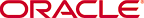Create OCCNE Instance
This section describes the steps and procedures required to create an OCCNE instance at a customer site. The following diagrams shows the installation context:
Figure 2-5 OCCNE Installation Overview

The following is an overview or basic install flow for reference to understand the overall effort contained within these procedures:
- Check that the hardware is on-site and properly cabled and powered up.
- Pre-assemble the basic
ingredients needed to perform a successful install:
-
Identify
- Download and stage software and other configuration files using provided manifests. Refer to Artifact Acquisition and Hosting for manifests information.
- Identify the layer 2 (MAC) and layer 3 (IP) addresses for the equipment in the target frame
- Identify the addresses of key external network services (e.g., NTP, DNS, etc.)
- Verify / Set all of the credentials for the target frame hardware to known settings
-
Prepare
- Software Repositories: Load the various SW repositories (YUM, Helm, Docker, etc.) using the downloaded software and configuration
- Configuration Files: Populate the hosts inventory file with credentials and layer 2 and layer 3 network information, switch configuration files with assigned IP addresses, and yaml files with appropriate information.
-
- Bootstrap the System:
- Manually configure a Minimal Bootstrapping Environment (MBE); perform the minimal set of manual operations to enable networking and initial loading of a single Rack Mount Server - RMS1 - the transient Installer Bootstrap Host. In this procedure, a minimal set of packages needed to configure switches, iLOs, PXE boot environment, and provision RMS2 as an OCCNE Storage Host are installed.
- Using the newly constructed MBE, automatically create the first (complete) Management VM on RMS2. This freshly installed Storage Host will include a virtual machine for hosting the Bastion Host.
- Using the newly constructed Bastion Host on RMS2, automatically deploy and configure the OCCNE on the other servers in the frame
- Final Steps
- Perform post installation checks
- Perform recommended security hardening steps
Cluster Bootstrapping Overview
This install procedure is targeted at installing OCCNE onto a new hardware absent of any networking configurations to switches, or operating systems provisioned. Therefore, the initial step in the installation process is to provision RMS1 (see Installation Procedures) as a temporary Installer Bootstrap Host. The Bootstrap Host is configured with a minimal set of packages needed to configure switches, iLOs, PXE boot environment, and provision RMS2 as an OCCNE Storage Host. A virtual Bastion Host is also provisioned on RMS2. The Bastion Host is then used to provision (and in the case of the Bootstrap Host, re-provision) the remaining OCCNE hosts, install Kubernetes, Database services, and Common Services running within the Kubernetes cluster.