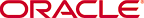Install Additional Services/Network Functions
This assumes the service has docker images located on a docker registry that is reachable by the cluster's bastion, and associated helm charts located at a URL also accessible by the bastion.
Run the following commands from the cluster bastion.
Table B-18 Install Additional Services/Network Functions
| Step No # | Procedure | Description |
|---|---|---|
| 1.
|
Copy docker images needed for the service into the bastion-host docker registry |
|
| 2.
|
Copy helm charts needed for the service into the bastion-host helm chart repository |
|
| 3.
|
Install the service |
Create a values.yaml file on the Bastion Host that contains the values needed by the Helm chart To install the service run: $ helm install --name <release-name> --namespace <service-namespace> -f values.yaml <chart_name> |
| 4.
|
Updating an already installed service | To update the service run:
$ helm upgrade -f values.yaml <release-name> <chart_name> |
| 5.
|
Removing an already installed service | To remove the service run:
$ helm del <release-name> --purge |