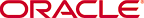Install Db Monitor service
Prerequisites
Limitations and Expectations
The DB Monitor service is used for collecting and monitoring the MySQL NDB Cluster metrics. These Metrics are monitored and are used to raise the alerts when an anomaly occurs or when a potential failure is round the corner.
The below procedure are used to install the db monitor service
- All procedures in Bare Metal Installation Procedure is complete.
- The host running the docker image must have dockerMySQL NDB Cluster should be installed.
- A docker image named 'occne/db_monitor_svc' must be available in the customer repository.
All steps are executable from a SSH application (putty) connected laptop accessible via the Management Interface.
Procedure
Table B-17 Install Db Monitor service
| Step No # | Procedure | Description |
|---|---|---|
| 1.
|
Install Db Monitor Service |
|
| 2.
|
Verify Db Monitor Service Installation |
|