10 Understanding the Synchronize Fulfillment Order Billing Account Business Flow
This chapter describes the Synchronize Fulfillment Order Billing Account business flow and assumptions and constraints for the business flow.
About the Synchronize Fulfillment Order Billing Account Business Flow
The Synchronize Fulfillment Order Billing Account business flow lets you create data customer in Oracle Communications Billing and Revenue Management (BRM) from orders submitted from Siebel CRM and processed by Oracle Communications Order and Service Management (OSM).
This business flow creates the customer data necessary for order fulfillment without overburdening BRM with all of the customer information available in Siebel CRM. It also lets you process payments accepted at order time.
This business flow includes the following integration flows:
-
Interfacing Orders to Create Customer Data
-
Payment on Order
Figure 10-1 shows the sequence of events in this business flow.
Figure 10-1 Synchronize Fulfillment Order Billing Account Business Flow
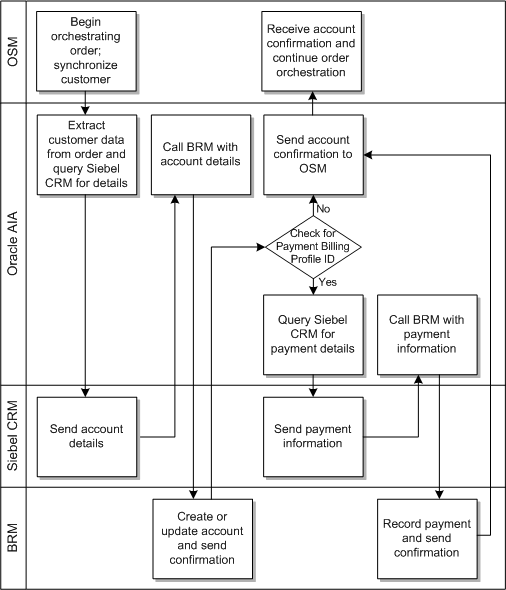
Description of ''Figure 10-1 Synchronize Fulfillment Order Billing Account Business Flow''
About the Interfacing Orders to Create Customer Data Integration Flow
OSM starts this integration flow during order orchestration to create customer data in BRM using Siebel CRM orders. Integration flows from the process integration for customer management create accounts and their components (such as billing preferences and payment methods) in BRM.
See "Understanding the Process Integration for Customer Management" for more information about the Customer Management process integration.
This integration flow processes lines with ADD, UPDATE, and MOVE-ADD.
The lines are processed as follows:
-
For lines with a billing type of Service Bundle, Item, Subscription, Discount, or Sponsorship, it uses service account, billing account, customer account, and billing profile. If legal hierarchy synchronization is enabled, it also uses owner account from Siebel CRM. See "About Legal Hierarchies" for more information about legal hierarchy synchronization.
-
For lines with product type of Promotion, it uses Billing Account.
-
All other lines are ignored.
The integration flow uses the order data to create accounts, /billinfo objects, and /payinfo objects in BRM. It cannot inactivate or delete the objects that it creates.
When you call the integration flow again with different customer data than before, it creates only the accounts, /billinfo objects, and /payinfo objects that do not already exist in BRM.
See "About the Synchronize Customer Account Business Flow" for more information about what account information is sent to BRM.
About Creating Account, Billing, and Corporate Hierarchies in BRM
When the service account on an order line is different from the billing account, the integration creates an account hierarchy by synchronizing the service account as a nonpaying child account under the billing account in BRM. It also creates a /billinfo hierarchy in BRM. See "About Account and Billing Hierarchies" for more information.
When the owner account on an order line from Siebel CRM is different from the billing account, the integration recognizes this as a legal hierarchy and creates a collections sharing group in BRM. See "About Legal Hierarchies" for more information.
When the type of account on the order line matches the value of the O2C.CorporateHierarchyAccountType property in the AIAConfigurationProperties.xml file, the integration synchronizes the full account hierarchy from Siebel CRM by creating hierarchical account groups in BRM. See "About Corporate Account Hierarchies" for more information.
About the Payment on Order Integration Flow
Oracle AIA invokes this integration flow when Oracle AIA receives confirmation that BRM has created or updated a customer's account. If the order contains a payment-associated billing profile ID, the integration gets the payment information from Siebel CRM and sends it to BRM for billing. BRM records the payment and sends confirmation to Oracle AIA.
Assumptions and Constraints for the Synchronize Fulfillment Order Billing Account Business Flow
The Synchronize Fulfillment Order Billing Account Business Flow has the same assumptions and constraints as the Bill Fulfillment Order business flow. See "Assumptions and Constraints for the Bill Fulfillment Order Business Flow" for information.
If you use an order management system other than OSM, your order management system must meet certain expectations. Table 10-1 summarizes what is expected for the action on order lines. OSM and OSM O2A cartridges conform to these expectations.
Table 10-1 Actions on Order Line Expectations Summary
| Original Action on Order Line | Type of Order (Revision or New) | Type of Revision | Action Set by Order Management System on Compensation Order Line | Comments |
|---|---|---|---|---|
|
ADD |
New |
Not applicable |
ADD |
None |
|
ADD |
Revision |
No changes to service account, billing account, or billing profile |
NONE |
No changes for customer sync to process. |
|
ADD |
Revision |
Changes to service account, billing account, billing profile, or owner account. |
UPDATE |
The order management system creates customer data in BRM if it does not already exist. If revisions are made to attributes affecting account hierarchy, the order management system makes the change in BRM. If the owner account is changed, the order management system changes the collections sharing group in BRM. The order management system indicates which attributes have changed by populating the prior value fields for the changed attributes. |
|
ADD |
Revision |
Cancellation. Manifests as a missing line on the revision. |
DELETE |
This action is ignored. If the original ADD line added a new account, /billinfo object, and /payinfo object, and the revision cancels the request for the new purchase, the account, /billinfo, and /payinfo are not inactivated or deleted. If the original ADD line created a paying hierarchy and the revision cancels the request for the new purchase, then the paying hierarchy stays in place. |
|
UPDATE |
New |
Not applicable |
UPDATE |
Expects prior value fields to be populated. |
|
UPDATE |
Revision |
No changes to service account, billing account, or billing profile |
NONE |
No changes. |
|
UPDATE |
Revision |
Changes to service account, billing account, billing profile, or owner account. |
UPDATE |
The order management system creates customer data in BRM if it does not already exist. If revisions are made to attributes affecting account hierarchy, the order management system makes the change in BRM. If the owner account is changed, the order management system changes the collections sharing group in BRM. The order management system indicates which attributes have changed by populating the prior value fields for the changed attributes. |
|
UPDATE |
Revision |
Cancellation. Manifests as a missing line on the revision or the action changing to a "-" (NONE). |
UPDATE |
If the original update line created a new account and billing profile in BRM, then it cannot be undone. For the attributes that have changed on the original line, the order management system flips the values (old, new) on the compensation line. If a hierarchy has been updated, this reverts that update. |
|
MOVE-ADD |
New, but can change billing account and billing profile as part of a move-add. |
Not Applicable |
MOVE-ADD |
Expects prior value fields to be populated for values that are changing from an existing asset. |
|
MOVE-ADD |
Revision |
No changes to service account, billing account, or billing profile |
NONE |
No changes. |
|
MOVE-ADD |
Revision |
Changes to billing account or billing profile |
MOVE-ADD |
The order management system creates customer data in BRM if it does not already exist. If revisions are made to attributes affecting account hierarchy, the order management system makes the change in BRM. The order management system indicates which attributes have changed by populating the prior value fields for the changed attributes. |
|
MOVE-ADD |
Revision |
Manifests as a missing line on the revision or the action changing to a "-" (The line is canceled). |
MOVE-ADD |
If the original MOVE-ADD line created a new account and billing profile in BRM, then it cannot be undone. For the attributes that have changed on the original line, the order management system flips the values (old, new) on the compensation line. If a hierarchy has been updated, this reverts that update. |
Caution:
The process integration for billing management (delivered in the Agent Assisted Billing Care pre-built integration) assumes that a given billing profile is synchronized to a single billing system. It does not support the ability to query data for the same billing profile from multiple billing system. For that reason, if that process integration is in use, then the same billing profile must not be used on an order for services that are fulfilled in different billing systems.See the discussion of billing management in Oracle Application Integration Architecture Siebel CRM Integration Pack for Oracle Communications Billing and Revenue Management: Agent Assisted Billing Care Implementation Guide for more information.