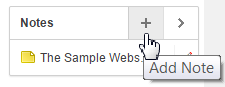5.14.3 Adding Notes
Use notes to record user comments. You can add, edit, and delete notes.
- Adding Notes
Add a note to a Websheet page by clicking the Add Note icon (+) in the Notes region. - Editing or Deleting Existing Notes
Edit or delete a note on a Websheet page by clicking its Edit Note icon.
Parent topic: Managing Annotations
5.14.3.1 Adding Notes
Add a note to a Websheet page by clicking the Add Note icon (+) in the Notes region.
To add notes to a Websheet page:
Parent topic: Adding Notes
5.14.3.2 Editing or Deleting Existing Notes
Edit or delete a note on a Websheet page by clicking its Edit Note icon.
To edit or delete existing notes:
- Log in to and run the Websheet.
- In the Notes region, click the Edit Note icon.
- To edit file details:
- Edit the fields provided. See item Help for more details.
- To accept your changes, click Apply Changes.
- To delete a note, click Delete.
Parent topic: Adding Notes