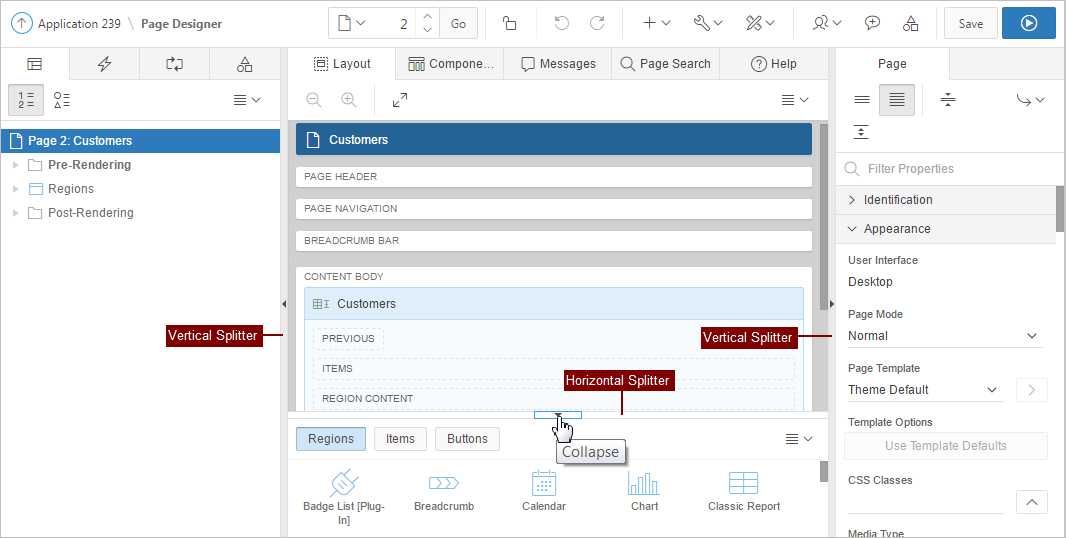7.1 About Page Designer
Page Designer is a full featured Integrated Development Environment (IDE) that includes a toolbar and multiple panes. You can use Page Designer to maintain and enhance pages within an Oracle Application Express application.
The Page Designer window is divided into three main panes:
-
Left Pane - Includes four tabs that display as a tree: Rendering, Dynamic Actions, Processing, and Shared Components. See "Left Pane of Page Designer."
-
Central Pane - Includes five tabs: Layout, Component View, Messages, Page Search, and Help. See "Central Pane of Page Designer."
-
Right Pane - Displays the Property Editor. Use the Property Editor to update attributes for the selected component. When you select multiple components, the Property Editor only displays common attributes. Updating a common attribute updates that attribute for all of the selected components. See "Right Pane of Page Designer (Property Editor)."
You can adjust the size of each pane by selecting and dragging the horizontal and vertical splitters. To expand or collapse each pane, click the small triangle labeled Collapse in the center of each splitter.
Tip:
You can view an online summary that describes the Page Designer window. View a page in Page Designer, click the Help menu at the top of the page, and select Getting Started with Page Designer.