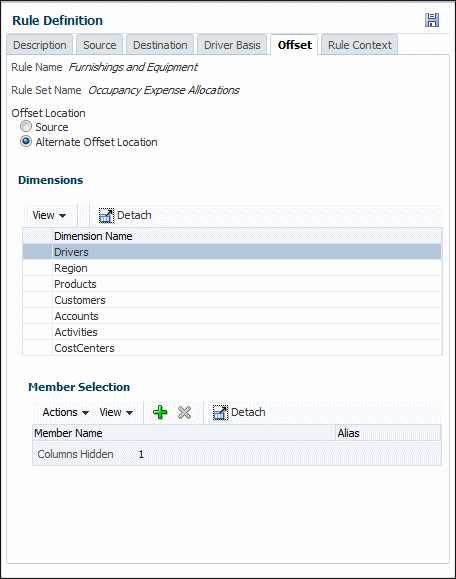Defining an Allocation Offset for Management Ledger Allocation Rules
Defining a Driver Basis for Management Ledger Allocation Rules describes how to select drivers that determine allocation amounts for Management Ledger models. The next step is to define an allocation offset location, the member to hold an increase to balance a corresponding decrease in the allocation source. By default, offsets are written to the source but you can specify another location. This step is optional.
The offset location definition assumes a focus on the source with the option to select an alternate location. For example, suppose the allocation source is the Sales department intersecting the Salaries account. The default location for the offset would be the intersection of Salaries and Sales. However, you could specify Outbound Allocations of the Sales department instead. By specifying that single change, you are instructing the system to write the offset entry at the source, except you are changing the target location so the offset is written to the intersection of Outbound Allocations and Sales dimension instead of the source.
To define the offset for a Management Ledger allocation rule:
To view any context definitions for a rule, see Viewing Contexts for Management Ledger Rules.
To edit and delete rules, see Managing Management Ledger Rules.