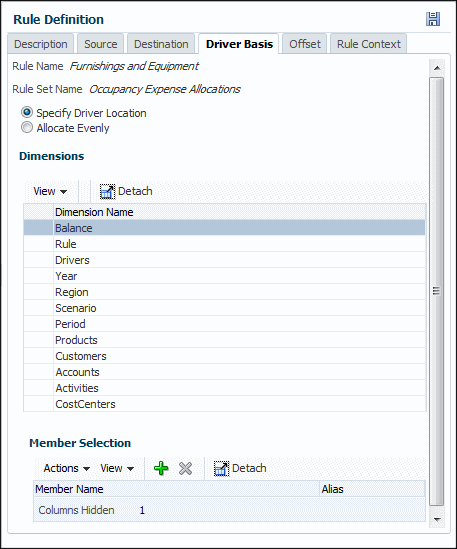Defining a Driver Basis for Management Ledger Allocation Rules
Defining a Destination for Management Ledger Allocation Rules describes how to enter the data destination for a Management Ledger allocation. The next step is to define an allocation driver basis, the member where driver values are found.
For Management Ledger models, Oracle Hyperion Profitability and Cost Management assumes a focus on the destination. The dimension and member selection on the Driver Basis tab represents a change to the destination that defines where the driver is located. For example, if the allocation destination is the intersection of the Sales department and Salaries account, the Driver Basis definition is the Headcount account member. By default, data is allocated to the destination proportionally, using the ratio of the driver value for that member divided by the sum of all driver values. You can choose to allocate data evenly, which is the same as if the driver ratio was 1.
Typically, systems are set up so that one member from one dimension, usually the Accounts dimension, contains the statistical members associated with any intersection. Only one member can be selected for each dimension.
To define the driver basis for a Management Ledger allocation rule:
Figure 10-12 shows the location of a driver to be applied when allocating data for the Furnishings and Equipment rule, the Statistics member of the Accounts dimension.
Figure 10-14 Management Ledger Driver Location Selection Example
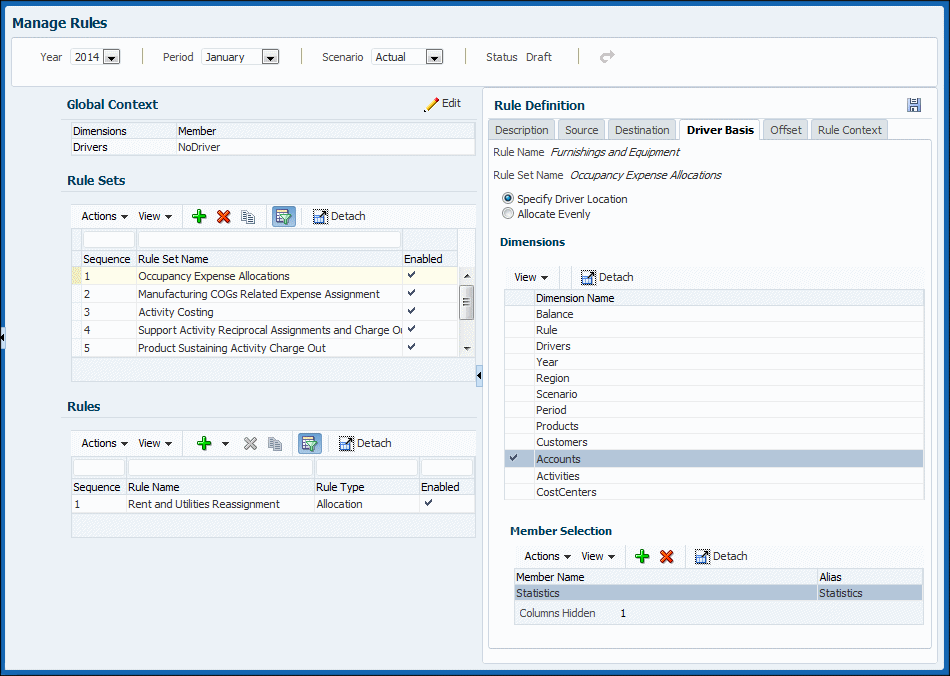
To enter an offset for the rule, see Defining an Allocation Offset for Management Ledger Allocation Rules.
To edit and delete rules, see Managing Management Ledger Rules.