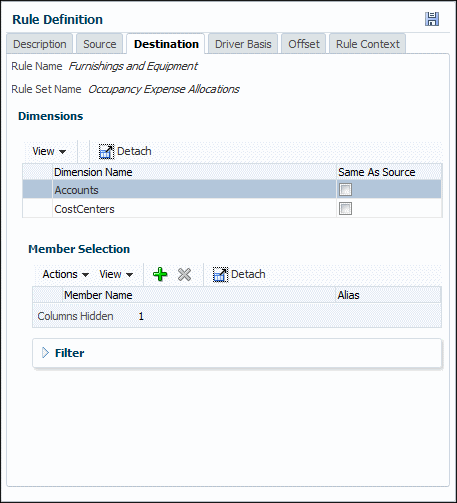Defining a Destination for Management Ledger Allocation Rules
Defining a Source for Management Ledger Allocation Rules describes how to enter the data source for a Management Ledger allocation. The next step is to define an allocation destination, the dimensions to receive the expense or other data you are pulling from the allocation source.
To define the destination to which the allocation rule will assign data:
Figure 10-12 shows one of the destinations of allocated data for the Furnishings and Equipment rule—the CostCenters dimension and various members named CC followed by a number.
Figure 10-12 Management Ledger Allocation Destination Definition Example
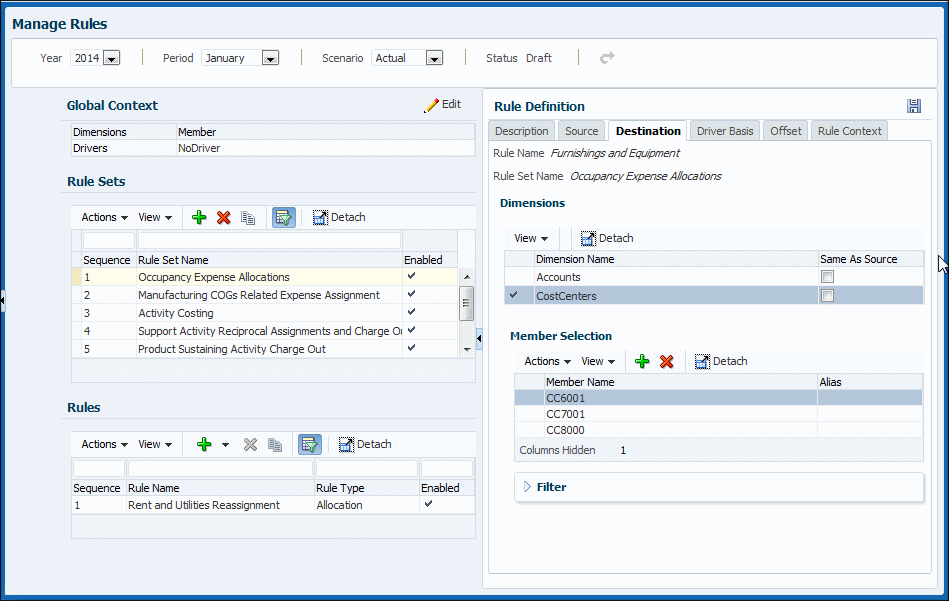
To enter a driver basis for the rule, see Defining a Driver Basis for Management Ledger Allocation Rules.
To edit and delete rules, see Managing Management Ledger Rules.