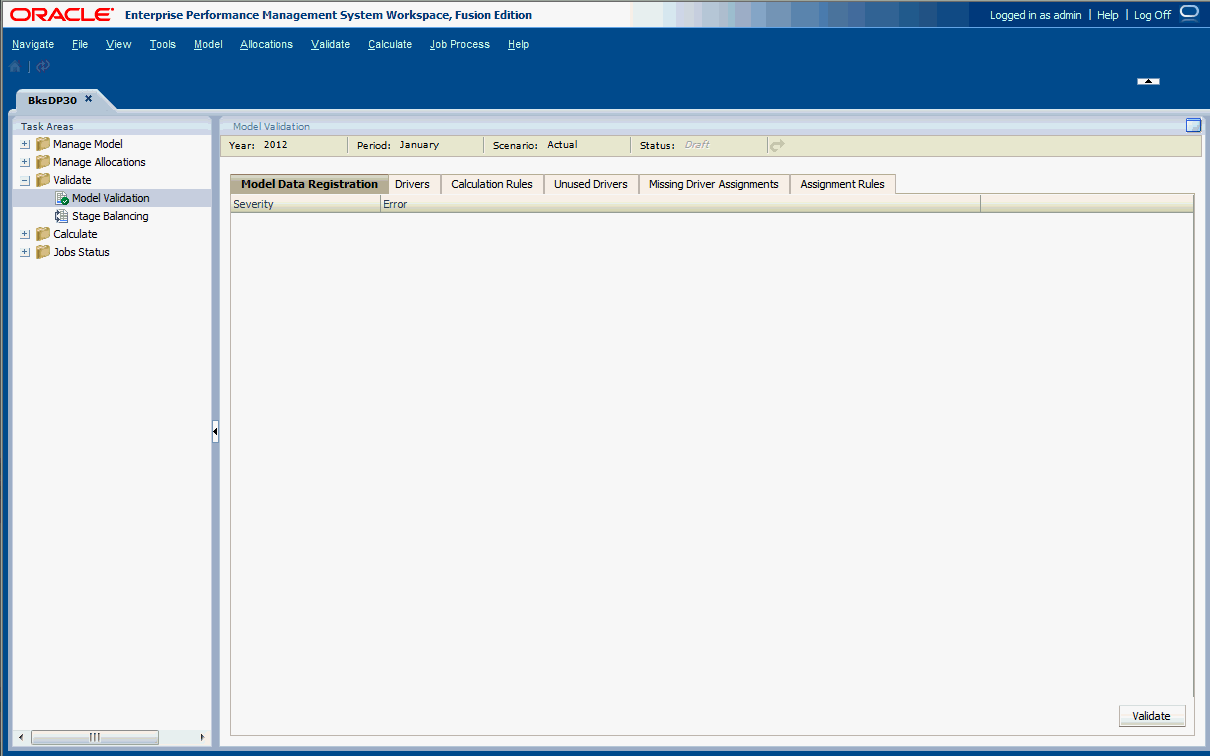Validating Detailed Profitability Model Structure
The Detailed Profitability model structure must be validated before calculation to ensure all required modeling rules have been applied.
You must click Validate on each tab of the Model Validation screen to evaluate the different components of the application. After the validation for the tab is performed, any errors or warnings are displayed.
Before a model can be successfully calculated, all errors in the model structure must be corrected.
To validate model stages: