Managing Task flows
Task flows automate business processes, in whole or part.
Tasks are passed from one task flow participant to another, according to a set of procedural rules. In Oracle Hyperion Profitability and Cost Management, task flows are created in these circumstances:
-
Staging tables are imported
-
POV data is copied
-
Calculation database is deployed
-
Reporting database is deployed
-
Calculation and genealogy scripts are generated and executed
-
Data is transferred from the calculation database to the reporting database
Note:
Task flows are not available when validating the model contents or structure.
A task flow ID is automatically generated for each task. Every time you run a task, a new task ID is generated. A taskflow can include one or more steps. Each task flow step represents a single action in Profitability and Cost Management:
-
A one-step task flow performs one action, such as the generation of the Oracle Essbase database.
-
Multistep task flows perform multiple actions, such as the script processing to generate or execute a calculation script.
In Figure A-3, you can see an example of a multistep task flow with six steps:
-
Three steps for creating scripts (shown with a "C" prefix), and
-
Three steps for executing scripts (shown with an "E" prefix).
Note:
The taskflow step numbers indicate the task sequence, not the stage sequence.
Figure A-3 Example of Multiple Step Task flow
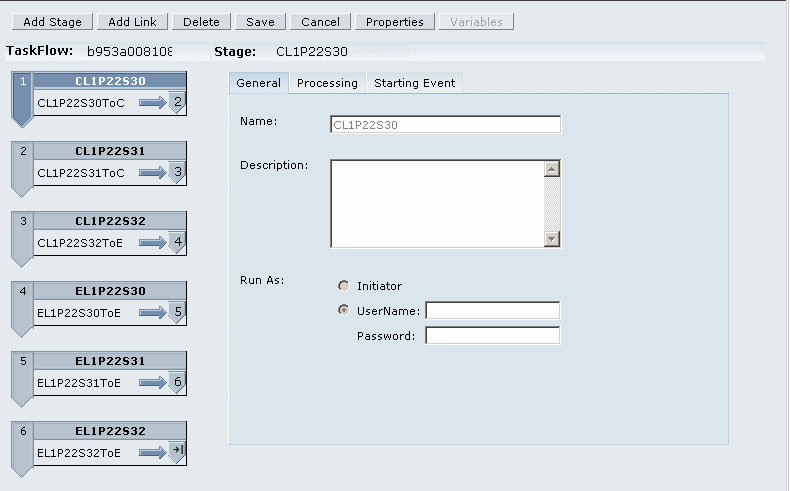
-
When you initiate a task flow, a task flow step is created and a task flow ID is assigned (for example, 'wf-1201275329264'). The ID enables you to monitor the progress of the task flow. A new Task flow ID is created each time you initiate a task flow instance. If a task flow is interrupted or restarted, it always begins again at step 1.
Each task flow step is executed in sequence, beginning with the first step. When the results for one step are completed, the next step is initiated. Status is only complete when all steps in the task flow have been performed.
You can use the Job Status option to view the task flow status and details, or to schedule the running of the task flow on a one-time or recurring basis.
In order to access the Job Process monitoring option, the following conditions must be satisfied:
-
Profitability and Cost Management must be configured to use external authentication and Oracle Hyperion Shared Services functionality. See the Oracle Enterprise Performance Management System Installation and Configuration Guide.
-
Taskflow users must be assigned one of the following Shared Services roles to perform task flow operations:
-
Manage Task flows—Permits users to create and edit task flows.
-
Run Task flows—Permits users to only run and view task flows. Users with this role cannot create or edit task flows.
Note:
Both Shared Services roles are global user roles. Users assigned these roles can either modify or run task flows for any application and product. See the Oracle Enterprise Performance Management System User Security Administration Guide.
-
-
A task flow must be created by calculating or generating calculation scripts and models before you can view details in the Job Status options. See Calculating Standard Profitability Models.
Caution:
Although you can add or remove steps and links, and create new task flows from the Task flow screens, Oracle recommends that you do not modify Profitability and Cost Management task flows. For additional information on using Oracle Hyperion Enterprise Performance Management Workspace task flows for other products, see the Oracle Hyperion Enterprise Performance Management Workspace User's Guide.
Use these procedures to monitor and schedule task flows: