Diagnosing Login Issues
Smart View Does not Connect to a Data Source
Oracle Smart View for Office fails to establish a connection with a data source primarily because of errors in the shared or private connection URL that is being used. For information on connection types, see Shared Connections and Private Connections in Oracle Smart View for Office User's Guide.
-
Verify that the connection URL syntax and the credentials being used are accurate.
-
Using a browser, access the environment that supports the data source. Make sure that you can log in using the credentials that you are using to access the data source through Smart View.
-
If the issue persists, seek Oracle's help using the steps detailed in Getting Help in the Oracle Enterprise Performance Management Cloud Operations Guide.
Attempts to Connect to the Server Fail in SSO-Enabled Environments
Smart View fails to establish a connection to an Oracle Enterprise Performance Management Cloud environment that is configured for SSO and displays the following error: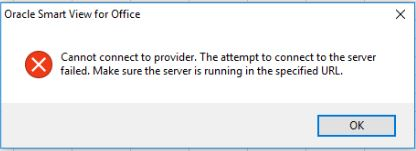
This error is displayed if you previously selected the Remember my choice option in a browser while signing into an EPM Cloud environment using the Company Sign In button.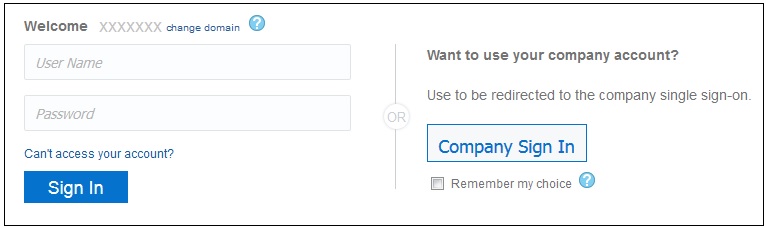
- Close Microsoft Excel.
- Delete browsing history, temporary internet files, cookies and site data, and form data.
- Open Excel and sign into Smart View.