Reviewing Package Build Selections
Access the Package Build Revisions form.
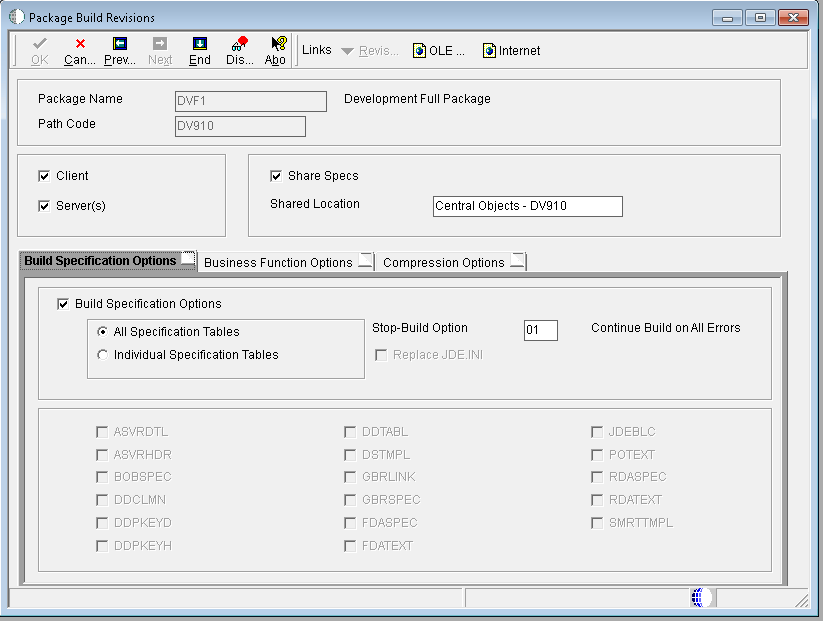
Review current build options, business function options, compression options, and feature options that you specified for the package.
Click the tab for the type of option that you want to change, and make any changes.
Only tabs for options that you selected appear on this form.
When you are finished reviewing or changing the build options, click End to exit the Package Build Definition Director, or click OK to accept changes to an existing package.
On Work With Package Build Definition, activate the package by choosing Active/Inactive from the Row menu.
After you enter the build options for a package, you can easily revise any of those options using the Package Build Revision form. You do not need to go through all of the forms in the Package Build Definition Director to revise build options.